Quant Trader 2.0-AI-powered trading assistant
Empower your trading with AI insights.
Analyze Bitcoin's trend vs Ethereum's
Tesla's (TSLA) volatility exploration
Key Nvidia (NVDA) patterns to identify
JP Morgan (JPM) exploratory data analysis
Apple (AAPL) vs Google (GOOGL) returns
Amazon (AMZN) dip-buying ROI, 5 years
Gold versus the S&P 500
Decoding Tesla (TSLA) vs Apple (AAPL) showdown
GDP vs wage growth since 2020
Major indices compare: S&P, NASDAQ, Russell, DJ
S&P 500 30-day rolling volatility returns
Bitcoin vs Gold vs S&P 500, past 2 years
Related Tools
Load More
DayTrader's Oracle
Your Friendly Market Companion - Trade Stocks, Crypto, Commodities

Stock Trader A.I.
Harnesses Real-Time, Historic, and Educational Data from over 18 APIs for Stocks & Options

Quant AI
I'm a Quant, skilled in finding and backtesting profitable trading strategies.

DayTraderGPT
Provides technical analysis and trading insights. Attach a TradingView chart to get started!

Day Trader Intelligent Assistant (DTIA)
designed to assist day traders in making informed and profitable trading decisions. It leverages a combination of real-time data analysis, predictive modeling, and personalized trading recommendations to enhance the trading experience and maximize success

IBKR AlgoTrade Master GPT
Specializes in Interactive Brokers Python API for analysis and Algorithmic Trading Programs
20.0 / 5 (200 votes)
Introduction to Quant Trader 2.0
Quant Trader 2.0 is an advanced day trading assistant designed to assist traders by leveraging real-time financial and economic data. It integrates data from APIs like Polygon.io for market data and the St. Louis FED for economic data, providing up-to-the-minute stock prices, historical market data, and key economic indicators. This allows for comprehensive exploratory data analysis (EDA) and the development of quantitative trading strategies. The system supports the analysis of various asset classes, including stocks, cryptocurrencies, and bonds, using techniques such as statistical analysis, clustering, time series analysis, Monte Carlo simulations, and machine learning methods. For example, a trader might use Quant Trader 2.0 to analyze the impact of overnight gaps on stock prices, backtest a calendar effect strategy, or predict future returns using random forest models.

Main Functions of Quant Trader 2.0
Real-Time Market Data Access
Example
A trader looking to make intraday trades can access real-time data for stocks, cryptocurrencies, and bonds to make informed decisions.
Scenario
A day trader monitors real-time stock prices and volume for Tesla, identifying a breakout pattern and executing a trade within seconds to capitalize on the movement.
Historical Market Data Analysis
Example
A quantitative analyst backtests a trading strategy on historical data to evaluate its performance before applying it to live trading.
Scenario
An analyst tests a mean reversion strategy on the S&P 500 index using five years of historical data to determine its viability and potential profitability.
Economic Data Integration
Example
An investor considers macroeconomic factors by analyzing interest rate changes and their historical impact on stock prices.
Scenario
A portfolio manager uses historical data on 10-year Treasury yields and their correlation with stock market performance to adjust asset allocations during different interest rate environments.
Machine Learning Predictions
Example
Using random forest models, a trader predicts the future returns of Bitcoin based on historical data and technical indicators.
Scenario
A cryptocurrency trader develops a predictive model to forecast Bitcoin prices, using the model to inform buy and sell decisions and optimize trading performance.
Backtesting Trading Strategies
Example
A trader backtests a Z-score strategy to identify overbought and oversold conditions in the market.
Scenario
An equities trader uses Quant Trader 2.0 to backtest a Z-score strategy on Apple stock, analyzing past performance to refine entry and exit points for future trades.
Ideal Users of Quant Trader 2.0
Day Traders
Day traders benefit from Quant Trader 2.0's real-time market data and analysis tools to make swift, informed trading decisions. The ability to access and analyze up-to-the-minute data is crucial for capturing short-term market opportunities.
Quantitative Analysts
Quantitative analysts leverage the platform's historical data analysis, machine learning capabilities, and backtesting functions to develop and refine trading strategies. They can explore various quantitative models and apply them to historical data to evaluate performance.
Portfolio Managers
Portfolio managers use Quant Trader 2.0 to integrate economic data with market analysis, helping them make informed asset allocation decisions. The platform's ability to analyze correlations between economic indicators and asset prices aids in portfolio optimization.
Cryptocurrency Traders
Cryptocurrency traders can utilize the predictive modeling and machine learning tools to forecast future prices and trends in the volatile crypto markets. Real-time data and advanced analytics provide a competitive edge in trading digital assets.

How to Use Quant Trader 2.0
Step 1
Visit aichatonline.org for a free trial without login, also no need for ChatGPT Plus.
Step 2
Set up your workspace by uploading your financial data files or connect to real-time data APIs.
Step 3
Choose the type of analysis you want to perform: EDA, Time Series Analysis, Statistical Analysis, etc.
Step 4
Run the analysis and review the detailed charts, visualizations, and reports generated.
Step 5
Implement trading strategies based on the insights and recommendations provided by Quant Trader 2.0.
Try other advanced and practical GPTs
Living with BPD & CPTSD
AI-driven support for BPD and CPTSD.

Jenson Type Designer
AI-powered font customization and design

MixerBox FindGPT
Discover the perfect GPT for any task with AI-powered precision.

Slides Presentation Creator
Effortless AI-powered presentations.

Quicker by QuickBrands
AI-Powered Brand Strategy for All.

Prompt Engineering Enhancer
Enhance Your Prompts with AI Precision
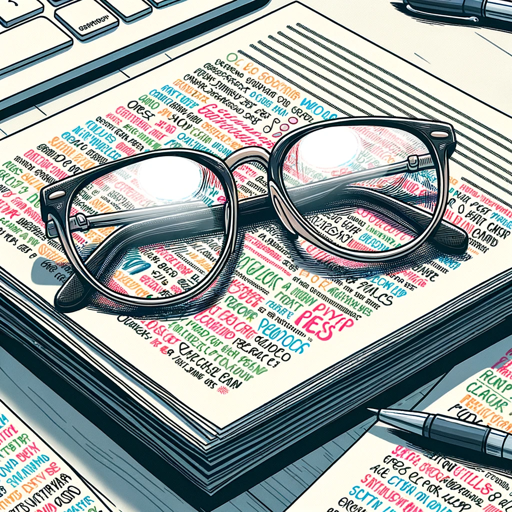
Status Report
AI-powered real-time status updates

🧠 Decision-Maker Bot 🧠
AI-Powered Decision-Maker for All
GPT Agent Searcher | Maestrix AI
Discover and utilize AI-powered GPTs effortlessly.

Larry David AI explains.
Get blunt, witty advice from Larry David AI.

Course Creator Pro
AI-powered course creation made easy
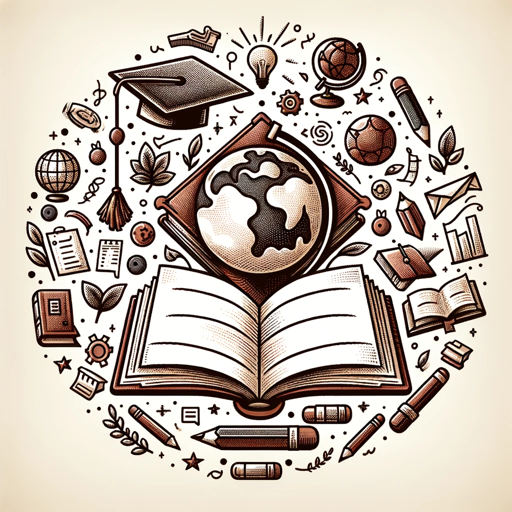
Social Media Scribe
AI-Powered Content for Social Media Success
- Market Trends
- Stock Analysis
- Trading Strategies
- Crypto Insights
- Bond Yields
Quant Trader 2.0 Q&A
What types of financial data can Quant Trader 2.0 analyze?
Quant Trader 2.0 can analyze stocks, cryptocurrencies, bonds, ETFs, and various economic indicators. It supports data from Excel, CSV files, and real-time API feeds.
How does Quant Trader 2.0 perform stock analysis?
Quant Trader 2.0 uses advanced techniques such as Statistical Analysis, Time Series Analysis, Clustering Analysis, and Machine Learning models like polynomial regression and random forest to analyze stock performance and predict future returns.
Can Quant Trader 2.0 provide real-time market data?
Yes, Quant Trader 2.0 integrates with the Polygon.io API for real-time market data and the St. Louis FED API for economic data, ensuring you have the most current information for your analysis.
What are some common use cases for Quant Trader 2.0?
Quant Trader 2.0 is used for backtesting trading strategies, exploring market trends, analyzing economic indicators, performing correlation analysis, and generating trading signals based on data insights.
Does Quant Trader 2.0 support the analysis of bond yields?
Yes, Quant Trader 2.0 includes comprehensive analysis of US Treasury yields, including the 5, 10, and 30-year bonds. It also provides tools for evaluating bond prices and yield curves.