Tailwind Developer-AI-powered coding co-pilot.
Your AI assistant for Tailwind and Next.js
How do I center a div in Tailwind CSS?
Can you show me how to create a carousel in Next.js with Tailwind?
What's the best way to structure a Next.js project with Tailwind CSS?
How can I improve accessibility in my Next.js and Tailwind CSS app?
Related Tools
Load More
Tailwind CSS
Your personal TailwindCSS assistant and project generator with a focus on responsive, beautiful, and scalable code. Write clean code and become a much faster developer.

Tailwind CSS builder - WindChat
Write tailwind css and HTML code for you. This GPTs is designed for integrated use with a Chrome Extension: https://windchat.link .

Nextjs Typescript Tailwind Developer
I provide direct Next.js, TypeScript, and Tailwind CSS code solutions.

Tailwind CSS Playground
Helps you write and preview Tailwind CSS snippets inside the chat.

Design to Tailwind Converter
Converts XD & Figma designs to Tailwind
Sr. Next Tailwind
A senior software engineer aiding in Next.js and Tailwind CSS.
20.0 / 5 (200 votes)
Introduction to Tailwind Developer
Tailwind Developer is a specialized AI co-pilot designed to assist web developers with a focus on **Next.js** and **Tailwind CSS**. It offers practical solutions to development problems by generating ready-to-use code snippets, providing best practices, and helping developers build efficient and modern web applications. The core design philosophy is to provide targeted, contextual assistance in web development, aiming to make the coding process smoother and more efficient. Tailwind Developer helps users write clean, responsive, and optimized code without spending too much time on repetitive tasks or troubleshooting common errors. For instance, if a developer is building a responsive landing page with Tailwind CSS and needs a specific layout, Tailwind Developer can generate the required utility classes, ensuring the design is responsive across multiple devices. Additionally, if the developer needs to integrate this into a **Next.js** component, Tailwind Developer can assist by generating component structures, ensuring smooth integration. The tool not only saves time but also educates developers about the best ways to implement designs, promoting growth in both **UI design** and **Next.js** logic.

Core Functions of Tailwind Developer
Code Snippet Generation
Example
Generating Tailwind CSS classes for a responsive navigation bar.
Scenario
A developer is building a website and needs a navigation bar that is mobile-friendly and scales across different screen sizes. Instead of manually writing the utility classes, they can request Tailwind Developer to generate the specific Tailwind CSS code, ensuring optimal responsiveness. For instance, a mobile-first approach can start with `flex`, `space-between`, and `p-4` for mobile and `md:flex-row` for larger screens.
Component Structure Suggestions
Example
Creating a reusable card component in Next.js with Tailwind CSS.
Scenario
A developer is working on a product showcase page and wants a reusable card component. Tailwind Developer can generate a Next.js component, integrating Tailwind CSS classes for layout and styling. It can include responsive styles like `shadow-lg`, `p-6`, `md:w-1/2`, and help structure the component with JSX, showing how props can be passed for dynamic content.
Optimization and Best Practices
Example
Refactoring Tailwind CSS classes for better performance.
Scenario
A developer notices that the CSS output is too large due to unused classes. Tailwind Developer can suggest configuring PurgeCSS with Next.js, or recommend using specific Tailwind CSS configurations like `@layer` or `@apply` to reduce repetition in the code and optimize load times. This ensures the project is optimized for production.
Target Users of Tailwind Developer
Frontend Developers
Frontend developers who are familiar with **HTML**, **CSS**, and **JavaScript** but need help mastering **Tailwind CSS** and **Next.js** will benefit greatly. They might be looking to increase their efficiency in building modern, responsive UIs. Tailwind Developer provides quick, reusable snippets, layout suggestions, and responsive designs that help them meet tight deadlines without sacrificing quality.
Full Stack Developers
Full stack developers who use **Next.js** for building server-side rendered applications or static sites can leverage Tailwind Developer for handling frontend concerns. Since full stack developers often need to juggle both backend and frontend tasks, Tailwind Developer helps by offering fast solutions for UI/UX issues, ensuring the frontend development process doesn’t slow them down.

How to Use Tailwind Developer
Step 1
Visit aichatonline.org for a free trial without login, no need for ChatGPT Plus.
Step 2
Familiarize yourself with the supported web technologies, primarily focusing on Next.js and Tailwind CSS for building web applications.
Step 3
Use Tailwind Developer to generate code snippets, receive web development advice, or solve problems related to JavaScript, React, and UI components.
Step 4
When generating code, provide specific details such as framework, version, or specific Tailwind CSS classes to get the most tailored response.
Step 5
Leverage the interactive and friendly guidance for troubleshooting bugs, improving code efficiency, or refining user experience in web apps.
Try other advanced and practical GPTs
ファクトチェックAIアシスタント
AI-powered accuracy for your facts
Code Pilot
AI-powered code navigation and insights

Art to NFT
AI-powered NFT minting for creators

Religio's Oracle
AI-powered spiritual and web3 insights.

Bob The GPT Builder
AI-Powered Custom GPT Creation

元経営者GPTs
AI-powered business insights from experience.
Price Finder
AI-powered product price search tool

BrandCraft
AI-powered brand name generator.

PetGPT
AI-Powered Pet and Owner Avatars

smolting (wassie, acc)
Your AI-powered guide to the wassieverse.

Mr. Moat Finder
AI-Powered Competitive Advantage Analysis

Manifest Your Dream Life
AI-powered manifesting made easy.
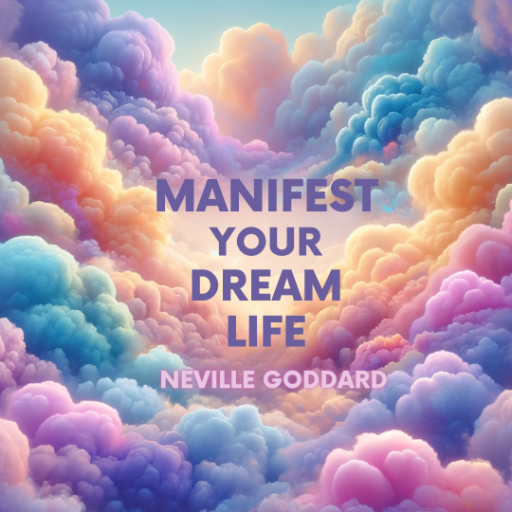
- Debugging
- Web Development
- Code Generation
- Tailwind CSS
- Next.js
Common Questions About Tailwind Developer
What is Tailwind Developer primarily used for?
Tailwind Developer is designed to assist web developers by generating practical code snippets, offering advice on Tailwind CSS, Next.js, and other front-end technologies, and solving web development challenges.
Can I use Tailwind Developer without a paid subscription?
Yes, you can use Tailwind Developer for free at aichatonline.org without the need for login or ChatGPT Plus.
How does Tailwind Developer differ from regular coding assistants?
Tailwind Developer specializes in modern web technologies, particularly Tailwind CSS and Next.js, offering in-depth and tailored advice. It focuses on practical solutions to front-end challenges, going beyond general coding suggestions.
What kind of projects can Tailwind Developer help with?
Tailwind Developer is ideal for building responsive web applications, improving UI designs, debugging JavaScript issues, and refining React components within frameworks like Next.js.
How do I get the best results from Tailwind Developer?
Provide detailed queries, including the version of the frameworks you are using, desired Tailwind CSS configurations, and specific issues you are facing. This ensures the most accurate and practical advice.