Code Pilot-AI code project assistant
AI-powered code navigation and insights
Upload your output.json for a project overview.
Need help with your code's structure? Upload here.
Confused about your project's dependencies? Let's analyze.
Let's dive into your project's functionalities, upload your file.
Related Tools
Load More
Code Copilot
A precise AI programming assistant, strictly technical.

Code Copilot (Experimental)
Clone of https://chatgpt.com/g/g-2DQzU5UZl-code-copilot | With experimental features and breaking changes.

Code Copilot
Code Copilot Flutter NextJS Python Android Developer

Code Copilot
A Senior Software Engineer GPT, explaining tech stacks and coding choices.

Code Companion Turbo
A friendly GPT for programming support, providing direct code assistance and explanations.

Code Catalyst
Concise coding assistant for expert software engineers
20.0 / 5 (200 votes)
Introduction to Code Pilot
Code Pilot is an advanced AI-powered tool designed to help users navigate and understand their code projects. Its primary functions include interpreting the structure and contents of code files, providing insights into project dependencies, and offering detailed guidance on the functionality and call chains within a project. By analyzing key files such as 'README.md', 'CONTRIBUTE.md', 'package.json', and various configuration files, Code Pilot helps users grasp the overall architecture and workflow of their projects. For example, a user working on a large, complex codebase can use Code Pilot to quickly identify the purpose of each module, track dependencies, and understand how different parts of the project interact with each other.

Main Functions of Code Pilot
Project Structure Analysis
Example
Generating a comprehensive map of all files and directories in a project, including the relationships between them.
Scenario
A developer inherits a legacy codebase and needs to quickly understand its structure to begin making improvements. Code Pilot analyzes the entire project and provides a detailed overview, helping the developer navigate the codebase efficiently.
Dependency Mapping
Example
Identifying and mapping out all external libraries and dependencies used in a project.
Scenario
A team is preparing for a major update to their software and needs to ensure that all dependencies are compatible with the new version. Code Pilot generates a complete list of dependencies, including their versions and locations, allowing the team to plan the update more effectively.
Functionality and Call Chain Insights
Example
Tracing the call chain of specific functions or methods to understand their flow and interactions.
Scenario
A programmer is debugging a complex issue that involves multiple interconnected functions. Code Pilot helps by tracing the call chain and highlighting where the interactions occur, making it easier to pinpoint the source of the problem.
Ideal Users of Code Pilot
Software Developers
Developers can use Code Pilot to quickly understand new or unfamiliar codebases, streamline debugging processes, and improve overall productivity by gaining clear insights into the structure and dependencies of their projects.
Development Teams
Teams working on large or complex projects can benefit from Code Pilot's ability to provide a unified view of the project's architecture, dependencies, and call chains. This facilitates better collaboration, planning, and execution of tasks within the team.

How to Use Code Pilot
1
Visit aichatonline.org for a free trial without login, also no need for ChatGPT Plus.
2
Upload your project directory's 'output.json' file generated by 'extract.py' to enable detailed analysis of your codebase.
3
Ask specific questions about your project, such as structure, dependencies, or functionality, and receive comprehensive insights.
4
Use the provided Python interpreter for in-depth file analysis and code execution.
5
Take advantage of the context retention feature to navigate complex projects efficiently.
Try other advanced and practical GPTs
Art to NFT
AI-powered NFT minting for creators

Religio's Oracle
AI-powered spiritual and web3 insights.

Bob The GPT Builder
AI-Powered Custom GPT Creation

元経営者GPTs
AI-powered business insights from experience.
Write Like Me
AI-powered writing style replication
Latent Space Explorer
AI-powered immersive storytelling and exploration

ファクトチェックAIアシスタント
AI-powered accuracy for your facts
Tailwind Developer
Your AI assistant for Tailwind and Next.js
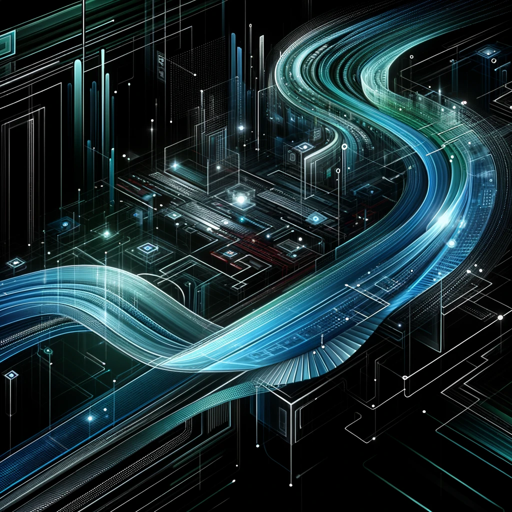
Price Finder
AI-powered product price search tool

BrandCraft
AI-powered brand name generator.

PetGPT
AI-Powered Pet and Owner Avatars

smolting (wassie, acc)
Your AI-powered guide to the wassieverse.

- Debugging
- Code Review
- Project Setup
- Dependency Analysis
- Code Navigation
Code Pilot Q&A
What is Code Pilot?
Code Pilot is an AI-powered tool designed to help users understand and navigate their code projects by analyzing the project structure, dependencies, and functionality through a detailed 'output.json' file.
How does Code Pilot retain context?
Code Pilot retains memory of file paths and key content, allowing it to maintain context across multiple queries and provide consistent, informed answers.
Can Code Pilot handle large files?
Yes, Code Pilot can read smaller files directly and use an interpreter to read and analyze larger files, ensuring comprehensive coverage of your codebase.
What kind of insights can I get from Code Pilot?
You can get detailed insights into project structure, dependencies, functionality, call chains, and specific file content, as well as receive help with code execution and debugging.
Is Code Pilot suitable for all programming languages?
Code Pilot is designed to be language-agnostic, making it suitable for a wide range of programming languages and project types.