IT Help Desk-IT support service
AI-powered IT support and troubleshooting
Why is my computer slow?
My airpods keep dropping their connection.
Zoom sound isn't working. Help!
MIcrosoft teams. Grrr.
Related Tools
Load More
IT Tech Support
Expert IT tech support, answering advanced user queries.

Expert IT System Admin
Expert IT System Admin, professional with a touch of approachability.

IT Assistant
Expert-level IT professional for advanced, technical discussions.

IT Help
🔷#𝟏 𝐈𝐧𝐟𝐨𝐫𝐦𝐚𝐭𝐢𝐨𝐧 𝐚𝐧𝐝 𝐓𝐞𝐜𝐡𝐧𝐨𝐥𝐨𝐠𝐲 𝐇𝐞𝐥𝐩 𝐓𝐨𝐨𝐥🔷
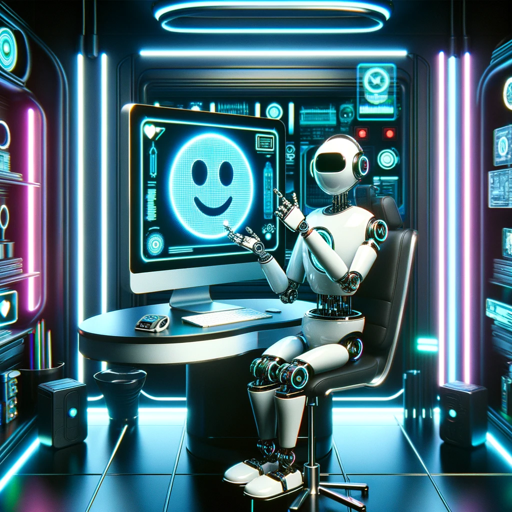
Information Technology Department Assistant
An Information Technology Department Assistant provides valuable support to the IT team, assisting with various administrative tasks, troubleshooting basic technical issues, and helping to maintain an efficient and secure technology infrastructure within
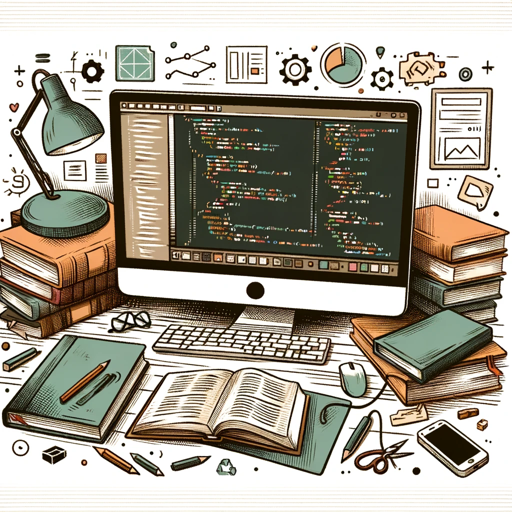
Tech Expert
I assist with coding, hardware, and engineering queries.
20.0 / 5 (200 votes)
Introduction to IT Help Desk
The IT Help Desk is a centralized resource designed to provide support and solutions for a variety of technical issues. It functions as the first point of contact for users experiencing IT-related problems. The primary purpose of an IT Help Desk is to troubleshoot issues, provide guidance on software and hardware usage, and ensure the smooth operation of IT systems within an organization. For example, if an employee is unable to connect to the company's VPN, the IT Help Desk can diagnose the problem, offer step-by-step instructions to resolve the issue, or escalate it to a higher-level support team if necessary.

Main Functions of IT Help Desk
Troubleshooting and Issue Resolution
Example
An employee's computer suddenly crashes and will not reboot.
Scenario
The IT Help Desk would guide the employee through a series of diagnostic steps to identify the cause of the crash, such as checking for hardware failures or corrupted system files. If a solution cannot be found through basic troubleshooting, the issue would be escalated to a specialized team for further investigation.
Software and Hardware Support
Example
An employee needs help installing a new software application.
Scenario
The IT Help Desk would provide instructions on how to download and install the software, ensure compatibility with existing systems, and assist with any configuration settings needed to optimize the software for the employee’s tasks.
User Account Management
Example
An employee is locked out of their email account.
Scenario
The IT Help Desk would verify the employee’s identity, reset the account password, and guide the employee through the process of setting a new, secure password. Additionally, they may provide tips on how to avoid future lockouts, such as updating passwords regularly and using multi-factor authentication.
Ideal Users of IT Help Desk Services
Employees of Large Organizations
Employees in large organizations benefit from IT Help Desk services due to the complex and varied IT environments they work in. The Help Desk provides quick resolutions to IT issues, minimizing downtime and maintaining productivity. This is crucial in environments where many users rely on shared resources and systems.
Small and Medium-Sized Enterprises (SMEs)
SMEs often lack the budget and resources for a full-fledged IT department. An IT Help Desk offers a cost-effective solution by providing necessary technical support without the need for a large in-house team. This allows SMEs to focus on their core business activities while ensuring their IT infrastructure runs smoothly.

How to Use IT Help Desk
1
Visit aichatonline.org for a free trial without login, also no need for ChatGPT Plus.
2
Navigate to the IT Help Desk section and choose your category of inquiry (e.g., hardware, software, network).
3
Describe your issue in detail, providing as much relevant information as possible to help with diagnosis.
4
Receive step-by-step guidance and follow the suggested troubleshooting steps carefully.
5
If the issue persists, reach out for further assistance or explore additional resources and FAQs on the platform.
Try other advanced and practical GPTs
アイコン画伯
AI-powered, personalized icon design tool.

ショート動画 Maker
AI-powered script generator for Reels

ResearchGPT
AI-powered insights for in-depth research.
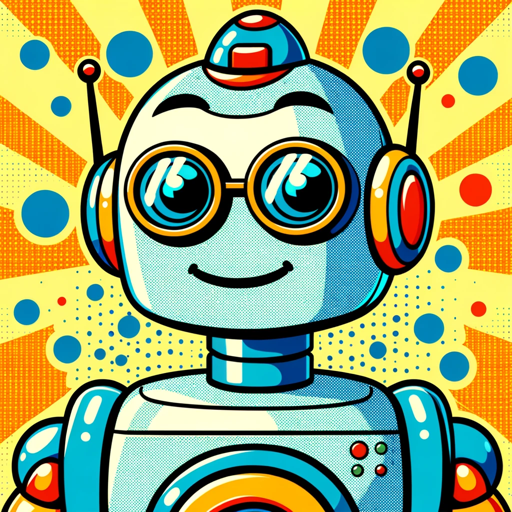
Horizon Europe Proposal Writing Guru
AI-powered proposals for Horizon Europe success.

Talk To Me In Korean
AI-powered Korean language practice

Sales Email Personalisation
AI-powered sales email personalisation in seconds.

House Planning Expert
AI-powered expert for house planning

3d House Design
AI-powered house design at your fingertips.

House Painter and Decorator
AI-powered painting & decorating expert.

Companies House Data
AI-powered insights into UK companies.

House Architect
AI-powered architectural design made easy

音声データ 文字起こし
AI-powered transcription for clear, accurate text

- Troubleshooting
- Security
- Software
- Hardware
- Network
IT Help Desk Q&A
What is the IT Help Desk used for?
The IT Help Desk provides support for various IT-related issues, including troubleshooting hardware problems, resolving software errors, and offering network support.
Do I need to log in to use the IT Help Desk?
No, you can access a free trial of the IT Help Desk without logging in or needing ChatGPT Plus.
Can the IT Help Desk assist with network issues?
Yes, the IT Help Desk can help diagnose and resolve network connectivity issues, including Wi-Fi problems and slow internet speeds.
How detailed should my issue description be?
Provide as much detail as possible, including error messages, the steps you've already taken, and any recent changes to your system to ensure accurate and efficient assistance.
What should I do if the suggested troubleshooting steps don't work?
If initial steps don't resolve your issue, seek further assistance from the IT Help Desk or consult additional resources and FAQs available on the platform.