JTBD Master Chat: Job Maps-job mapping tool for all.
AI-powered job mapping made simple.
End user: tradesman, Job: cutting wood in a straight line, context: using a handheld circular saw, fidelity: high
Related Tools
Load More
Interview (IT Interview) ⬆
🔴𝐈𝐦𝐩𝐫𝐨𝐯𝐞𝐝 & 𝐔𝐩𝐝𝐚𝐭𝐞𝐝: 𝐌𝐚𝐲 𝟎𝟒, 𝟐𝟎𝟐𝟒🔴 For: coding interview, algorithm interview, DevOps interview, AI interview, database interview & other tech interview preparation.

Acing🎯Interview: Seize It ! Click, No Regrets !
An expert recruiter anticipates every query with precision. Present yourself as their dream candidate with insight, readiness, and passion. 💼 Be the perfect fit, solution, and catalyst for their success. 🌟Foresee, leaving them convinced by your confidence

Career Coach - Resume, Interview prep and Jobs
I assist with personalized Resume & Cover Letter, Interview prep, Job Search and building Personal Brand on LinkedIn

Customer Journey Map Assistant
Create post-sales Customer Journey Maps for various industries with expertise from NimbleCSM

Job Interview Answers
I help you prepare strong, clear, and concise job interview answers using the STAR method

JOBCATCHR
***** Don't just write content ; craft a narrative that resonates with your audience.*****
20.0 / 5 (200 votes)
Introduction to JTBD Master Chat: Job Maps
JTBD Master Chat: Job Maps is a specialized AI tool designed to assist users in mapping out the steps involved in achieving a specific job using the Jobs-to-be-Done (JTBD) framework. The tool breaks down tasks into detailed steps, following a structured approach to ensure clarity and precision. Each step is categorized into nine phases: Define, Locate, Prepare, Confirm, Execute, Monitor, Resolve, Modify, and Conclude. The primary purpose is to help users understand and optimize processes by identifying and detailing each action required. For instance, a product manager looking to streamline a new feature development process can use this tool to map out each step from conceptualization to deployment, ensuring nothing is overlooked.

Main Functions of JTBD Master Chat: Job Maps
Detailed Job Mapping
Example
A software development team can use JTBD Master Chat to outline every step required to implement a new feature, from initial requirement gathering to final testing and deployment.
Scenario
The team identifies the job of 'Implementing a new authentication feature'. JTBD Master Chat helps them break this down into steps like defining user requirements, locating necessary resources, preparing development environments, confirming requirements with stakeholders, executing the development tasks, monitoring progress, resolving any issues, modifying the feature based on feedback, and concluding the process with deployment and documentation.
Process Optimization
Example
A manufacturing company uses JTBD Master Chat to analyze and improve their production line processes.
Scenario
By mapping out the job 'Producing a new product model', the company identifies inefficiencies in their production steps. JTBD Master Chat helps them streamline each phase, from preparing raw materials to the final quality checks, reducing time and costs.
Training and Onboarding
Example
A customer service department can create detailed training guides for new employees using the job maps created by JTBD Master Chat.
Scenario
The department defines the job 'Handling customer inquiries' and uses JTBD Master Chat to break it down into steps like greeting the customer, locating their account information, preparing to address their inquiry, confirming the details, executing the solution, monitoring the outcome, resolving any follow-up issues, modifying the approach based on feedback, and concluding the interaction with proper documentation.
Ideal Users of JTBD Master Chat: Job Maps
Product Managers
Product managers benefit from JTBD Master Chat by being able to meticulously plan and oversee the development of new products or features. The detailed job maps ensure that every step is accounted for, reducing the risk of oversight and enhancing coordination among team members.
Business Analysts
Business analysts can use JTBD Master Chat to dissect and understand complex business processes. This allows them to identify bottlenecks, redundancies, and opportunities for improvement, ultimately leading to more efficient and effective business operations.

How to Use JTBD Master Chat: Job Maps
Visit aichatonline.org
Visit aichatonline.org for a free trial without login, also no need for ChatGPT Plus.
Understand Prerequisites
Ensure you have a clear job, context, end user, start point, and end point defined. This will help you make the most of the tool.
Familiarize with Job Phases
Learn about the 9 sequential phases: Define, Locate, Prepare, Confirm, Execute, Monitor, Resolve, Modify, and Conclude. Understanding these will enhance your usage.
Input Variables
Accurately input the job, context, end user, start point, end point, fidelity level, and temperature. This ensures the generated job map is tailored to your needs.
Review and Apply
Carefully review the generated job map. Apply the steps to your specific job scenario, ensuring each phase is followed for optimal results.
Try other advanced and practical GPTs
Assists with Googl e Maps
AI-powered exploration and insights tool

文献综述之王
AI-powered literature review tool.

Grammar Guardian
AI-powered tool for perfect writing
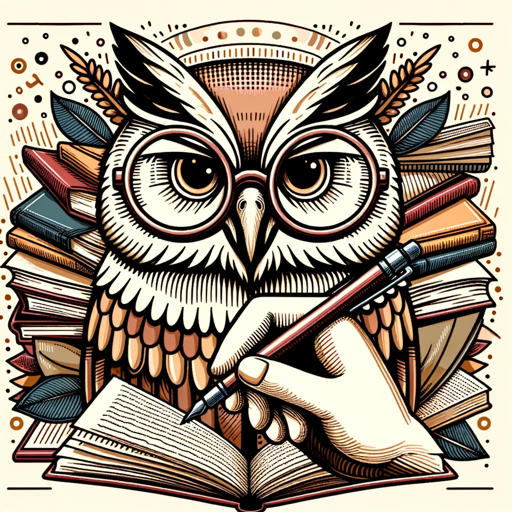
Fix Grammar
AI-powered grammar correction made easy

Categorie produit prestashop
AI-powered tool for PrestaShop category descriptions.

2how MJ Feeling Frames
AI-Powered Visual Prompt Generator

Realtor
AI-Powered Solutions for Real Estate

写作
AI-Powered Writing Excellence

ORam_Open Rate Maximiser
AI-powered insights for better email subject lines

Mid Journey
AI-powered image creation

TAM/SAM/SOM Calculator for your Startup
AI-powered market size estimation for startups.

Photorealistic GPT
AI-powered photorealistic image creation.

- Academic Research
- Project Management
- Business Analysis
- Product Development
- Task Structuring
Detailed Q&A about JTBD Master Chat: Job Maps
What is JTBD Master Chat: Job Maps?
JTBD Master Chat: Job Maps is an AI-powered tool designed to help users create detailed job maps based on Jobs-to-be-Done theory. It guides users through 9 sequential phases to ensure comprehensive task completion.
What are the key phases in JTBD Master Chat: Job Maps?
The tool includes 9 phases: Define, Locate, Prepare, Confirm, Execute, Monitor, Resolve, Modify, and Conclude. Each phase represents a crucial step in completing a job.
How do I start using JTBD Master Chat: Job Maps?
Begin by visiting aichatonline.org for a free trial. Familiarize yourself with the prerequisites and phases, then input the necessary variables to generate your job map.
Who can benefit from using JTBD Master Chat: Job Maps?
Anyone looking to structure tasks methodically can benefit. This includes project managers, business analysts, product developers, and academic researchers.
What are some tips for using JTBD Master Chat: Job Maps effectively?
Clearly define your job, context, and end user. Understand the 9 phases, accurately input variables, and carefully review the generated job map to ensure it fits your needs.