Invitation Designer AI-AI-Powered Invitation Maker
Create Stunning Invitations with AI
Can you suggest ideas for a beach-themed wedding invitation?
How do I make a birthday invitation stand out?
What are the latest trends in invitation design?
I need a formal invitation for a corporate event. Any tips?
Related Tools
Load More20.0 / 5 (200 votes)
Introduction to Invitation Designer AI
Invitation Designer AI is a specialized digital assistant crafted to help users create beautiful and memorable invitations for a wide range of events. Designed with a blend of creativity, expertise, and user-friendly features, this AI is perfect for both casual and formal invitation design needs. Its primary purpose is to streamline the invitation creation process, offering customized suggestions and designs that cater to the unique preferences and requirements of each user. For instance, if you're planning a wedding, Invitation Designer AI can help you choose the perfect color scheme, font, and layout that matches your wedding theme. Similarly, for a corporate event, it can assist in creating a professional and polished invitation that aligns with your brand's image.

Main Functions of Invitation Designer AI
Custom Design Templates
Example
Creating a bespoke wedding invitation with floral designs, elegant fonts, and personalized color schemes.
Scenario
A user planning a garden-themed wedding can use this function to select from various floral templates, customize the text with elegant calligraphy, and adjust the colors to match their wedding palette.
Event-Specific Suggestions
Example
Providing theme and content suggestions for a child's birthday party invitation.
Scenario
A parent organizing a pirate-themed birthday party can receive suggestions for pirate-related graphics, playful fonts, and fun wording for the invitations, making the process quick and enjoyable.
RSVP Management
Example
Tracking guest responses and managing RSVPs for a corporate gala.
Scenario
An event planner for a corporate gala can use the RSVP management function to send out invitations and track responses, ensuring a smooth and organized event planning process.
Ideal Users of Invitation Designer AI
Event Planners
Professional event planners who organize a variety of events, such as weddings, corporate functions, and social gatherings. They benefit from the AI's ability to quickly generate high-quality, customized invitations that save time and ensure a professional appearance.
Individuals Planning Personal Events
People planning personal events like birthday parties, baby showers, or anniversaries. They appreciate the AI's creative suggestions and easy-to-use interface, which help them create beautiful invitations without needing graphic design skills.

Guidelines for Using Invitation Designer AI
1
Visit aichatonline.org for a free trial without login, no need for ChatGPT Plus.
2
Navigate to the 'Invitation Designer' section from the main menu.
3
Select the type of invitation you wish to create from the available templates or start from scratch.
4
Customize your invitation by inputting event details, choosing design elements, and adding personal touches using the intuitive interface.
5
Review your design, make any necessary adjustments, and download or share your finalized invitation.
Try other advanced and practical GPTs
Unity 2D Game Dev Copilot
AI-powered guidance for 2D game creation

Which pages impacted?
AI-powered tool to identify Google update impacts on web pages.

Tarot Oracle
AI-powered tarot readings for clarity

Persona Creator
AI-powered persona creation tool
Novel Narrator
AI-driven fantasy narrative creation tool
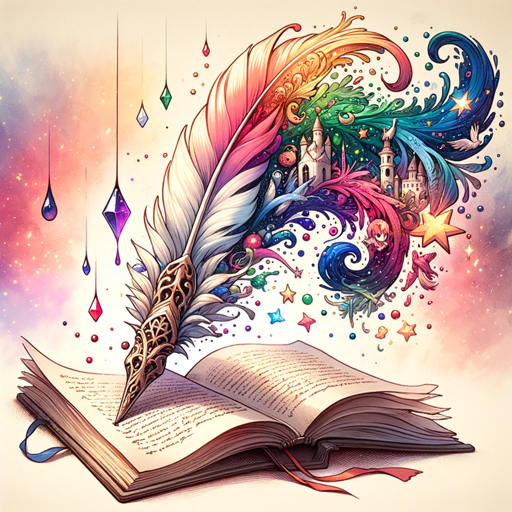
Comprehensive SEO Article Generator
AI-driven content creation for SEO success
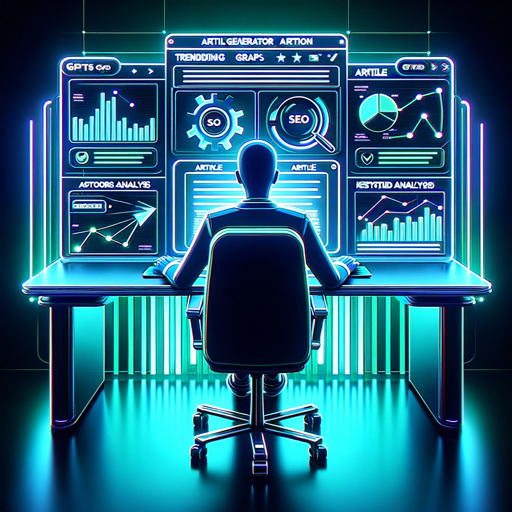
Business Ideas & Plan Generator
AI-powered tool for generating business ideas & detailed plans.
Advanced Web Scraper with Code Generator
AI-Powered Web Scraping Code Generator.
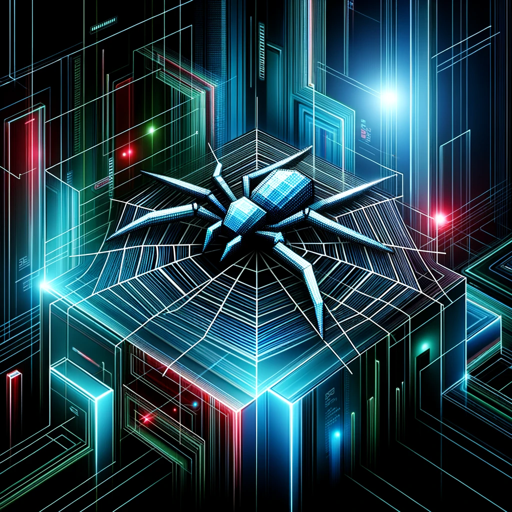
Task Force Lima GPT
AI-driven solutions for defense tasks
Pika Labs. AI
AI-Powered Video Generation

Math Master
AI-powered step-by-step math solutions
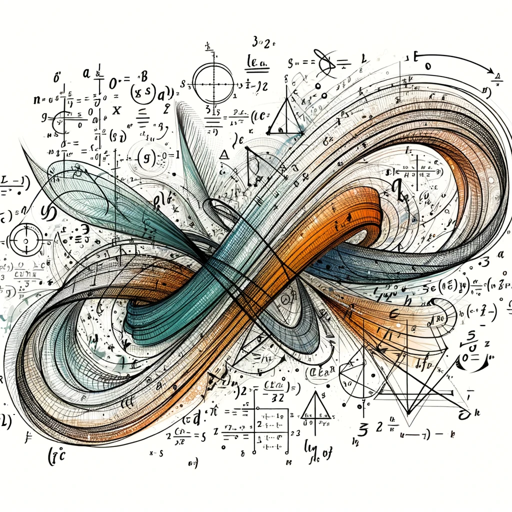
Powerball Pro
AI-powered lottery analysis for smarter picks

- Corporate
- Birthdays
- Weddings
- Holidays
- Showers
Common Questions About Invitation Designer AI
What types of invitations can I create with Invitation Designer AI?
Invitation Designer AI allows you to create a wide variety of invitations, including but not limited to, weddings, birthdays, corporate events, baby showers, and holiday parties.
Do I need design experience to use Invitation Designer AI?
No design experience is required. The tool is user-friendly and offers templates and guided customization to help you create professional-looking invitations easily.
Can I personalize the invitation templates?
Yes, you can personalize templates by adding your event details, changing colors, fonts, and incorporating personal images or graphics to make your invitation unique.
Is there a cost associated with using Invitation Designer AI?
Invitation Designer AI offers a free trial with no login required. For advanced features and additional templates, subscription options are available.
Can I share my invitations directly from the tool?
Yes, after designing your invitation, you can download it in various formats or share it directly via email or social media platforms.