Customer Journey Map Assistant-Customer Journey Mapping Assistant
AI-powered Customer Journey Optimization
Customize a post-sales customer journey map for my business.
In my industry, what are key touchpoints and metrics in a customer journey map for an existing client?
How do I analyze and improve my company's customer journey?
Suggest refinements to my company's customer experience.
Related Tools
Load MoreMap
Interact with google map

Assistants API Navigator
Comprehensive guide on OpenAI Assistants API
User Journey
Enter your product/ service/ website, I will make user journey with timeline and touch points

BPMN Assistant
Expert in BPMN creation and tools like Bonitasoft, Bizagi, and BPMN.io
Buyer Persona Assistant
Receive real-time analysis of buyer behaviors, preferences, and pain points. Buyer Persona Assistant transforms complex data into actionable insights, enabling strategic decision-making.

UX Insight Assistant
UX researcher and consultant, offering expert insights on user experience design.
20.0 / 5 (200 votes)
Introduction to Customer Journey Map Assistant
The Customer Journey Map Assistant is designed to help businesses of all sizes and industries create tailored post-sales customer journey maps. These maps aim to enhance the customer experience after the initial sale by identifying touchpoints, pain points, and opportunities for improvement. The assistant uses a combination of industry-specific knowledge and practical advice to offer customized solutions, ensuring that each business can optimize its customer journey effectively. For example, a SaaS company might use the assistant to map out the onboarding process, while a retail business could focus on post-purchase follow-up and customer support.

Main Functions of Customer Journey Map Assistant
Customized Journey Map Creation
Example
A mid-sized e-commerce company seeks to improve its post-purchase experience. The assistant helps create a detailed journey map that includes stages like order confirmation, shipping notifications, delivery, and follow-up. Each stage is analyzed for customer touchpoints and potential improvements.
Scenario
The e-commerce company identifies that customers often feel uncertain during the shipping process. By adding proactive shipping updates and a dedicated customer service channel, they improve customer satisfaction and reduce support inquiries.
Touchpoint Analysis and Optimization
Example
A B2B software company wants to refine its customer support process. The assistant analyzes existing touchpoints such as support tickets, live chat, and phone support, and provides recommendations for optimizing these interactions.
Scenario
The B2B company discovers that response times for support tickets are longer than industry standards. By implementing a more efficient ticketing system and training support staff, they reduce response times and improve customer retention.
KPI and Metrics Recommendations
Example
A financial services firm is looking to measure the effectiveness of its customer loyalty program. The assistant recommends specific KPIs such as customer satisfaction scores, repeat purchase rates, and Net Promoter Score (NPS).
Scenario
By tracking these KPIs, the firm identifies that personalized follow-ups significantly boost customer loyalty. They implement a strategy to send personalized financial advice to high-value customers, increasing repeat business.
Ideal Users of Customer Journey Map Assistant
Small to Mid-Sized Businesses
These businesses often lack the resources to develop detailed customer journey maps in-house. The assistant provides them with expert guidance and industry-specific insights, allowing them to enhance customer experiences without extensive investment.
Customer Success Teams
Teams focused on customer retention and satisfaction benefit greatly from the assistant's tailored advice. By using the assistant to refine post-sales interactions, they can increase customer loyalty, reduce churn, and identify opportunities for up-selling and cross-selling.

How to Use Customer Journey Map Assistant
1
Visit aichatonline.org for a free trial without login, also no need for ChatGPT Plus.
2
Familiarize yourself with the interface and available features by exploring the tutorial or help section.
3
Gather relevant customer data and information about your business to input accurate details into the tool.
4
Use the tool to create or upload your customer journey map, and follow the step-by-step guidance to analyze each stage.
5
Review the provided insights and recommendations, then implement changes to optimize your customer experience.
Try other advanced and practical GPTs
ConnectSpotify
AI-powered tool for Spotify management and discovery.

Music Creation Assistant for Suno AI
AI-powered music creation for all artists.

SMS Compliance Error 30007 Detector
AI-powered SMS compliance validation.

Beauty Buy AI - Luxury Beauty Shopping
Expert AI Beauty Shopping.

Mobile App Icon Generator with AI 🎨 🤖
Design stunning app icons with AI.

LeetPrep Coach
AI-powered interview practice and feedback.
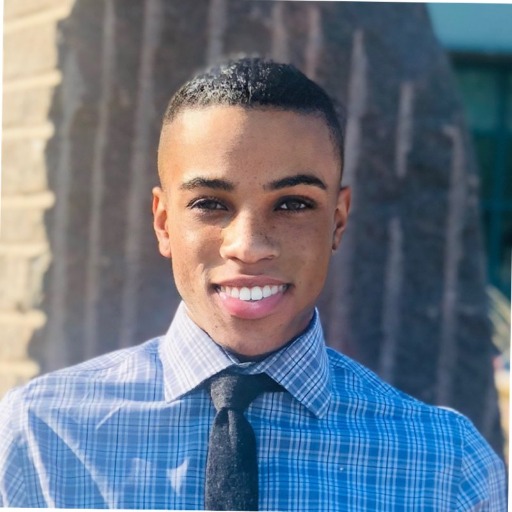
Creativity Calculator
Enhance creativity with AI insights

Web Explorer Pro
AI-powered insights at your fingertips

UX Case Study Generator
Create AI-powered UX case studies effortlessly.

The Design Studio
AI-powered team for creative solutions

Killer Email Copy
AI-powered email copy refinement.

Travel Log
AI-powered Travel Planning Simplified

- Marketing
- Optimization
- Support
- Analytics
- Consulting
Customer Journey Map Assistant Q&A
What is the primary function of the Customer Journey Map Assistant?
The primary function is to help businesses create, analyze, and optimize post-sales customer journey maps, providing industry-specific insights and recommendations.
How can this tool benefit my business?
It enhances customer experience by identifying pain points and opportunities for improvement, leading to increased customer satisfaction, loyalty, and potential upsell/cross-sell opportunities.
What kind of data do I need to use this tool effectively?
You need customer data such as feedback, interaction history, and demographic information, as well as details about your business processes and touchpoints.
Is there any support available if I encounter issues while using the tool?
Yes, there is a dedicated support team available through the help section on the website, offering assistance via chat or email.
Can I customize the journey maps according to my business needs?
Absolutely. The tool allows for extensive customization to fit the specific needs and goals of your business.