UX Case Study Generator-UX Case Study Generator
Create AI-powered UX case studies effortlessly.
Share your UI design for a detailed case study
Describe your UI project for a comprehensive analysis
Upload your UI image and let's start the case study
Need a UX case study? Upload your project here
Related Tools
Load More20.0 / 5 (200 votes)
Introduction to UX Case Study Generator
The UX Case Study Generator is a tool designed to help UX professionals, students, and enthusiasts create comprehensive case studies based on provided project details or design screens. Its primary purpose is to streamline the process of documenting and presenting UX projects, ensuring all critical aspects of the project are covered in a structured and detailed manner. For example, a UX designer working on a new mobile app can use the generator to document their design process, challenges, and solutions, making it easier to share their work with stakeholders or include it in their portfolio. The generator helps in breaking down complex projects into manageable sections, ensuring nothing important is overlooked.

Main Functions of UX Case Study Generator
Structured Documentation
Example
A designer can input details about their project, and the generator organizes this information into a well-structured case study.
Scenario
A freelance UX designer working on multiple projects can use the generator to create detailed case studies for each project, helping them maintain a professional portfolio and communicate their process effectively to potential clients.
Automated Report Generation
Example
The generator can automatically compile and format the input data into a cohesive report, saving time and effort.
Scenario
A design team can quickly generate case studies for their completed projects to present to their stakeholders during review meetings, ensuring all aspects of the project are documented and easily accessible.
Comprehensive Coverage of UX Phases
Example
The generator prompts users to provide information for each phase of the UX process, from problem identification to solution implementation and user feedback.
Scenario
A UX student can use the generator to create case studies for their academic projects, ensuring they cover all necessary aspects such as problem statements, research findings, design iterations, and final outcomes, which can be submitted as part of their coursework.
Ideal Users of UX Case Study Generator
UX Professionals
UX designers, researchers, and managers who need to document and present their design processes and outcomes comprehensively. They benefit from the tool's ability to structure and format case studies efficiently, helping them communicate their work effectively to clients, stakeholders, and team members.
UX Students and Educators
Students and educators in the field of UX design who need to create detailed case studies for academic purposes. The tool helps students ensure they cover all necessary aspects of their projects and provides educators with a consistent format for evaluating student work. It also aids in teaching the importance of thorough documentation in the design process.

How to Use UX Case Study Generator
Visit aichatonline.org for a free trial without login, also no need for ChatGPT Plus.
Navigate to the website and access the UX Case Study Generator tool without any registration or subscription requirements.
Prepare your project details.
Gather all relevant information, such as project background, objectives, issues, and design screens, to input into the generator.
Input your project details into the generator.
Follow the prompts to upload your project details and design screens. Ensure the information is comprehensive to get detailed case study output.
Generate the UX case study.
Use the tool to process your inputs and generate a detailed UX case study. Review and refine the output as needed.
Export and share your case study.
Download the final case study in your preferred format and share it with stakeholders or use it for your portfolio.
Try other advanced and practical GPTs
Web Explorer Pro
AI-powered insights at your fingertips

Creativity Calculator
Enhance creativity with AI insights

Customer Journey Map Assistant
AI-powered Customer Journey Optimization

ConnectSpotify
AI-powered tool for Spotify management and discovery.

Music Creation Assistant for Suno AI
AI-powered music creation for all artists.

SMS Compliance Error 30007 Detector
AI-powered SMS compliance validation.

The Design Studio
AI-powered team for creative solutions

Killer Email Copy
AI-powered email copy refinement.

Travel Log
AI-powered Travel Planning Simplified

SmartCompose
AI-driven content creation and refinement.
營造安全GPT
AI-powered construction safety advisor.

Coda.io Assistant
AI-powered tool for Coda efficiency

- Academic Research
- Project Planning
- Stakeholder Reports
- Portfolio Creation
- Design Showcase
Frequently Asked Questions about UX Case Study Generator
What is the UX Case Study Generator?
The UX Case Study Generator is a tool that helps users create detailed UX case studies by inputting project details and design screens. It automates the process of generating structured case studies, making it easier for designers to showcase their work.
Do I need to register or subscribe to use the tool?
No, you can access the UX Case Study Generator for free without the need for registration or a subscription to ChatGPT Plus. Just visit the website and start using the tool.
What information do I need to provide to generate a case study?
You need to provide comprehensive project details including background, scope, objectives, key issues, proposed solutions, and design screens. The more detailed your inputs, the better the generated case study will be.
Can I customize the generated case study?
Yes, after generating the case study, you can review and refine the output to ensure it meets your specific needs. The tool provides a structured framework that you can edit as necessary.
What formats are available for exporting the case study?
You can export the generated case study in various formats, such as PDF, Word, or HTML. This flexibility allows you to share the case study with stakeholders or include it in your portfolio.