Fantasy Map Creator-AI-powered fantasy map creator
Bring your fantasy world to life with AI.
Design a map for my story in a mountainous region.
Map idea for a hidden dragon's lair?
Landmarks for a seaside fantasy city?
Features for a steampunk world map?
Related Tools
Load More
DnDGPT - Full Canvas Battle Map Maker
Expert in creating D&D maps that fully occupy the 16:9 canvas.

World Builder
Stimulates imagination in worldbuilding with Socratic dialogue.

Battlemap Wizard
🧙 I'm Battlemap Master, ready to craft magical medieval maps with a friendly wizard's touch.
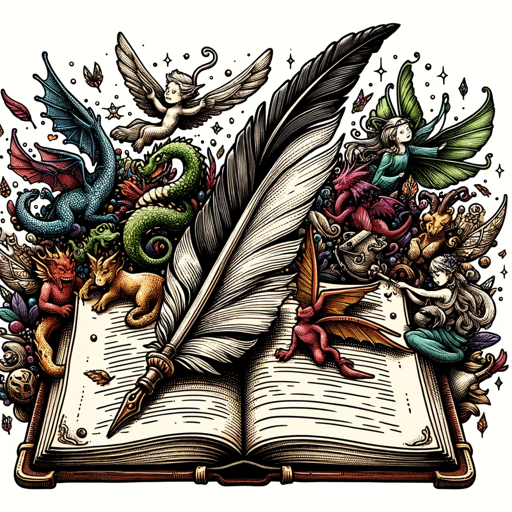
Fantasy Writer
This GPT will help you imagine and craft beautiful fantasy worlds for your next best seller novel. Type help to begin.

Fantasy World Map Generator
Crafts detailed fantasy maps with custom keys.

Game Map Cartographer
TTRPG Battle Map Illustrator
20.0 / 5 (200 votes)
Introduction to Fantasy Map Creator
Fantasy Map Creator is an innovative tool designed for authors, role-playing game (RPG) masters, and enthusiasts who wish to bring their imaginative worlds to life through detailed, customized maps. The tool specializes in creating maps based on user specifications, incorporating landscapes, political boundaries, mythical creatures, and landmarks. Fantasy Map Creator offers creative suggestions for geography, lore integration, and thematic elements to ensure each map is unique and enhances storytelling and gameplay in fantasy settings. For example, an author writing a high fantasy novel can use Fantasy Map Creator to design a map that includes various kingdoms, mystical forests, and ancient ruins that play crucial roles in their narrative.

Main Functions of Fantasy Map Creator
Customized Map Design
Example
A user specifies a need for a continent with diverse terrains, including deserts, forests, and mountain ranges.
Scenario
An RPG master preparing for a new campaign creates a detailed map of a continent, ensuring each terrain type is strategically placed to enhance the adventure and challenges faced by players.
Creative Suggestions
Example
Suggesting unique geographical features such as a floating island city or a labyrinthine cave system inhabited by mythical creatures.
Scenario
A fantasy author is looking for inspiration to add unique elements to their world. Fantasy Map Creator suggests adding a floating island city governed by a council of wizards, adding depth and intrigue to the storyline.
Lore Integration
Example
Incorporating historical events and cultural details into the map design.
Scenario
A user designing a map for a fantasy novel series integrates historical battle sites and ancient empires' borders, enriching the story's background and providing a sense of history and continuity in the world.
Ideal Users of Fantasy Map Creator
Fantasy Authors
Fantasy authors can greatly benefit from Fantasy Map Creator by visualizing their story's setting, which helps in maintaining consistency and enhancing the reader's experience. Authors can create detailed maps that include all significant locations mentioned in their books, helping readers immerse themselves in the world.
RPG Masters
RPG masters can use Fantasy Map Creator to design intricate maps for their campaigns, providing players with a visually engaging and detailed world to explore. The tool helps in planning adventures, setting up encounters, and ensuring the game world feels cohesive and well-developed.

How to Use Fantasy Map Creator
Step 1
Visit aichatonline.org for a free trial without login, also no need for ChatGPT Plus.
Step 2
Describe your fantasy world, including key details such as terrain types, notable landmarks, and any cultural or historical elements you want to include.
Step 3
Use the interactive interface to customize the map layout, selecting specific geographical features, city placements, and mythical elements that align with your story or game.
Step 4
Review the generated map and provide feedback to refine the design. Engage with the tool to make iterative adjustments based on your evolving vision.
Step 5
Save and export your map for use in your storytelling or gameplay, utilizing any additional resources or tools suggested by Fantasy Map Creator for further enhancement.
Try other advanced and practical GPTs
Buddy
AI-powered assistance for all your needs.

AgelessGPT
AI-driven insights into aging and longevity.

Thần Số Học GPT
AI-Powered Numerology for Personal Growth

AI Task Decomposer
AI-powered Task Decomposition Simplified
Word Wizardry: The Copywriting Alchemist
AI-driven creativity for compelling copy

Marketing Mentor
AI-driven marketing insights for small businesses.
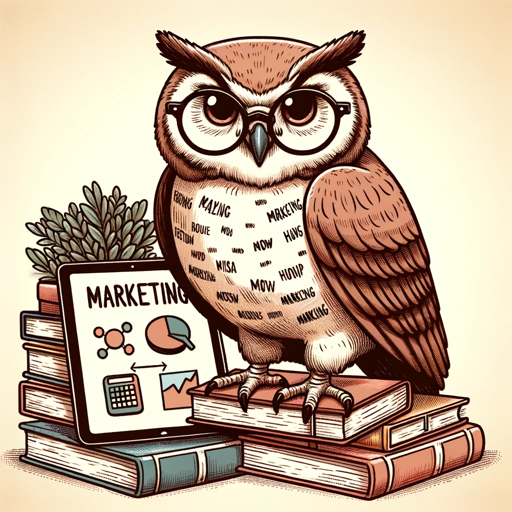
Art Scholar AI
AI-powered insights for art scholars.

Blood Test Result Analysis for Health Insight
AI-Powered Blood Test Analysis for Better Health

Girlfriend Luna
Your AI-powered virtual companion.

Custom GPT
Custom AI solutions for every need.

FPGA/ASIC Engineer
AI-powered FPGA and ASIC design tool
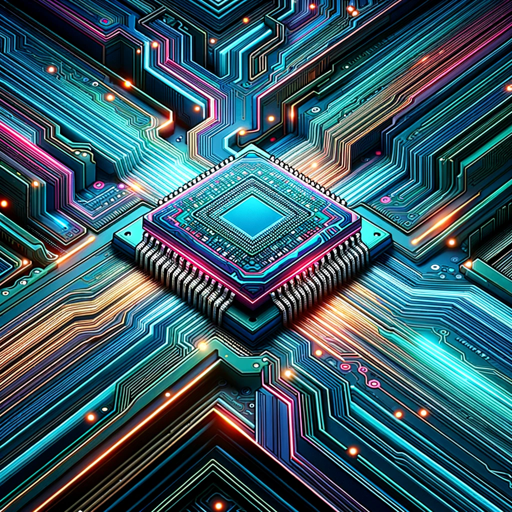
Human Design Explorer
AI-powered personalized Human Design tool

- Storytelling
- Game Design
- Role-Playing
- World Building
- Fantasy Writing
Fantasy Map Creator Q&A
What types of maps can I create with Fantasy Map Creator?
You can create a wide variety of maps including terrains, cities, and landmarks tailored to fantasy settings. The tool supports high fantasy, steampunk, and other sub-genres, offering detailed customization options to fit your narrative.
Can I integrate my story's lore into the map?
Absolutely. Fantasy Map Creator allows you to incorporate historical, cultural, and mythical details from your story, ensuring that the map is consistent with your world-building.
Is there an option to generate a visual representation of my map?
Yes, the tool utilizes DALL-E Image Generation to create detailed visual drafts of your fantasy maps based on your descriptions, making it easier to visualize and refine your world.
How can I provide feedback on the generated map?
You can review the initial map design and engage with the tool to make iterative adjustments. The interactive interface allows you to provide detailed feedback and refine the map to better fit your vision.
Are there any resources available to help me create physical or digital maps?
Yes, Fantasy Map Creator suggests various resources and tools for both physical and digital map creation, including templates and guides to enhance your map-making process.