Game Map Cartographer-AI-powered map creator
AI-Powered Tool for Custom Battle Maps
Design a map with a haunted forest clearing.
Create a battle map for an underground dwarven city.
Illustrate a seaside village under siege by pirates.
Generate an image of a mystical temple hidden in a jungle.
Related Tools
Load More
DnDGPT - Full Canvas Battle Map Maker
Expert in creating D&D maps that fully occupy the 16:9 canvas.

Battlemap Wizard
🧙 I'm Battlemap Master, ready to craft magical medieval maps with a friendly wizard's touch.
Dungeon and Dragons Map Designer
Create epic top-down D&D maps for your campaign. The Best Dungeons and Dragons Map Generator!
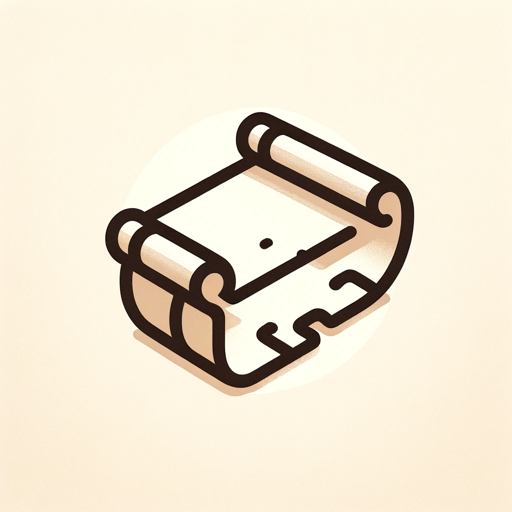
Fantasy Map Creator
Crafts detailed and personalized fantasy maps for writers and RPG enthusiasts.

Mythical Map Maker
Crafts lore-rich descriptions and visual maps of fictional lands.

Map Maker
あなたの指定した地点や住所の周辺地図を描きます
20.0 / 5 (200 votes)
Introduction to Game Map Cartographer
Game Map Cartographer is a specialized tool designed to assist dungeon masters, game designers, and tabletop RPG enthusiasts in creating detailed and visually engaging battle maps. Utilizing advanced AI technology, it generates top-down illustrations of various scenarios and environments tailored for role-playing games. This tool is particularly useful for creating dynamic and immersive maps that can enhance storytelling and strategic gameplay. For example, a dungeon master might use Game Map Cartographer to design a detailed map of a forest clearing where an ambush is planned, complete with natural obstacles and strategic features.

Main Functions of Game Map Cartographer
Top-Down Map Generation
Example
Creating a grid-based map of a medieval city square with market stalls and a central fountain.
Scenario
A dungeon master needs a detailed map for an upcoming session where players will navigate through a bustling marketplace, potentially encountering NPCs, hidden dangers, and clues for their quest.
Inclusion of Dynamic Features
Example
Adding a river crossing a dense forest with a bridge and scattered rocks.
Scenario
The players must cross a treacherous river to reach an ancient ruin, requiring a map that highlights the bridge, the difficult terrain of the forest, and obstacles like rocks and fallen trees.
Customization of Environments
Example
Designing a cavern with multiple levels, stalactites, and a hidden treasure chamber.
Scenario
An adventure takes the players deep underground to explore a network of caves. The dungeon master needs a customizable map to illustrate the different levels, hazards, and key locations within the cavern.
Ideal Users of Game Map Cartographer
Dungeon Masters
Dungeon masters who run tabletop RPG sessions benefit from detailed and customizable maps that can enhance storytelling, strategic planning, and player immersion. The tool allows them to quickly generate high-quality maps tailored to specific scenarios, saving time and effort in map design.
Game Designers
Game designers developing tabletop or digital RPGs can use Game Map Cartographer to create visually appealing maps that complement their game narratives. The ability to design intricate environments and dynamic features helps in crafting engaging game worlds that captivate players.

Using Game Map Cartographer
Visit aichatonline.org for a free trial without login, also no need for ChatGPT Plus.
Start by navigating to the website to access the tool.
Input your map idea
Describe the scene you want to create, including any specific details or features.
Customize your map
Add or modify elements such as obstacles, barriers, or interesting features to suit your needs.
Generate the map
Use the tool to create a detailed, grid-based illustration of your map idea.
Download and use
Save the generated map for use in your game sessions or further editing.
Try other advanced and practical GPTs
Academic Writer Pro
Enhance Your Academic Writing with AI

PM Career Analyst
AI-powered career analysis for PMs

Recruiter Chat
AI-driven insights for your career success

UI Auditor
Enhance your UI with AI-driven insights
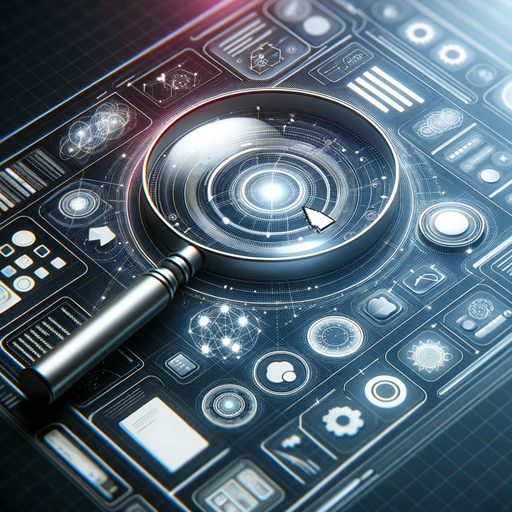
Goggins Run Coach
Push beyond limits with AI-powered coaching.

Code Companion
AI-Powered Coding Insights for Developers

Sisters of Destiny ORIGINAL
AI-powered insights from the ethereal realm

Beautiful
AI-powered stunning visuals generator

PUA Guide: Become a Pick Up Artist
AI-powered guide to mastering social and romantic skills.

Mental Model Expert
AI-powered insights through mental models

Workflow Designer
AI-powered workflow visualization tool

Environmentally Friendly (v0.3)
AI-powered retro computer assistant

- Game Design
- Fantasy Worlds
- Tabletop RPG
- Battle Maps
- Creative Maps
Game Map Cartographer Q&A
What is Game Map Cartographer?
Game Map Cartographer is an AI-powered tool for designing detailed, grid-based battle maps for tabletop games like Dungeons & Dragons.
Do I need to log in to use the tool?
No, you can access a free trial without logging in or needing ChatGPT Plus.
What kind of maps can I create?
You can create a wide variety of maps, including forests, dungeons, city docks, and more, with detailed features and obstacles.
How do I customize my maps?
You can describe specific elements you want to include in your map, such as rivers, altars, or walls, and the tool will incorporate these into the design.
Can I download my maps?
Yes, once your map is generated, you can download it for use in your game sessions or further editing.