Battlemap Wizard-AI-powered battlemap creator
Create Custom Battlemaps with AI Precision
Design an ancient ruin of lost mysteries
Design a small village on top of a mountain
Design an ambush site in the snow
Design the interior of a ship
Related Tools
Load More
DnDGPT - Full Canvas Battle Map Maker
Expert in creating D&D maps that fully occupy the 16:9 canvas.
Dungeon and Dragons Map Designer
Create epic top-down D&D maps for your campaign. The Best Dungeons and Dragons Map Generator!
Dungeon Adventure Engine RPG
Your personal adventure roleplaying game without boundaries

TTRPG Battle mapper
Creates flat, top-down 2D battle maps for TTRPGs

VTT Map Generator
Creative & quality tabletop RPG maps in a few moments that will save game masters time in your game prep. This tool will allow you to spend more time creating a game your players will enjoy and take the work of creating a map quick and easy with just a fe

Dungeon Crafter
Assistant for creating immersive DND 5E content
20.0 / 5 (200 votes)
Introduction to Battlemap Wizard
Battlemap Wizard is a specialized tool designed to create detailed, top-down battlemaps for tabletop games such as Dungeons and Dragons. The primary focus is on providing a 2D, hand-painted aesthetic with a strict 90-degree overhead perspective and a square grid overlay. This ensures that the maps are practical and visually appealing for game masters and players alike. Battlemap Wizard aims to bring users' imaginative settings to life, enhancing their gaming experience. For example, a game master might use Battlemap Wizard to design a forest clearing where an ambush takes place, complete with detailed terrain and environmental features.

Main Functions of Battlemap Wizard
Custom Battlemap Creation
Example
A user requests a map of a desert oasis with palm trees, a small pond, and a hidden treasure.
Scenario
The Battlemap Wizard creates a detailed top-down map of the oasis, including all specified elements, and overlays it with a square grid. This map can be used directly in a tabletop game session, providing players with a clear and immersive environment.
Iterative Design Process
Example
A user starts with a basic map of a dungeon and iteratively adds features like traps, secret doors, and monster lairs.
Scenario
Battlemap Wizard offers suggestions for enhancements after each iteration, allowing the user to refine and expand their map over multiple sessions. This function is particularly useful for complex environments that require gradual development.
Thematic Consistency
Example
A user wants a series of maps for different locations in a medieval town, including a marketplace, a blacksmith's forge, and a town square.
Scenario
Battlemap Wizard ensures that all maps follow a consistent artistic style and thematic elements, providing a cohesive visual experience for players as they move between locations within the same game setting.
Ideal Users of Battlemap Wizard Services
Game Masters
Game masters benefit greatly from Battlemap Wizard by being able to create detailed, customized battlemaps for their campaigns. This tool allows them to bring their imaginative settings to life, making it easier to engage players with visually appealing and accurate representations of the game world.
Tabletop Game Enthusiasts
Players who enjoy a high level of detail and immersion in their tabletop games will find Battlemap Wizard's services invaluable. The detailed maps enhance the gameplay experience by providing clear, well-designed environments for their characters to explore and interact with.

How to Use Battlemap Wizard
Step 1
Visit aichatonline.org for a free trial without login, also no need for ChatGPT Plus.
Step 2
Upload any reference images or descriptions to help guide the map creation process.
Step 3
Interact with the wizard to specify details such as the setting, environment, and specific features you want included in your map.
Step 4
Review the generated map, providing feedback or requesting adjustments as needed.
Step 5
Download the final map in high resolution for use in your tabletop games or digital platforms.
Try other advanced and practical GPTs
Brand Strategy Guide
AI-Powered Comprehensive Brand Strategy Guide

Steuer Coach
AI-Powered Tax Guidance for Germany

Sharkify
AI-Powered Photos with Sharks Flair

Prompt Optimizer
AI-Powered Prompt Enhancement

Bright Prompter
AI-powered prompts made easy

Newsletter Generator
AI-powered content, simplified.
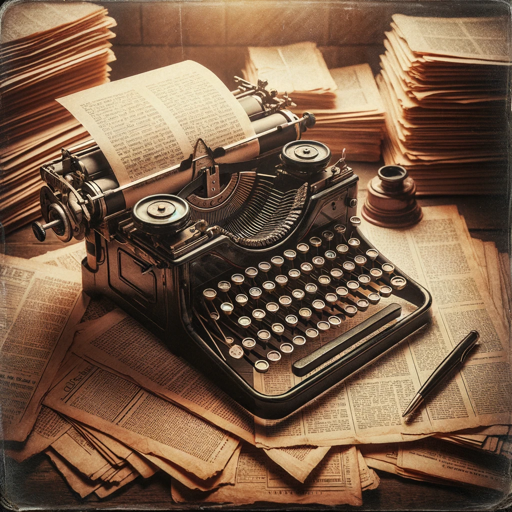
Kenteken Assistant
AI-powered vehicle information from license plates

AI Stock Analyzer
AI-powered stock insights for smarter investing.

French tutor
AI-powered French learning for everyone

Wallpaper Generator
Create AI-powered wallpapers effortlessly.

Image Replicator
AI-Powered Image Replication and Enhancement

Scholarly Insight
AI-powered academic insights and analysis
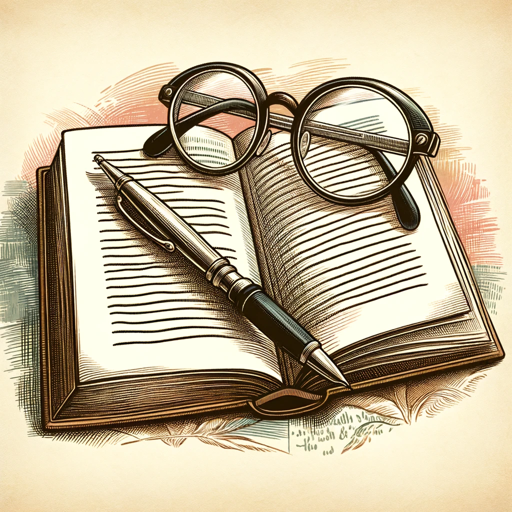
- Map Design
- Interactive Maps
- Custom Maps
- Game Maps
- Fantasy Settings
Battlemap Wizard Q&A
What is Battlemap Wizard?
Battlemap Wizard is an AI-powered tool designed to create detailed, top-down battlemaps for tabletop games like Dungeons & Dragons, allowing for customized maps that fit your specific campaign needs.
Can I use my own references?
Yes, you can upload reference images or provide descriptions to help guide the creation of your custom battlemap.
Is the tool free to use?
Yes, you can access a free trial at aichatonline.org without needing to login or subscribe to ChatGPT Plus.
What kind of maps can it create?
The Battlemap Wizard specializes in medieval fantasy themes, creating 2D top-down maps with a hand-painted aesthetic and a square grid overlay.
How do I provide feedback?
After the initial map is generated, you can review it and provide specific feedback for any changes or improvements to ensure it meets your expectations.