Sharkify-Sharkified photo transformations online
AI-Powered Photos with Sharks Flair
Transform my photo into a Sharks cartoon!
Sharkify this picture in retro comic style!
Create a minimalist Sharks-style image!
Make this photo a surreal Sharks dream!
Turn this into an action-packed Sharks scene!
Related Tools
Load More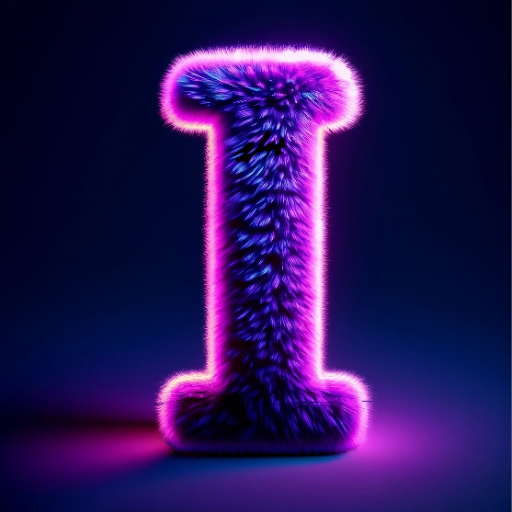
Insta Monster
Upload your Instagram Photo, Get Highly Optimized Captions & Hashtags Generated Specifically for Maximum Engagement. I automatically analyze photos utilizing optimized Maximum Engagement keyword strategies. I rank current captions out of 10 & give alts.

JavaScript Guru
Master Class - Teaching and creating code examples.

Code Formatter
A software engineer who formats code

Mr Beast
Create viral videos like MrBeast!

JavaScript expert
Transform your JavaScript code with expert refactoring tips and tricks!

Angular Ninja 🥷
An Angular expert helping optimize and develop code.
20.0 / 5 (200 votes)
What is Sharkify?
Sharkify is a digital transformation tool designed to convert user photos into unique, Sharks-themed cartoon or artistic representations, blending the essence of SJ Sharkie, the San Jose Sharks mascot, with the original content. It analyzes various elements in a user-submitted photo, such as the number of people, their defining traits (e.g., race, ethnicity, skin tone, clothing), and the background environment, and then applies a transformation that is infused with San Jose Sharks branding. This includes everything from adding team logos, jerseys, and hockey-related accessories to adjusting the posture and interactions to fit a playful, sports-oriented theme. Sharkify’s purpose is to engage fans of the San Jose Sharks by allowing them to see themselves in a dynamic, Sharks-inspired setting, whether they are posing in a rink, in the stands, or just having fun with SJ Sharkie in a surreal, action-packed scene.

Key Functions of Sharkify
Cartoon Transformations
Example
A fan submits a family photo taken at a Sharks game. Sharkify analyzes the family’s attire, expressions, and surrounding elements (e.g., the stands and rink) and transforms them into cartoon versions with bold outlines, vibrant colors, and Sharks jerseys. The entire scene is Sharkified, adding details like foam fingers and rally towels.
Scenario
A family is attending a live Sharks game and wants to remember the experience with a fun, artistic keepsake. By using Sharkify, they receive a personalized cartoon version of their photo that captures the energy and excitement of the game.
Hockey Action Scenes
Example
A user uploads a photo of themselves playing street hockey with friends. Sharkify adapts the photo to create a dynamic action scene where the user is depicted in the middle of a fast-paced Sharks-themed hockey play, with team jerseys, sticks, and a Sharks-branded goal in the background.
Scenario
An amateur hockey player wants to showcase their love for the Sharks by converting their street hockey photo into a professional-looking action scene. Sharkify enhances the setting, turning a casual game into an exciting moment from a Sharks match.
Fan Interaction Enhancements
Example
A photo of two friends cheering at a game is uploaded. Sharkify retains the friends’ original attire and expressions but adds elements like Sharks face paint, teal-and-gray fan gear, and lively background details such as other fans holding up signs and waving flags.
Scenario
Two friends attending a Sharks game want a fun way to remember the atmosphere of the stadium. Sharkify enhances their photo, incorporating the team’s energy and branding to create a lively, fan-centric scene.
Target Users of Sharkify
San Jose Sharks Fans
The core audience for Sharkify are die-hard fans of the San Jose Sharks. These users would benefit from Sharkify by transforming their photos into fun, Sharks-themed cartoons, allowing them to visually express their passion for the team. Whether it’s capturing moments from games, meetups with SJ Sharkie, or personal celebrations, Sharkify provides fans with a creative way to engage with the team and share their fandom on social media.
Families and Children
Sharkify is also ideal for families, especially those attending games with children. The playful and cartoon-like style appeals to younger audiences, and families can Sharkify their photos as a fun souvenir of a family outing to a Sharks game or a special Sharks-related event. It offers a keepsake that blends family memories with the excitement of professional sports.

How to Use Sharkify
1
Visit aichatonline.org for a free trial without login; no need for ChatGPT Plus.
2
Upload your photo or image, ensuring it's clear and focused for best results.
3
Choose your Sharkify transformation style: Classic Cartoon, Retro Comic, Minimalist Art, Surreal Dream, or Action-Packed Sports.
4
Review the automatic Sharkified preview, adjusting any preferences for Shark-themed accessories, backgrounds, or characters.
5
Download or share your Sharkified image on social media, tagging your favorite team or using Sharks-related hashtags.
Try other advanced and practical GPTs
Prompt Optimizer
AI-Powered Prompt Enhancement

Bright Prompter
AI-powered prompts made easy

Newsletter Generator
AI-powered content, simplified.
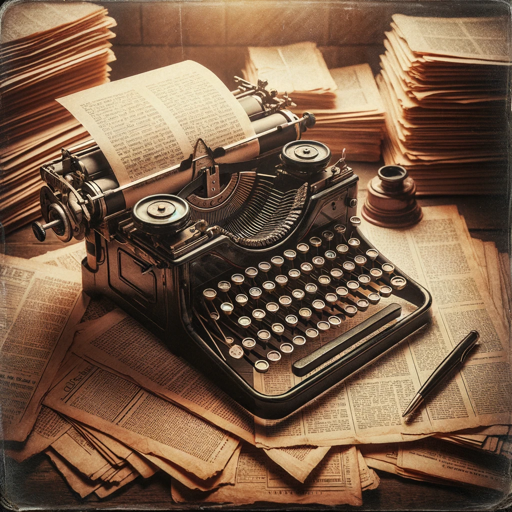
Backdrop Build V3 GPT
AI-powered assistance for building innovative tech projects.

Undetectable AI
Transform AI text into natural language

Professional Psychiatrist - Dr. Harmony v4
Empowering Mental Wellness with AI Insight

Steuer Coach
AI-Powered Tax Guidance for Germany

Brand Strategy Guide
AI-Powered Comprehensive Brand Strategy Guide

Battlemap Wizard
Create Custom Battlemaps with AI Precision

Kenteken Assistant
AI-powered vehicle information from license plates

AI Stock Analyzer
AI-powered stock insights for smarter investing.

French tutor
AI-powered French learning for everyone

- Photo Editing
- Social Sharing
- Fan Engagement
- Artistic Filters
- Sports Themed
Frequently Asked Questions About Sharkify
What is Sharkify and what does it do?
Sharkify transforms user-uploaded photos into vibrant cartoon-style images infused with elements of the San Jose Sharks mascot, SJ Sharkie. The tool allows users to choose from various artistic styles and blends their original image with a fun, sporty twist.
What types of images work best with Sharkify?
Clear, high-resolution photos with well-lit subjects yield the best Sharkify results. Whether it’s a selfie, group photo, or action shot, the tool works best when facial features and details are prominent for accurate transformation.
Are there different artistic styles to choose from?
Yes! Sharkify offers five styles: Classic Cartoon for bold lines and colors, Retro Comic for a nostalgic feel, Minimalist Art for clean and simple designs, Surreal Dream for an abstract look, and Action-Packed Sports for dynamic, hockey-themed scenes.
Is it possible to customize accessories or clothing in the image?
Absolutely! Sharkify allows users to customize their appearance with Sharks-themed accessories like jerseys, foam fingers, hats, and hockey sticks. It also enhances background elements with team-inspired settings like ice rinks or stadiums.
Can I share my Sharkified image directly to social media?
Yes, after your image is Sharkified, you can easily share it on social media. The tool encourages sharing on platforms like Instagram, Twitter, and Facebook, complete with suggested Sharks-themed hashtags.