Pull Request Scribe-GitHub PR description generator
AI-powered tool for effortless PR descriptions
Create a Github Pull Request description for me.
Related Tools
Load More
Contract Reviewer
Review and identify red-flags in contracts, leases, etc. from any uploaded PDFs. No personally identifiable information is stored or saved in any way.

Intro Scribe
Simple, clear, SEO-friendly intros

Redaction mail
Je reformule des mails en français, en préservant l'intention et le ton.

PRD Maker
Aide for PMs in drafting product requirement docs.

Code Reviewer
Cut the crap; make it lean, mean, secure, and spotless. We're here for quality, not fluff.

VideoScribe
Transcreve áudio de vídeos a partir de links
20.0 / 5 (200 votes)
Introduction to Pull Request Scribe
Pull Request Scribe is a specialized tool designed to streamline the creation of detailed, well-structured pull request (PR) descriptions on GitHub. It helps developers provide clear, concise, and formatted descriptions for their pull requests, enhancing communication and collaboration within development teams. The primary function of Pull Request Scribe is to generate Markdown-formatted PR descriptions that include sections for before/after screenshots, changes made, and how to test the changes. This tool is particularly useful for maintaining consistency and thoroughness in documentation, which can often be overlooked in fast-paced development environments. For example, a developer working on a new feature for a web application can use Pull Request Scribe to create a PR description that visually compares the UI before and after the feature implementation. This helps reviewers quickly understand the impact of the changes and provides a clear context for the code modifications.

Main Functions of Pull Request Scribe
Generate Patch File
Example
Using the command 'git format-patch -1 HEAD', developers can generate a patch file for the latest commit.
Scenario
A developer has made a commit and wants to create a patch file to share the changes with the team. By running the specified command, they obtain a patch file that can be attached to an email or a PR description.
Format PR Descriptions with Markdown
Example
The tool provides a template for before/after screenshots and detailed sections for changes and testing instructions.
Scenario
After implementing a new feature, a developer uses Pull Request Scribe to generate a formatted PR description. This includes a table comparing screenshots of the application before and after the changes, a summary of the modifications, and detailed steps for testing the new feature.
Link to Patch Diff
Example
Developers can add '.diff' at the end of a GitHub PR URL to easily view the patch.
Scenario
A reviewer wants to see the detailed differences introduced by a pull request. By appending '.diff' to the PR URL, they can access a comprehensive diff view, making it easier to review the changes line by line.
Ideal Users of Pull Request Scribe
Software Developers
Developers working on various projects benefit from Pull Request Scribe by ensuring their pull requests are well-documented and easy to review. This tool helps them provide clear context for their changes, which is crucial for effective code reviews and team collaboration.
Development Teams
Teams focusing on agile development and continuous integration can use Pull Request Scribe to maintain a high standard of documentation for their code changes. This ensures that all team members are on the same page regarding the purpose and impact of each pull request, leading to more efficient and effective development cycles.

Guidelines for Using Pull Request Scribe
Step 1
Visit aichatonline.org for a free trial without login, also no need for ChatGPT Plus.
Step 2
Generate a patch file using the git command 'git format-patch -1 HEAD'. This command creates a patch file for the latest commit.
Step 3
Upload the patch file content to Pull Request Scribe. This will enable the tool to analyze the changes.
Step 4
Fill in the before/after screenshot template with appropriate images and descriptions to visually represent the changes made.
Step 5
Review the generated Markdown-formatted PR description, including the summary of changes and testing instructions, before finalizing and submitting your pull request.
Try other advanced and practical GPTs
天才インタビューライターくん
AI-Powered Interview Article Creation
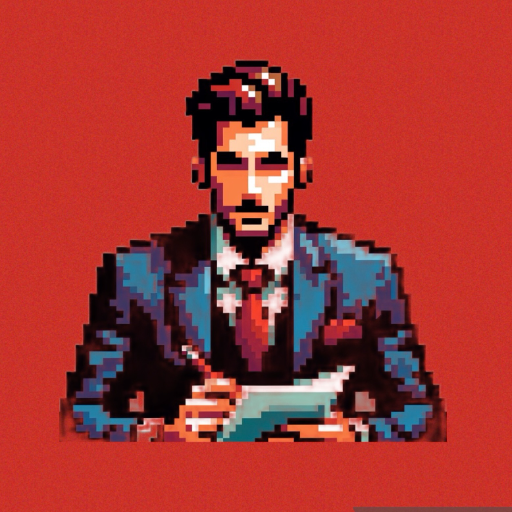
AnimeBot
Your AI-powered guide to anime.

補助金ヘルパー
AI-powered grant and proposal assistant

Copilot Pro
AI-Powered Code Optimization and Review

YoutubeSummariesGPT by Merlin
AI-Powered YouTube Video Summaries

GASGPT
Your AI Partner for Google Apps Script.

英語の先生
AI-powered English Learning Assistant

DIY Maker Workshop
AI-Powered DIY Project Assistant
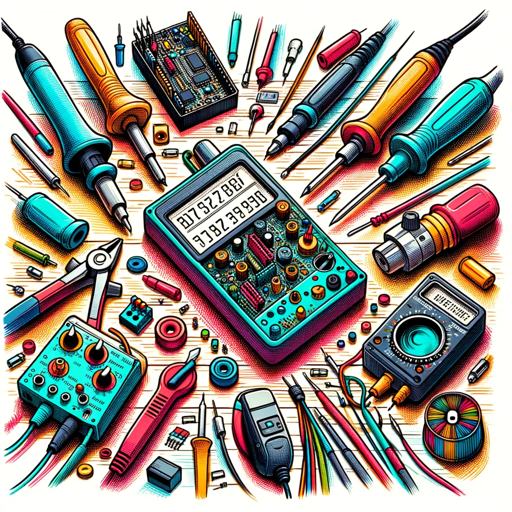
App Inventor
Empower Your SaaS Ideas with AI

Deeper
AI-Powered Insights for Deeper Understanding

Fact Checker
AI-powered precision for fact-checking

Social Synapse
AI-powered precision in every message

- Automation
- Project Management
- Documentation
- Collaboration
- Code Reviews
Detailed Q&A about Pull Request Scribe
What is Pull Request Scribe?
Pull Request Scribe is a tool designed to generate detailed, Markdown-formatted pull request descriptions, helping developers document their code changes effectively.
How does Pull Request Scribe help with PR reviews?
It provides a structured format for PR descriptions, including before/after screenshots and summaries of changes, making it easier for reviewers to understand the modifications and their impact.
Can Pull Request Scribe be used with any version control system?
While it's optimized for GitHub pull requests, the principles can be adapted to other systems that support patch files and Markdown formatting.
What types of projects benefit most from Pull Request Scribe?
Projects with frequent updates and collaborative teams, especially those requiring clear documentation for code reviews, benefit significantly from using Pull Request Scribe.
Are there any customization options available?
Yes, users can customize the before/after screenshot sections and add detailed descriptions to fit their project's needs and preferences.