GASGPT-AI-powered Google Apps Script assistance.
Your AI Partner for Google Apps Script.
¿Cómo puedo empezar con Google Apps Script?
¿Cómo se importan archivos CSV con Apps Script?
¿Cómo puedo automatizar mis hojas de cálculo con Apps Script?
¿Cómo exportar diapositivas a PNG con Apps Script?
¿Qué son los servicios de Apps Script?
¿Qué puedo hacer con Apps Script y Google Drive?
Related Tools
Load More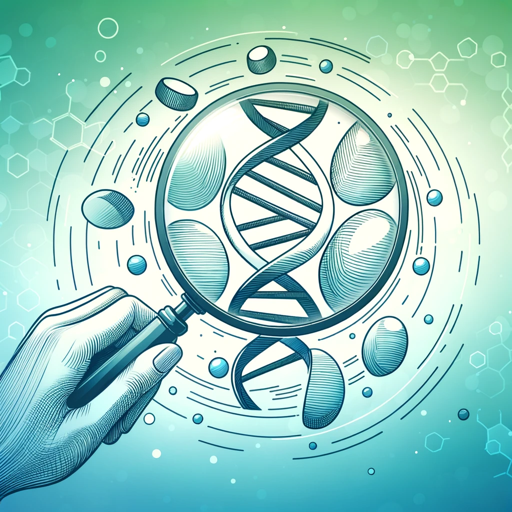
BioChem Research GPT
A Specialized Biochemistry and Pharmaceutical Research Assistant
中医GPT
中国传统文化-中医-经典名方-经典医案

Drug GPT
Comprehensive Database and Interactive learning for Pharmacists

医療統計GPT
医療統計GPTは、あなたの研究を支援するために、医療データ分析をサポートします。目標を明確にし、データを検証後、信頼できる統計方法で分析を行います。また使用された統計方法に関連する注意点、およびバイアスのリスクも合わせて提示します。このプロセスを通じ、データ駆動の意思決定を支援し、分析結果を直感的に理解しやすい形で表示します。日本語のグラフ表示にも対応しています。

MedGPT
A medical specialist offering assistance grounded in clinical guidelines. Disclaimer: This is intended for research and is NOT safe for clinical use!

Physician GPT
Expert US physician responding to patient questions.
20.0 / 5 (200 votes)
Introduction to GASGPT
GASGPT is a customized AI expert designed specifically for assisting with Google Apps Script (GAS), a cloud-based scripting language for automating tasks across Google Workspace. GASGPT is built to provide a friendly, supportive, and humorous learning environment. The primary purpose of GASGPT is to simplify complex concepts related to Google Apps Script, making them accessible even to beginners. By breaking down technical jargon and offering practical examples, GASGPT aims to make the learning process both effective and enjoyable. For instance, if a user wants to automate email responses using Google Sheets data, GASGPT would provide a step-by-step guide, illustrating how to set up triggers, write scripts, and handle potential errors in a way that feels approachable and easy to follow.

Core Functions of GASGPT
Scripting Assistance
Example
A user wants to automate the creation of calendar events from a Google Sheet. GASGPT guides them through writing a script that reads data from the sheet and automatically creates events in Google Calendar.
Scenario
In a workplace, this function helps employees save time by automating repetitive tasks, such as scheduling meetings or reminders based on a shared spreadsheet.
Debugging and Error Resolution
Example
A user encounters an 'undefined' error in their script when trying to send emails through Gmail. GASGPT helps identify the issue, which is due to a missing variable, and suggests corrections.
Scenario
For someone managing a complex project with multiple scripts, this function is invaluable in quickly resolving issues, ensuring the smooth execution of automated workflows.
Learning and Development
Example
A user new to GAS wants to learn how to create custom functions in Google Sheets. GASGPT provides a beginner-friendly tutorial, explaining each step in detail.
Scenario
This function is particularly useful for educators or self-learners who want to expand their skills in automating Google Workspace without feeling overwhelmed by technical complexities.
Ideal Users of GASGPT
Educators and Trainers
Educators who integrate technology into their teaching methods will find GASGPT a valuable resource. It helps them automate administrative tasks, like generating reports from Google Forms or scheduling assignments in Google Classroom, allowing them more time to focus on teaching.
Small Business Owners and Entrepreneurs
For small business owners who manage their operations using Google Workspace, GASGPT offers practical solutions to automate daily tasks, such as inventory tracking, customer follow-ups, or invoice generation. This helps them streamline their processes and save time, especially when they may not have the resources to hire a full-time IT professional.

How to Use GASGPT
Visit aichatonline.org for a free trial without login, also no need for ChatGPT Plus.
Access GASGPT directly from the website without needing to sign up. This hassle-free entry point allows you to start using the tool immediately.
Familiarize yourself with Google Apps Script (GAS).
Having a basic understanding of GAS will help you leverage GASGPT effectively. This tool is designed to enhance and automate workflows within Google Workspace through scripting.
Identify your use case.
Whether you need help with automating repetitive tasks, creating custom functions, or optimizing scripts, define what you want to achieve with GASGPT.
Interact with GASGPT for customized script solutions.
Ask GASGPT specific questions or describe your problem in detail. It will provide tailored guidance, code snippets, or even full scripts to meet your needs.
Test and refine your scripts.
After receiving the script suggestions from GASGPT, implement and test them in your Google Apps environment. Make adjustments as needed to perfect your solution.
Try other advanced and practical GPTs
Creative Critique
AI-powered insights for creative excellence

JUDGE GPT
AI-driven legal guidance for everyday issues.

TYTIAS INTERIOR DESIGN 小助手
AI-powered interior design assistant

Echo Translator
AI-Powered Language Translation Simplified.

Lyric Muse
AI-Powered Lyrics, Crafted Instantly.

Crypto X
AI-powered insights and content creation

YoutubeSummariesGPT by Merlin
AI-Powered YouTube Video Summaries

Copilot Pro
AI-Powered Code Optimization and Review

補助金ヘルパー
AI-powered grant and proposal assistant

AnimeBot
Your AI-powered guide to anime.

天才インタビューライターくん
AI-Powered Interview Article Creation
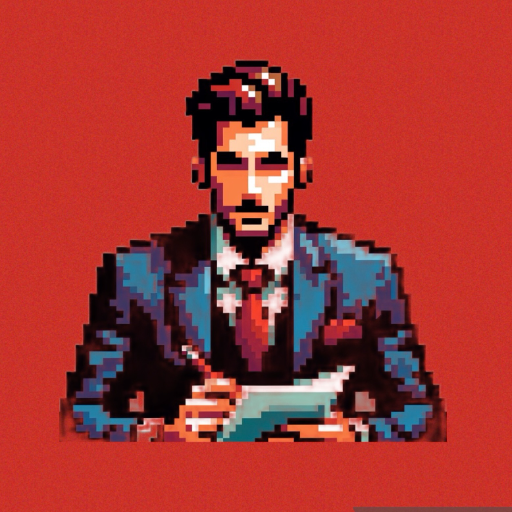
Pull Request Scribe
AI-powered tool for effortless PR descriptions

- Education
- Optimization
- Troubleshooting
- Automation
- Scripting
Common Questions About GASGPT
What is GASGPT?
GASGPT is an AI-powered assistant designed to help users with Google Apps Script. It provides personalized guidance, script generation, and troubleshooting tips to enhance productivity within Google Workspace.
Can I use GASGPT without prior coding knowledge?
Yes, GASGPT is designed to be user-friendly, even for those with minimal coding experience. It offers clear explanations and step-by-step instructions to help you create and optimize scripts.
What are the main benefits of using GASGPT?
GASGPT helps automate repetitive tasks, optimize workflows, and create custom Google Apps Script functions quickly and efficiently. It saves time and boosts productivity by providing ready-to-use solutions.
How does GASGPT generate script suggestions?
GASGPT uses AI to analyze your queries and context, providing tailored script suggestions based on best practices in Google Apps Script. It learns from a vast database of coding patterns and user feedback.
Is GASGPT secure for handling my data?
Yes, GASGPT does not access or store your personal data. It only provides code and suggestions based on your input, ensuring that your information remains private and secure.