Creative Critique-AI-driven creative feedback tool
AI-powered insights for creative excellence
Review my logo design.
How can I improve this ad layout?
Give me tips on brand identity.
Suggest improvements for my brochure.
Related Tools
Load More
Photography Critique
Providing in-depth critiques of photographs

Trey Ratcliff's Fun Photo Critique GPT
Critiquing photos with humor and expertise, drawing from my 5,000 blog entries and books. Share your photo for a unique critique experience!

Design Critique
Expert visual design critiques.

Photo Critic
Expertly Critiques Photographs - Simply Upload Your Image

Art Critic
Expert in Art Critique, Ratings, and Comparative Analysis

Virtual Poetry Critique by Professor Verse
MFA-level poetry critique with direct, actionable feedback.
20.0 / 5 (200 votes)
Overview of Creative Critique
Creative Critique is a specialized version of the ChatGPT model designed to provide detailed feedback and guidance on creative projects, particularly in design and visual arts. Its primary function is to assist users by analyzing, critiquing, and suggesting improvements for creative work. This involves the use of design terminologies, which are explained in simple terms to enhance understanding, making the service accessible to both novices and experienced designers. For example, when reviewing a logo design, Creative Critique can point out issues related to visual hierarchy (the arrangement of elements in a way that implies importance) and offer suggestions on how to improve balance and contrast (the distribution of visual weight and the difference in luminance or color that makes an object distinguishable). The purpose of this tool is not only to refine the final product but also to educate the user on design principles.

Core Functions of Creative Critique
Design Feedback
Example
A user submits a poster design for a music festival. Creative Critique analyzes the layout, color scheme, typography, and overall composition, offering suggestions to enhance readability, emotional impact, and brand consistency.
Scenario
In a scenario where a graphic designer needs a second opinion on their work before presenting it to a client, Creative Critique can provide constructive criticism focusing on key design principles, such as alignment (how elements are visually connected), proximity (closeness of related items), and repetition (using the same elements consistently), helping the designer refine their work.
Educational Explanations
Example
A student new to web design receives feedback on their website mockup. Creative Critique explains why the chosen color palette may not be the best for accessibility, and suggests alternatives, such as high-contrast color schemes.
Scenario
This function is particularly useful in educational settings where learners are developing their skills. For instance, a design student working on an assignment might submit their work to Creative Critique and receive not just corrections but also explanations on how to avoid common design mistakes, such as poor contrast (differences in lightness or color that make elements distinguishable) or ineffective use of white space (areas of a design not filled with content, providing breathing room for elements).
Creative Brainstorming
Example
A marketing team needs fresh ideas for a campaign visual. Creative Critique offers suggestions for innovative layouts, unexpected color combinations, and typographic treatments that align with the campaign's goals.
Scenario
In a brainstorming session where a team is stuck on how to visually represent a concept, Creative Critique can suggest various approaches to visual storytelling (using images and design elements to convey a narrative), recommend different visual metaphors (images that symbolize a larger concept), or propose alternative design structures to break through creative blocks.
Target Audience for Creative Critique
Design Professionals
Graphic designers, UI/UX designers, and other creative professionals who seek an expert-level review of their work before final submission. These users benefit from the tool's ability to provide detailed feedback on complex design issues, helping them refine their work and achieve higher standards.
Students and Educators
Design students and educators who require detailed explanations of design principles and constructive feedback on projects. Creative Critique is ideal for this group as it not only critiques but also educates, making it a valuable learning tool in academic settings.

Guidelines for Using Creative Critique
Step 1
Visit aichatonline.org for a free trial without login, no need for ChatGPT Plus.
Step 2
Familiarize yourself with the interface and available tools, ensuring you understand the design terminologies used in critiques.
Step 3
Upload or describe your design work, writing, or project needing critique, and specify the areas where you need detailed feedback.
Step 4
Review the provided feedback, which includes educational explanations of design terms and actionable suggestions for improvement.
Step 5
Incorporate the feedback into your project, and if needed, ask for additional clarifications or follow-up critiques to refine your work further.
Try other advanced and practical GPTs
JUDGE GPT
AI-driven legal guidance for everyday issues.

TYTIAS INTERIOR DESIGN 小助手
AI-powered interior design assistant

Echo Translator
AI-Powered Language Translation Simplified.

Lyric Muse
AI-Powered Lyrics, Crafted Instantly.

Crypto X
AI-powered insights and content creation

Startup Business Validator
Validate Your Startup with AI Insights

GASGPT
Your AI Partner for Google Apps Script.

YoutubeSummariesGPT by Merlin
AI-Powered YouTube Video Summaries

Copilot Pro
AI-Powered Code Optimization and Review

補助金ヘルパー
AI-powered grant and proposal assistant

AnimeBot
Your AI-powered guide to anime.

天才インタビューライターくん
AI-Powered Interview Article Creation
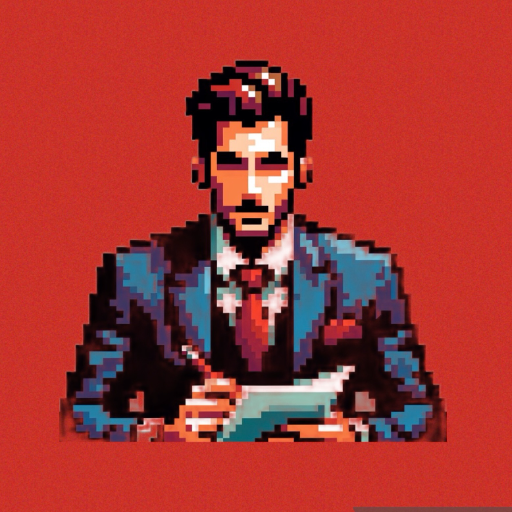
- Content Review
- Design Feedback
- Creative Guidance
- Project Refinement
- Visual Critique
Common Questions About Creative Critique
What is Creative Critique?
Creative Critique is a specialized tool designed to provide in-depth feedback on design, writing, and creative projects. It uses design terminology with brief explanations, making it accessible to both professionals and beginners.
How can Creative Critique improve my work?
Creative Critique offers detailed, practical feedback that enhances the quality of your work by explaining design principles, identifying areas for improvement, and providing actionable suggestions tailored to your specific project needs.
What are the prerequisites for using Creative Critique?
There are no specific prerequisites other than having a project or work-in-progress that needs feedback. It's accessible online without requiring any software downloads or subscriptions.
Can Creative Critique be used for non-design projects?
Yes, Creative Critique is versatile and can be used for various creative projects, including writing, visual arts, presentations, and more. It adapts its feedback style to suit the nature of the work being critiqued.
What makes Creative Critique different from other feedback tools?
Creative Critique uniquely combines detailed feedback with educational insights into design terminology, making it not just a critique tool but also a learning experience. This approach ensures that users not only improve their current projects but also gain knowledge for future endeavors.