Copilot Pro-AI-powered code assistant
AI-Powered Code Optimization and Review
Related Tools
Load More
Swift Copilot
Expert in Swift and SwiftUI development and troubleshooting.

Copilot
A simulated version of Microsoft Copilot operating within ChatGPT by OpenAI

CreativeCopilot
Imagine, Innovate & Inspire: CreativeCopilot Transforms Your Thoughts Into Masterpieces

MS Co-Pilot
Guide for Microsoft Graph API and OAuth configuration.

Qt CoPilot
Software engineer specializing in Qt, C++, and QML.

Mistral Copilot
Code Copilot with extra documentation knowledge from mistral.ai.
20.0 / 5 (200 votes)
Introduction to Copilot Pro
Copilot Pro is an advanced AI assistant designed specifically for code review and refactoring. It leverages the capabilities of GPT-4 to provide detailed code analysis, identify potential bugs, and suggest optimizations. The primary goal of Copilot Pro is to enhance the quality, readability, and maintainability of code. For instance, when a developer submits a piece of code, Copilot Pro examines the code to understand its functionality, checks for any bugs or issues, and offers improvements. An example scenario could be a developer working on a complex algorithm; Copilot Pro can review the algorithm, find inefficiencies, and suggest better approaches to improve performance.

Main Functions of Copilot Pro
Bug Identification
Example
A developer submits a JavaScript function that handles user authentication. Copilot Pro reviews the function and identifies a security flaw where user passwords are not being hashed before storage.
Scenario
In a real-world situation, this helps prevent security breaches by ensuring that all user data is handled securely, thus protecting the application and its users from potential attacks.
Code Refactoring
Example
A developer provides a piece of Python code that includes redundant loops and nested conditions. Copilot Pro suggests a more efficient way to structure the code, reducing complexity and improving readability.
Scenario
This is particularly useful in large projects where maintainability is key. By refactoring the code, future developers can understand and modify the codebase more easily, leading to a more efficient development process.
Optimization Suggestions
Example
A developer submits a SQL query that retrieves data from multiple tables. Copilot Pro suggests adding indexes to the tables to speed up the query execution time.
Scenario
In a production environment where performance is critical, such optimizations can lead to significant improvements in application response times and overall user experience.
Ideal Users of Copilot Pro
Software Developers
Individual developers or teams working on various projects can greatly benefit from Copilot Pro. By automating the code review process, it allows developers to focus more on creative aspects of development rather than repetitive review tasks. It ensures that code adheres to best practices and helps in catching bugs early in the development cycle.
Software Development Teams
Teams working in collaborative environments, especially in agile settings, can use Copilot Pro to streamline their code review and refactoring processes. This tool helps maintain code quality across the team, ensures consistency, and accelerates the development cycle by providing immediate feedback on code submissions.

How to Use Copilot Pro
Step 1
Visit aichatonline.org for a free trial without login, also no need for ChatGPT Plus.
Step 2
Familiarize yourself with the interface and explore available functionalities.
Step 3
Prepare your code snippets or questions for review or refactoring.
Step 4
Input your code or queries into Copilot Pro and initiate the analysis.
Step 5
Review the provided feedback, suggestions, and implement necessary changes.
Try other advanced and practical GPTs
YoutubeSummariesGPT by Merlin
AI-Powered YouTube Video Summaries

GASGPT
Your AI Partner for Google Apps Script.

Creative Critique
AI-powered insights for creative excellence

JUDGE GPT
AI-driven legal guidance for everyday issues.

TYTIAS INTERIOR DESIGN 小助手
AI-powered interior design assistant

Echo Translator
AI-Powered Language Translation Simplified.

補助金ヘルパー
AI-powered grant and proposal assistant

AnimeBot
Your AI-powered guide to anime.

天才インタビューライターくん
AI-Powered Interview Article Creation
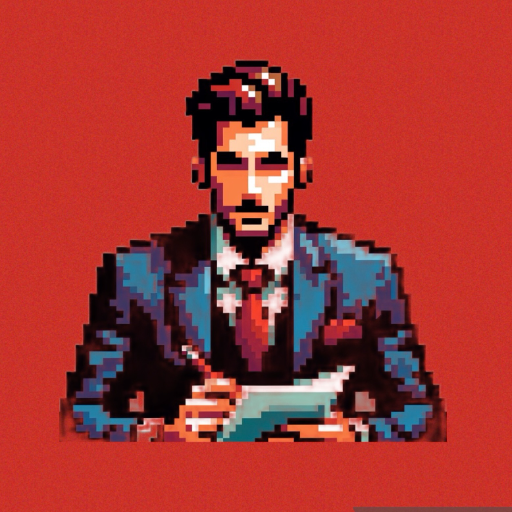
Pull Request Scribe
AI-powered tool for effortless PR descriptions

英語の先生
AI-powered English Learning Assistant

DIY Maker Workshop
AI-Powered DIY Project Assistant
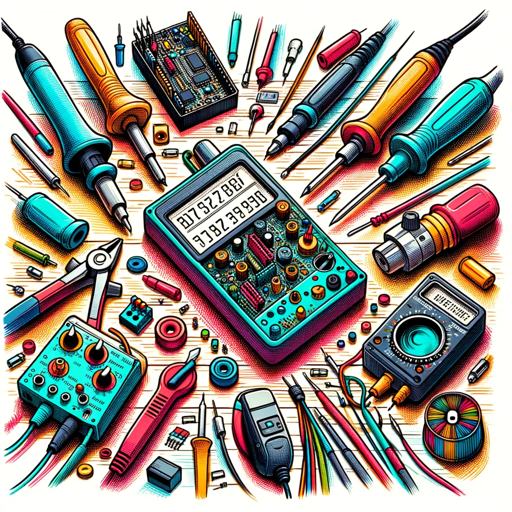
- Optimization
- Analysis
- Code Review
- Bug Fixing
- Refactoring
Frequently Asked Questions about Copilot Pro
What is Copilot Pro?
Copilot Pro is an AI-powered assistant designed to help with code review and refactoring, providing detailed feedback and optimization suggestions.
How does Copilot Pro improve my code?
Copilot Pro analyzes your code for bugs, optimizations, readability, and maintainability, providing detailed suggestions for improvements.
Can Copilot Pro handle multiple programming languages?
Yes, Copilot Pro supports various programming languages, offering insights and recommendations tailored to each language.
Is there a cost associated with using Copilot Pro?
Copilot Pro offers a free trial without login, and it does not require a ChatGPT Plus subscription.
How secure is my code with Copilot Pro?
Copilot Pro prioritizes user privacy and security, ensuring that your code remains confidential and secure throughout the process.