ManuscriptMaker-AI-generated stories and chapters
AI-powered tool for personalized storytelling.
Tell me about your desired story setting.
What genre do you prefer for your story?
Do you have any specific names or characters in mind?
Provide any additional notes for your story chapter.
Related Tools
Load More
Editing Guru
Your ultimate solution for improving, reviewing, and rewriting texts. ************************************************************************* It not only analyzes your text, but also highlights strengths and weaknesses. Plus, if you desire, it ca

Book Creator from Tangent Templates
Walks you through every aspect of creating low to medium content books, using the Deep Values framework. Type 'menu' at any time for help.

Book Generator v3
Generate a book for a given title, produce beautiful PDF, DOCX and EPUB format ready to publish on Kindle Store. NEW ! Illustrations Generations are now included in the books generated !

Novel Book Maker
Unleash creativity with Novel Book Maker, your AI assistant for custom storytelling. It helps from idea to imagery, characters, and style to your unique vision, for any audience and genre. Bring your story to life effortlessly!

Doc Styler
Expert in Word doc formatting. Just paste in your text!

Manuscript Advisor GPT
Manuscript Advisor. I assist in thesis writing and manuscript preparation for journals.
20.0 / 5 (200 votes)
Introduction to ManuscriptMaker
ManuscriptMaker is a specialized AI tool designed to assist writers in crafting detailed and personalized stories. Its primary function is to guide users through the creative process, from initial brainstorming to the development of full-fledged chapters. ManuscriptMaker engages users in an interactive dialogue to gather information about their narrative vision, including elements like setting, characters, plot preferences, and genre. This approach ensures that the resulting story aligns closely with the user's specific ideas and goals. By providing tailored plot options and generating extensive narrative content based on user input, ManuscriptMaker helps streamline the writing process, making it particularly useful for both novice writers seeking guidance and experienced authors looking to overcome writer's block or explore new creative directions. For example, a user may come to ManuscriptMaker with a vague idea about a fantasy world. ManuscriptMaker would then ask targeted questions to flesh out this idea, such as details about the world's history, key characters, and conflicts. After gathering sufficient information, ManuscriptMaker presents three distinct plot pathways the story could take, each designed to match the user's preferences and stimulate further creativity.

Main Functions of ManuscriptMaker
Interactive Plot Development
Example
ManuscriptMaker asks users about the setting, genre, and key characters, then offers three customized plot outlines.
Scenario
A writer wants to create a mystery novel but is unsure about the plot. ManuscriptMaker inquires about preferred settings (e.g., a small coastal town) and character roles (e.g., a detective). Based on this, it generates three potential plotlines, such as a classic whodunit, a psychological thriller, or a supernatural mystery.
Chapter Generation
Example
Once a plot is selected, ManuscriptMaker can generate a detailed chapter of at least 1,000 words, incorporating user notes.
Scenario
An author working on a science fiction novel selects a plot involving a space expedition gone wrong. ManuscriptMaker generates the opening chapter, describing the setting aboard a spacecraft, introducing key characters, and building tension around the impending crisis.
Creative Guidance and Idea Expansion
Example
ManuscriptMaker prompts users with questions to expand on vague story ideas, turning them into detailed concepts.
Scenario
A user has a basic concept for a story about time travel but lacks specific details. ManuscriptMaker asks about the mechanics of time travel, the protagonist's motivations, and the historical periods involved. It then helps shape these elements into a coherent plot with layered complexity.
Ideal Users of ManuscriptMaker
Aspiring Writers
Individuals new to writing who need guidance in developing their story ideas. ManuscriptMaker helps them by offering structured pathways, plot options, and detailed chapters, making the writing process less daunting and more manageable.
Experienced Authors
Seasoned writers who may be experiencing writer's block or looking to explore new genres and ideas. ManuscriptMaker serves as a creative catalyst, providing fresh perspectives and alternative plot directions that can rejuvenate their storytelling process.

How to Use ManuscriptMaker
1
Visit aichatonline.org for a free trial without login, no need for ChatGPT Plus.
2
Choose your story details: Specify key plot elements like setting, characters, and genre preferences to guide ManuscriptMaker in generating a story outline.
3
Select from three customized plot options that are tailored to your preferences, ensuring a variety of engaging directions for your story.
4
Add notes and further details: Provide any additional context, character development, or plot points to shape the chapter in alignment with your vision.
5
Generate a detailed chapter with at least 1000 words, featuring immersive settings, character depth, and well-paced narrative.
Try other advanced and practical GPTs
p5.js Visual Art Composer
AI-powered dynamic art creation tool

Caption Genius
AI-powered captions for your images

ViaTravelers - Ultimate Travel Planner
AI-Powered Travel Planning Made Easy
Python Pro
AI-powered Python programming assistant

Due Diligence Guide
AI-Powered Due Diligence for Smarter Decisions

Soccer Predictive Analyst
AI-powered insights for soccer predictions

Social Media Analytics
Unleash the Power of AI-Driven Social Media Insights
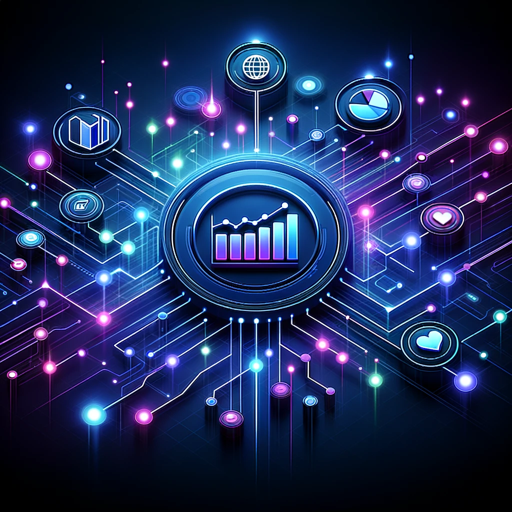
Pro MASTER SEO CON MARKDOWN BY ITALO
AI-powered tool for SEO-optimized content
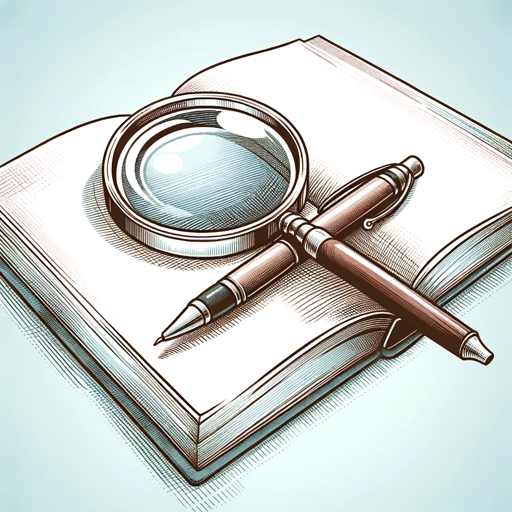
Home Decoration and Interior Design
AI-powered Home Decoration Tool
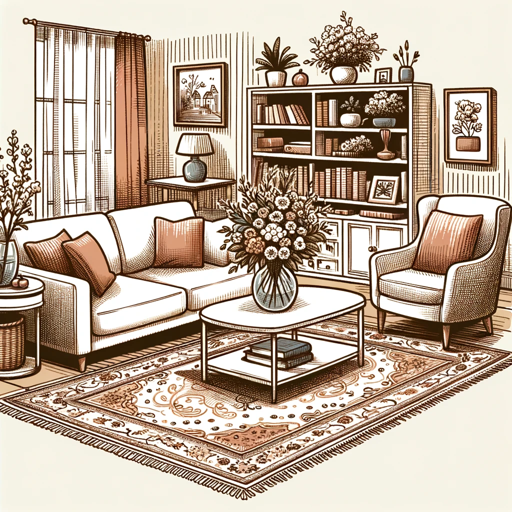
Data Science Copilot
AI-Powered Data Science Assistant

Ads Incrementality & Campaign Analyst
AI-powered ad incrementality analysis.

Business Analyst GPT
AI-powered tool for smarter analysis.

- Creative Writing
- Fiction Creation
- Novel Planning
- Story Outlines
- Book Drafting
Common Questions About ManuscriptMaker
How does ManuscriptMaker generate story ideas?
ManuscriptMaker uses your input on genre, setting, characters, and key plot elements to create three customized plot options. It blends creativity with AI to produce compelling and immersive narrative directions.
Can I control the direction of the story?
Yes, after selecting a plot, you can provide additional notes or ideas to influence the storyline, characters, or setting. ManuscriptMaker will incorporate these to match your vision.
What kind of stories can ManuscriptMaker help create?
ManuscriptMaker can craft stories across various genres, including fantasy, sci-fi, historical fiction, and more. It is designed to assist in creating rich, detailed narratives tailored to specific user preferences.
How long are the chapters generated?
Each chapter is a minimum of 1000 words, ensuring ample room for rich character development, vivid world-building, and a well-structured narrative.
What are some common use cases for ManuscriptMaker?
ManuscriptMaker is useful for creative writers, students working on narrative projects, hobbyists wanting to explore story ideas, and professionals developing content for books or scripts.