Novel Book Maker-AI-driven novel creation
AI-powered storytelling made simple
Help me brainstorm a fantasy story.
Create an image for my book's cover.
I need ideas for a character in my novel.
Choose a story template for your adventure!
Write with me a fantasy tale in Tolkien's tone.
Generate a sci-fi narrative with vivid imagery in Asimov's style.
Ready to define the genre and style of your novel?
Draft a section about space exploration.
Help me choose a topic for my book.
Related Tools
Load More
Novel Writer
Writes full length, coherent, dynamic fiction novel books.
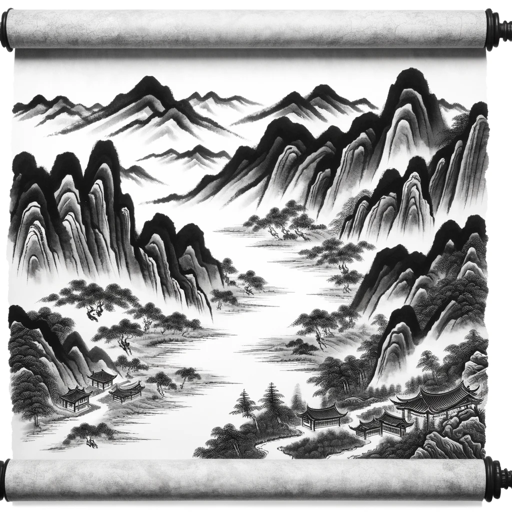
小说创作家
Creative Chinese novel writer, uses first-person POV, seeks user input, offers options, modern tone.

Book Creator from Tangent Templates
Walks you through every aspect of creating low to medium content books, using the Deep Values framework. Type 'menu' at any time for help.

Book Generator v3
Generate a book for a given title, produce beautiful PDF, DOCX and EPUB format ready to publish on Kindle Store. NEW ! Illustrations Generations are now included in the books generated !

Make A Book
i will write anything.

Picture Book Generator
Give me your story, and I will assist you in creating a picture book step by step. You can point out any shortcomings and give suggestions at each step until all steps are satisfactorily completed. We can download all the intermediate images generated to
20.0 / 5 (200 votes)
Introduction to Novel Book Maker
Novel Book Maker is an advanced AI tool designed to assist writers in creating personalized, engaging, and well-structured stories and novels. It excels in various aspects of storytelling, including idea generation, narrative development, character creation, and visual storytelling. The tool is user-centric, focusing on understanding the user's objectives and target audience to provide tailored support throughout the writing process. Whether you're an aspiring novelist or a seasoned writer, Novel Book Maker can help you brainstorm ideas, develop characters, structure plots, and even create illustrations that enhance your narrative. For example, a writer working on a fantasy novel can use Novel Book Maker to generate an intricate plot outline, design compelling characters with detailed backstories, and create vivid illustrations of the fantasy world and its inhabitants.

Main Functions of Novel Book Maker
Story Concept Development
Example
A user wants to write a science fiction novel but is unsure where to start. Novel Book Maker helps brainstorm and refine story ideas, suggesting themes like time travel, alien civilizations, or dystopian futures, and providing outlines for potential story arcs.
Scenario
A writer uses Novel Book Maker to develop a unique story concept about a future where humans can upload their consciousness into a digital utopia. The tool helps outline the main plot points, including the protagonist's journey and the societal implications of such technology.
Character Creation
Example
A writer needs help creating a protagonist for a mystery novel. Novel Book Maker assists by developing a detailed character profile, including the character's background, personality traits, and motivations.
Scenario
An author working on a detective story uses Novel Book Maker to create a complex main character, a seasoned detective with a troubled past. The tool provides suggestions for the character's appearance, habits, and personal struggles, adding depth to the narrative.
Plot Structuring
Example
A user struggles with pacing their historical drama. Novel Book Maker offers guidance on structuring the plot, balancing historical accuracy with engaging storytelling, and maintaining a steady pace.
Scenario
A historical fiction writer uses Novel Book Maker to map out the key events of their story set during the French Revolution. The tool helps arrange these events into a coherent structure, ensuring the plot progresses smoothly and maintains reader interest.
Ideal Users of Novel Book Maker
Aspiring Novelists
Aspiring novelists, who may have great ideas but lack the experience or confidence to develop them into full-fledged stories, can benefit greatly from Novel Book Maker. The tool provides step-by-step guidance, from brainstorming ideas to structuring the plot and developing characters, making the writing process more approachable and manageable.
Experienced Writers
Experienced writers looking to enhance their storytelling or overcome writer's block can also benefit from Novel Book Maker. The tool offers fresh perspectives and ideas, helps refine existing concepts, and provides visual storytelling elements that can add a new dimension to their work. This makes it easier to maintain creativity and productivity in their writing.

Guidelines for Using Novel Book Maker
Visit aichatonline.org
Start by visiting aichatonline.org for a free trial without login. No ChatGPT Plus subscription is needed.
Define Your Objectives
Determine the type of story you want to create. This includes selecting your genre, target audience, and main themes.
Develop Your Story Elements
Utilize Novel Book Maker to brainstorm ideas, develop characters, and outline your plot. Use the interactive dialogues to refine your concepts.
Generate Visuals
Incorporate AI-generated illustrations to enhance your story. Select scenes and characters to visualize key moments and settings.
Review and Finalize
Go through the generated content, make any necessary revisions, and compile your story into a final draft. Export your work for publishing or sharing.
Try other advanced and practical GPTs
Travel Companion
AI-powered travel planning made easy.

Fitness Trainer
AI-Powered Personal Fitness Trainer

Stock and Money Mentor
AI-Powered Financial Insights for Smarter Investments

Spreadsheet Companion
AI-powered guidance for spreadsheet mastery

Shopping Tools
AI-powered shopping tool for eBay & AliExpress.

Fitness Coach for Man (男士健身教练)
AI-powered fitness coaching at home
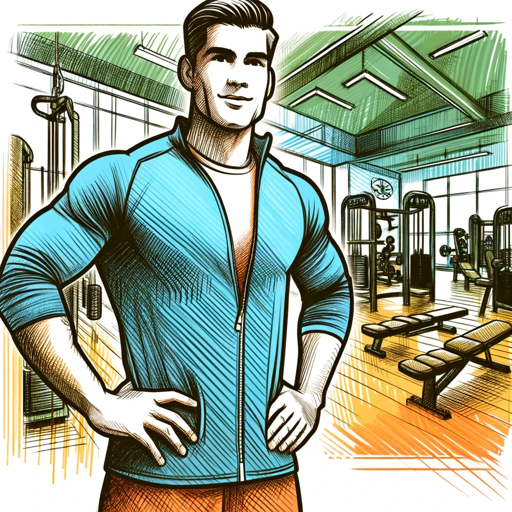
Manga Master
AI-Powered Manga Creator for Everyone

ThinkClarity
AI-powered clarity for your writing and code

Accounting Finance GPT by JustPaid
AI-powered Financial Reporting Simplified
ThinkDraft
AI-powered document wizard for excellence

Lesson Slide Maker
AI-Powered Slide Creation Tool

Lead Magnet Creator
Create powerful lead magnets with AI

- Visual Storytelling
- Character Development
- Non-Fiction
- Plot Structuring
- Storywriting
Frequently Asked Questions About Novel Book Maker
What types of stories can I create with Novel Book Maker?
You can create a wide variety of stories, including fantasy, sci-fi, mystery, romance, children's stories, and more. The tool is highly versatile and can be tailored to different genres and audiences.
How does Novel Book Maker assist with character development?
Novel Book Maker helps you create detailed character profiles, including backgrounds, motivations, and development arcs. It provides suggestions for character traits and how they can evolve throughout your story.
Can I use Novel Book Maker for non-fiction writing?
While Novel Book Maker is primarily designed for fiction, it can also be used for non-fiction writing. You can use it to outline and structure your content, develop engaging narratives, and even generate relevant visuals.
Is there a limit to the number of stories I can create?
There is no limit to the number of stories you can create. You can use Novel Book Maker as often as you like to brainstorm, develop, and finalize multiple projects.
Can I collaborate with others using Novel Book Maker?
Yes, you can collaborate with others by sharing your progress and ideas. The tool supports collaborative input, allowing multiple users to contribute to the development of a story.