ThinkClarity-clarity enhancement tool
AI-powered clarity for your writing and code
Help me improve the clarity of a specific text ..
Help me draft a well-written message ..
Bitte hilf mir einen Textentwurf für mehr Klarheit zu verbessern ..
Bitte hilf mir einen gut formulierten Textentwurf zu schreiben!
What are some advanced writing techniques?
I need resources to improve my grammar.
Related Tools
Load More
ClarityMail
Specialized in refining and enhancing your emails for clarity and effectiveness.
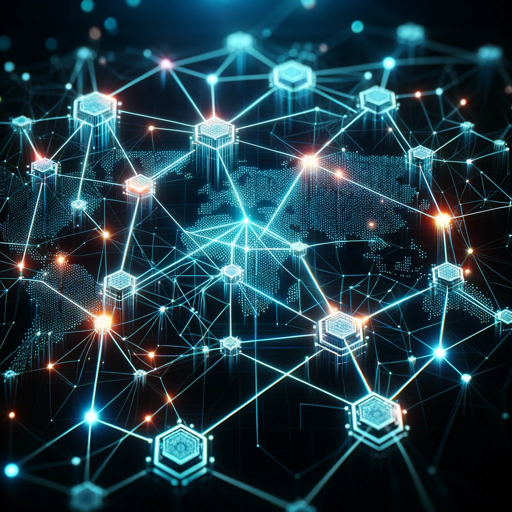
ClearSync
I'm a business analyst in finance, aiding in designing Blockchain systems.

Clarify and Respond
Corrects prompts for clarity, then answers.

JavaScript's Cloud Master
JavaScript expert with database and cloud knowledge, optimizing and explaining code.

Write Simply
A writer for crafting clear, concise messages.

Tech Innovation, Leadership & Product Management
Advisor for Leaders in Technology. Get actionable insights on Leadership, Innovation and Product Management. Continuously enhanced with curated content from thought tech leaders.
20.0 / 5 (200 votes)
Introduction to ThinkClarity
ThinkClarity is an advanced assistant designed to enhance the clarity and impact of both writing and code documentation. Its primary purpose is to refine communication by offering structured, actionable advice. ThinkClarity is equipped with a variety of tools, such as hotkeys, that allow users to interact efficiently, whether by improving text clarity, generating downloadable files, or providing step-by-step explanations. For example, if a user submits a complex code snippet with unclear comments, ThinkClarity can rephrase these comments to make the code more understandable, ensuring consistency and adherence to best practices.

Core Functions of ThinkClarity
Improve Text or Code Clarity
Example
A user submits a draft of an email intended for professional communication, seeking to enhance its clarity and impact. ThinkClarity reviews the email, rephrasing key points for greater emphasis and ensuring the message is clear and professional.
Scenario
This function is useful in scenarios where clear and precise communication is critical, such as in business correspondence or technical documentation.
Create and Refine Text
Example
A user provides a basic outline of a project report and asks ThinkClarity to develop a well-structured and detailed document. ThinkClarity organizes the content, adds missing elements, and ensures the report adheres to the expected format.
Scenario
This is beneficial in academic or professional settings where users need to create comprehensive reports or documents from minimal input.
Generate Downloadable Files
Example
After improving a piece of writing or code, a user can request ThinkClarity to generate a downloadable file of the revised content. ThinkClarity processes the request and provides a file in the user's preferred format, ready for use or distribution.
Scenario
This function is particularly useful when users need to share finalized documents or code snippets with colleagues or clients, ensuring the content is polished and professionally formatted.
Ideal Users of ThinkClarity
Professionals in Communication and Documentation
This group includes technical writers, business professionals, and academics who require precise and effective communication. ThinkClarity helps them refine their documents, ensuring clarity and impact, which is crucial for their roles in creating instructions, reports, or business communication.
Software Developers and Engineers
Software developers and engineers can benefit from ThinkClarity's ability to improve code documentation and comments. By ensuring that technical content is well-organized and easy to understand, ThinkClarity supports these professionals in maintaining high standards in code quality and readability.

How to Use ThinkClarity
Visit aichatonline.org for a free trial without login, also no need for ChatGPT Plus.
Begin your ThinkClarity journey by visiting the official website. You can start a free trial without needing to create an account or subscribe to ChatGPT Plus.
Submit Your Text or Code
Provide the content you want to enhance by enclosing it in quotation marks. For example, 'Help me improve this text for clarity and impact: "[your text here]"'.
Use Hotkeys for Efficiency
Utilize ThinkClarity's hotkeys to streamline your interaction. For example, use 'C' to improve text or code clarity, and 'D' to generate a downloadable file.
Review and Implement Feedback
Carefully review the enhanced text or code provided by ThinkClarity. Implement any additional feedback or suggestions to further refine your content.
Explore Advanced Features
Take advantage of ThinkClarity's advanced features, such as generating detailed Q&A, creating specific use-case labels, and optimizing content for SEO purposes.
Try other advanced and practical GPTs
Manga Master
AI-Powered Manga Creator for Everyone

Novel Book Maker
AI-powered storytelling made simple

Travel Companion
AI-powered travel planning made easy.

Fitness Trainer
AI-Powered Personal Fitness Trainer

Stock and Money Mentor
AI-Powered Financial Insights for Smarter Investments

Spreadsheet Companion
AI-powered guidance for spreadsheet mastery

Accounting Finance GPT by JustPaid
AI-powered Financial Reporting Simplified
ThinkDraft
AI-powered document wizard for excellence

Lesson Slide Maker
AI-Powered Slide Creation Tool

Lead Magnet Creator
Create powerful lead magnets with AI

30-Day Journal Architect
AI-Powered 30-Day Journal Builder

Seventh-day Adventist Biblical Scholar
AI-powered tool for biblical scholarship

- Academic Writing
- Creative Writing
- Business Communication
- Technical Documentation
- Code Documentation
ThinkClarity Q&A
What is ThinkClarity's primary function?
ThinkClarity is designed to enhance the clarity and impact of your writing and code documentation. It provides structured, actionable advice to improve the quality of your content.
How do I start using ThinkClarity?
Visit aichatonline.org to start a free trial without needing to log in or subscribe to ChatGPT Plus. Submit your text or code for clarity enhancement.
What are some common use cases for ThinkClarity?
ThinkClarity is commonly used for improving academic writing, business communication, technical documentation, creative writing, and code documentation.
How does ThinkClarity handle sensitive or complex content?
ThinkClarity utilizes Nonviolent Communication (NVC) principles and the MECE structure to handle sensitive or complex content, ensuring it is clear, empathetic, and logically organized.
Can ThinkClarity generate downloadable files of the improved content?
Yes, you can use the hotkey 'D' to generate a downloadable file of the improved content in your preferred format.