Spreadsheet Companion-expert spreadsheet assistance
AI-powered guidance for spreadsheet mastery
Assistance with Complex Microsoft Excel Formulas
Creating Impactful Charts in Apple Numbers
Using VLOOKUP Effectively
Guidance on Conditional Formatting
Mastering Pivot Tables for Data Analysis
Resolving Macro Errors in Microsoft Excel
Direct Assistance for Formula Application in Excel
Strategies for Efficient Data Organization in Apple Numbers
Related Tools
Load More
Spreadsheet Maker: Excel, CSV, Spreadsheet
Prompt to create spreadsheets. Works with Excel, CSV, and more.

Sheets Expert
Master the art of Google Sheets with an assistant who can do everything from answer questions about basic features, explain functions in an eloquent and succinct manner, simplify the most complex formulas into easy steps, and help you identify techniques

ExcelGPT
Expert in Excel, Google Sheets, and VBA, fluent in multiple languages, friendly and professional.

Excel Spreadsheet Maker
Crafts Excel spreadsheets for you.

SheetsGod
Ai Assistant for Excel and Google Sheets.

XL Brother
Excelファイルをアップロードして質問してくれ。スクショを貼り付けるのもOKだ。何でも答えるぜ?
20.0 / 5 (200 votes)
Introduction to Spreadsheet Companion
Spreadsheet Companion is designed to be an expert guide in Microsoft Excel and Apple Numbers. It specializes in providing detailed assistance across a wide range of functionalities within these applications. The purpose of Spreadsheet Companion is to help users navigate complex tasks, improve their skills, and maximize the potential of spreadsheet tools. For example, if a user needs to create a complex financial model in Excel, Spreadsheet Companion can guide them through the process step-by-step, ensuring accuracy and efficiency. Another scenario could be a business analyst wanting to automate data reporting; Spreadsheet Companion can provide detailed instructions on using VBA scripting for automation.

Main Functions of Spreadsheet Companion
Advanced Formula Construction
Example
Creating a nested IF formula to categorize data based on multiple criteria.
Scenario
A sales manager wants to classify sales data into different performance categories (e.g., high, medium, low). Spreadsheet Companion can help construct a nested IF formula that evaluates sales figures and assigns the appropriate category.
Pivot Table Creation and Management
Example
Setting up a pivot table to summarize sales data by region and product.
Scenario
A company wants to analyze its sales data to understand regional performance and product trends. Spreadsheet Companion can guide users through the creation of a pivot table, showing how to arrange fields and customize the table for insightful analysis.
Automation
Example
Writing a VBA script to automate monthly report generation.
Scenario
An analyst spends several hours each month compiling data and generating reports. Spreadsheet Companion can provide step-by-step instructions to create a VBA script that automates this process, saving time and reducing the potential for errors.
Ideal Users of Spreadsheet Companion Services
Business Analysts
Business analysts often work with large datasets and need to extract meaningful insights. Spreadsheet Companion helps them by providing advanced data analysis techniques, dynamic data visualization, and automation tools that streamline their workflow and improve data accuracy.
Financial Professionals
Financial professionals, such as accountants and financial planners, require precise and efficient tools for financial modeling, forecasting, and reporting. Spreadsheet Companion offers detailed guidance on using complex formulas, creating pivot tables, and automating repetitive tasks, which enhances their productivity and accuracy.

How to Use Spreadsheet Companion
Step 1
Visit aichatonline.org for a free trial without login, also no need for ChatGPT Plus.
Step 2
Ensure you have access to either Microsoft Excel or Apple Numbers as Spreadsheet Companion provides expert guidance for both applications.
Step 3
Identify your specific needs, such as formula construction, data visualization, pivot table creation, or automation, to get targeted assistance.
Step 4
Engage with the tool by asking detailed questions about your data-related challenges. Provide context and any relevant data snippets for accurate guidance.
Step 5
Utilize the step-by-step instructions and examples provided by Spreadsheet Companion to enhance your Excel or Numbers skills and achieve your data management goals.
Try other advanced and practical GPTs
Shopping Tools
AI-powered shopping tool for eBay & AliExpress.

Fitness Coach for Man (男士健身教练)
AI-powered fitness coaching at home
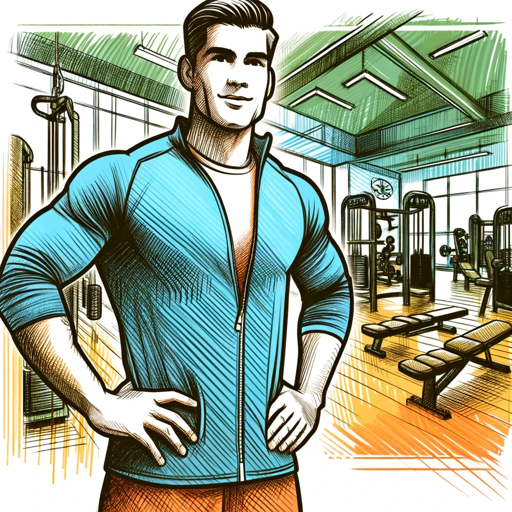
麻衣神相
AI-powered face-reading based on Chinese physiognomy

SystemVerilog GPT
AI-powered SystemVerilog Verification Tool

Paris Sportif
AI-driven insights for smarter betting.

Python Coder
Enhance your Python coding with AI

Stock and Money Mentor
AI-Powered Financial Insights for Smarter Investments

Fitness Trainer
AI-Powered Personal Fitness Trainer

Travel Companion
AI-powered travel planning made easy.

Novel Book Maker
AI-powered storytelling made simple

Manga Master
AI-Powered Manga Creator for Everyone

ThinkClarity
AI-powered clarity for your writing and code

- Data Analysis
- Automation
- Visualization
- Formula Creation
- Pivot Tables
Spreadsheet Companion Q&A
What types of problems can Spreadsheet Companion help solve?
Spreadsheet Companion can assist with complex formula construction, data visualization, pivot table creation, automation with VBA or AppleScript, and large dataset management in Excel and Numbers.
How can Spreadsheet Companion improve my data analysis skills?
Spreadsheet Companion provides detailed, step-by-step guidance on using advanced Excel and Numbers features, helping you understand and apply statistical tools, data sorting, filtering methods, and more.
Is Spreadsheet Companion suitable for beginners?
Yes, Spreadsheet Companion is designed to adapt to all skill levels. Beginners can start with basic functions and gradually move to advanced techniques with personalized, easy-to-follow instructions.
Can Spreadsheet Companion help automate repetitive tasks?
Absolutely. Spreadsheet Companion offers guidance on using macros, VBA scripting in Excel, and AppleScript in Numbers to automate repetitive tasks, saving time and reducing errors.
What is the best way to get the most out of Spreadsheet Companion?
Provide specific details about your data challenges, use the interactive support to understand complex concepts, and apply the practical examples to your own work to enhance learning and proficiency.