RPG Character Creator-AI-generated RPG characters
AI-powered RPG Character Creation
Generate a character for D&D 5E
Generate a character for Vampire: The Masquerade
Generate a character for Shadowrun
Generate a character for a random system
Related Tools
Load More
DnD Character Crafter
Step-by-step Character Creator Tool that Generates both a Dungeons and Dragons image of your Character as well as a PDF summary of all Character details .
Dungeon and Dragons Character Creator Assistant
Tap into the D&D API for the most accurate character builds. Design and visualize greatness! The BEST Dungeons and Dragons tool on the Market.
RPG Me! Ultimate RPG Character Creator & GM
Turn your picture into new RPG Characters, generate and play unlimited RPG content!

Character Composer
Creates diverse, realistic characters with balanced traits and backgrounds.

Character Companion
キャラ設定を聞き出し、画像を生成。

Character Crafter
Generate infinite AI characters with unique personalities, hobbies, styles, photos etc.
20.0 / 5 (200 votes)
Introduction to RPG Character Creator
RPG Character Creator is a specialized tool designed to generate unique and engaging characters for various role-playing game (RPG) settings. The primary purpose of this tool is to provide users with a seamless and automated process to create detailed and vivid characters without requiring extensive input or decision-making from the user. This ensures that every character generated is distinct, with rich backstories and intricate details that add depth to any RPG campaign. The character creation process involves generating a mini-bio inspired by Patrick Rothfuss's style, creating a detailed character sheet in table format, and producing a character portrait using DALL-E. The randomness and diversity in race, class, and background combinations are achieved through an advanced randomization algorithm, ensuring a wide array of possibilities that reflect the diverse tapestry of an RPG universe.

Main Functions of RPG Character Creator
Character Bio Generation
Example
Creating a mini-bio for an elven mage with a dark past and a hidden talent for necromancy.
Scenario
A game master (GM) preparing for an upcoming session needs a new NPC with a compelling backstory. The RPG Character Creator generates a mini-bio that provides the GM with a fully fleshed-out character, complete with personality traits and a unique history.
Detailed Character Sheet Creation
Example
Producing a comprehensive character sheet for a dwarf warrior, including stats, skills, and inventory.
Scenario
A player joining a new campaign requires a complete character sheet for their chosen character. The RPG Character Creator provides a multi-column table format sheet that includes all necessary information, adhering to the ruleset of the specific RPG system being used.
Character Portrait Generation
Example
Generating an oil painting-style portrait of a half-orc rogue with distinctive facial scars and a mysterious expression.
Scenario
A GM wants to enhance their campaign by providing visual aids for their players. The RPG Character Creator produces a character portrait that brings the half-orc rogue to life, adding a visual element that helps players immerse themselves in the story.
Ideal Users of RPG Character Creator
Game Masters (GMs)
GMs can greatly benefit from the RPG Character Creator by quickly generating NPCs and player characters with rich backgrounds and detailed stats. This tool helps GMs save time and effort, allowing them to focus more on storytelling and game mechanics. The randomization and variety ensure that each character is unique, enhancing the depth and diversity of the game world.
Players
Players looking to join new campaigns or create new characters for existing ones can use the RPG Character Creator to streamline the character creation process. This tool provides players with fully fleshed-out characters, complete with bios, stats, and portraits, making it easier to dive into the game without the hassle of extensive character planning.

Guidelines for Using RPG Character Creator
Visit aichatonline.org for a free trial without login, also no need for ChatGPT Plus.
Access the RPG Character Creator by visiting the site. No account or ChatGPT Plus subscription is required for the free trial.
Choose the RPG setting.
Select the specific RPG setting you are interested in. The creator supports a wide range of settings, from fantasy to sci-fi.
Generate your character.
The tool will automatically create a unique character for the chosen setting, providing a detailed bio and character sheet.
Review and customize.
Examine the generated character's details. You can make adjustments to better fit your campaign or personal preferences.
Download and integrate.
Once satisfied, download the character sheet and portrait. Integrate the character into your RPG session seamlessly.
Try other advanced and practical GPTs
Nems GPT
AI-powered tool for instant roasts.

Maple Advisor
Your AI-powered tax and finance assistant
斜め上の発想をするChatGPT
Unleash AI-powered lateral thinking.
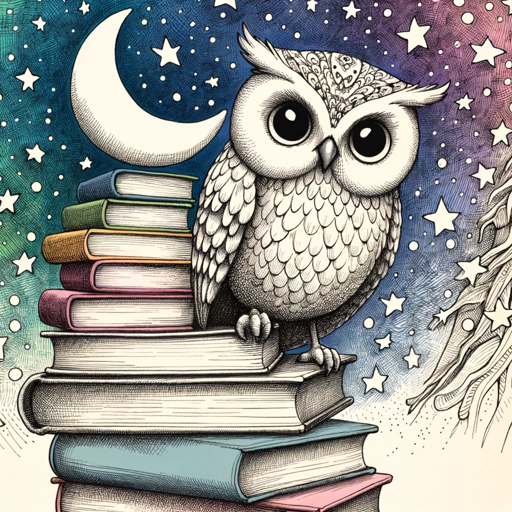
Wedding Planner GPT
AI-Powered Wedding Planning Made Easy

MS SSRS Guide
AI-powered guide for mastering SSRS.

A股分析(实时爬取数据,可联网)
AI-powered real-time stock market analysis

日越翻訳 GPT
AI-powered Japanese-Vietnamese translation made easy.

ProductGPT
Innovate with AI-powered insights
Fitness Pro
AI-driven fitness for optimal performance

Nutrition Pro
AI-powered personalized nutrition advice

Find & Shop Assistant
AI-powered shopping made easy

Song Parody Generator
AI-powered song parody creation.
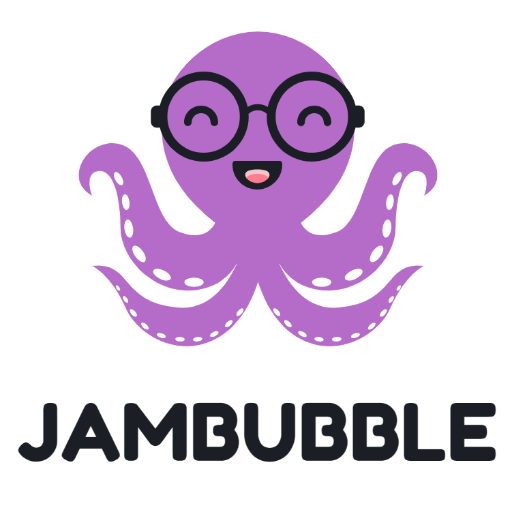
- Portrait Creation
- Fantasy RPG
- Sci-Fi RPG
- Character Bio
- Custom Settings
Frequently Asked Questions about RPG Character Creator
What types of RPG settings does the character creator support?
The RPG Character Creator supports a wide variety of settings, including fantasy, sci-fi, modern-day, historical, and custom settings.
Can I customize the generated character?
Yes, after generating a character, you can review and make adjustments to their stats, backstory, and other details to better fit your needs.
Is the character creation process fully automated?
Yes, the character creation process is fully automated, providing unique and diverse characters with rich backgrounds and detailed character sheets.
Do I need to have an account to use the RPG Character Creator?
No, you do not need an account to use the free trial of the RPG Character Creator. Simply visit aichatonline.org to get started.
Can the tool generate character portraits?
Yes, the RPG Character Creator uses advanced AI to generate character portraits in an oil painting style, adding a visual element to your character.