Game Finder-game recommendation engine
Discover games tailored to you with AI.
Let's start to find the right game for you
Related Tools
Load More
GPT Finder 👉🏼 Best +68.000 GPT Search
Search all public GPTs in one place. Find the best Custom versions of ChatGPT tailored to your needs. Every day, hundreds of new popular AI tools join our ranking. Discover the best alternatives in the store with this tool finder.

GPT Finder - Search Best のGPTs
The biggest directory of all publicly available best GPT models. Find the most suitable GPT for your specific requirements. This GPT is continually updated with numerous new and trending GPTs.

GPT Finder 🔍
GPT Finder 🔍 is a search tool designed for efficiently finding the best custom GPTs from a selection of over 133,000 GPTs. It initially checks a specialized database and then utilizes Google search if necessary, ensuring that users find the best match amo

Games
Step into a universe of games perfectly matched to your tastes!
게임 - Game
ChatGPT 인기 게임 추천

🎲👑 Ultimate Boardgame Helper 🃏⚔️
Your go-to guide for understanding and mastering any board game! 📜✨ Get clear rule explanations, strategic tips, and setup assistance for a fun game night! 🎲👨👩👧👦
20.0 / 5 (200 votes)
Overview of Game Finder
Game Finder is a specialized digital assistant designed to help users discover video and mobile games that align with their preferences. The core function of Game Finder is to facilitate a personalized, step-by-step consultation process, guiding users through a series of questions about their gaming tastes, such as preferred genres, play styles, and other specific elements like graphics or multiplayer preferences. Based on these interactions, Game Finder provides curated game recommendations tailored to the user's input. For example, if a user expresses an interest in strategy games with historical themes, Game Finder will ask follow-up questions about whether they prefer turn-based or real-time strategy, single-player or multiplayer experiences, and their preference for complex simulations or more straightforward gameplay. This nuanced approach ensures that recommendations are closely aligned with the user's desires, rather than relying on generic suggestions.

Core Functions of Game Finder
Personalized Game Recommendations
Example
A user interested in adventure games with strong narrative elements can specify their interest in story-rich experiences. Game Finder will then recommend titles like 'The Witcher 3: Wild Hunt' for its deep narrative and open-world exploration or 'Firewatch' for a more introspective, narrative-driven adventure.
Scenario
A player who enjoys immersive storytelling might be unsure of what to play next. Game Finder can help narrow down choices by focusing on elements such as dialogue-driven plots, character development, and world-building.
Genre Exploration
Example
A user unfamiliar with horror games might express curiosity. Game Finder will guide them through subgenres like psychological horror, survival horror, and action horror, recommending titles like 'Amnesia: The Dark Descent' or 'Resident Evil 2 Remake' based on their interest in atmosphere versus combat.
Scenario
A gamer who typically plays action games might want to explore horror. Game Finder can introduce them to different horror subgenres and suggest games that balance familiar action elements with the suspense and tension of horror.
Fine-Tuning Preferences
Example
After initial recommendations, a user might indicate that they prefer games with pixel art graphics. Game Finder can adjust its suggestions to include titles like 'Stardew Valley' or 'Celeste,' which feature this art style alongside engaging gameplay.
Scenario
A user who is very specific about their aesthetic preferences might initially receive broad suggestions. As they clarify their likes, such as a preference for retro visuals, Game Finder refines its recommendations to better match these tastes.
Target Users of Game Finder
Casual Gamers
Casual gamers who play games sporadically or are new to gaming benefit greatly from Game Finder. This group often needs guidance in navigating the vast array of available games. Game Finder helps them discover titles that are easy to pick up, engaging, and not overly complex, making it ideal for users who want to find games that suit their limited time or specific interests.
Hardcore Gamers
Hardcore gamers who have extensive experience and specific tastes in games also benefit from Game Finder. This group often seeks highly specialized recommendations based on nuanced preferences, such as particular gameplay mechanics, difficulty levels, or niche genres. Game Finder’s detailed questioning allows these users to refine their preferences and discover lesser-known gems or new experiences within their favorite genres.

How to Use Game Finder
1
Visit aichatonline.org for a free trial without login, also no need for ChatGPT Plus.
2
Begin by indicating your preferred game genres or styles, such as RPG, strategy, or simulation, to help tailor your recommendations.
3
Answer the follow-up questions to refine your preferences further, focusing on aspects like single-player vs. multiplayer, graphics style, or thematic elements.
4
Review the personalized list of game recommendations provided, including concise descriptions of each game.
5
If needed, continue refining the list by providing more specific details or asking for additional suggestions.
Try other advanced and practical GPTs
AI Video Creation
AI-Powered Video Creation Made Easy

Consistent Character ✦
AI-powered character generation tool

Realistic People GPT: Portrait Photography
Capture authentic, everyday moments with AI.

Coach Parental Positif et Drôle 'Parents Paumés'
AI-powered positive parenting coach
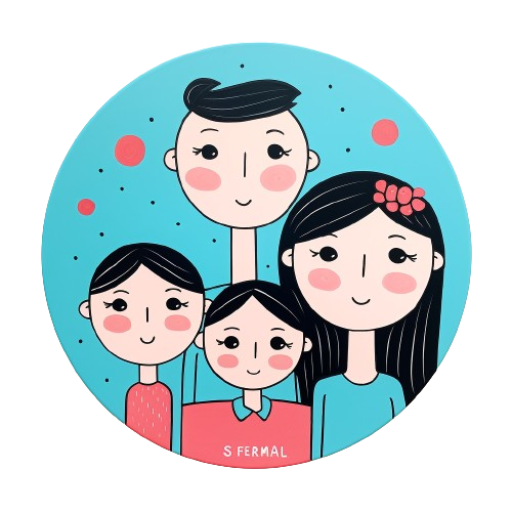
ArduinoGPT | Code Wizzard
AI-Powered Arduino Coding and Debugging

Music
Your AI-Powered Music Expert

YouTube Video Summary GPT
AI-Powered Summaries for YouTube Learning

Video Describer
AI-powered tool for custom video scripts

Merch on Demand / Print On Demand Shirt Designer
AI-powered designs for Merch by Amazon.

The Real Review Analyzer - by VOC.AI
AI-powered insights from Amazon reviews.

Listing Optimal with webPilot
AI-powered tool for Amazon listing optimization

Ultimate AMZ Listing Copywriter
AI-powered tool to boost your Amazon sales.

- Genre Selection
- Game Discovery
- Playstyle Matching
- Platform Choice
- Personalized Gaming
Game Finder Q&A
What is Game Finder?
Game Finder is an AI-powered tool designed to help users discover video or mobile games tailored to their specific tastes and preferences. By answering a few questions about your gaming preferences, you receive personalized game recommendations.
Can Game Finder recommend both single-player and multiplayer games?
Yes, Game Finder can recommend both single-player and multiplayer games. During the consultation, you'll be asked about your preference, which will guide the tool in selecting appropriate games for you.
How does Game Finder ensure the recommendations are relevant?
Game Finder asks a series of targeted questions about your gaming preferences, including genre, playstyle, graphics, and themes. This information is used to curate a list of games that match your interests closely.
Is Game Finder suitable for discovering new games, or only popular ones?
Game Finder is suitable for both discovering new, lesser-known titles and finding popular games. The recommendations are based on your preferences rather than just popularity, ensuring a mix of options that suit your tastes.
Can Game Finder help with finding mobile games as well as console/PC games?
Absolutely, Game Finder can provide recommendations for mobile games in addition to console and PC games. You can specify your platform preference during the consultation process.