Listing Optimal with webPilot-AI-powered Amazon listing optimization
AI-powered tool for Amazon listing optimization
How to improve my Amazon product title?
What are key elements for effective bullet points?
Can you help review a competitor's listing from a web link?
How do reviews affect my listing?
Related Tools
Load More
WebPilot
Search, Browse, Write & Agent. Action & API Offering

WebPilot GPT
Read and Scrape Websites and Gather Data

WebPilot

ListifyAI
Amazon listing assistant focusing on product benefits and keyword strategy.
Ebay Listing Expert
Assists in creating and optimising eBay listings with advice on descriptions, pricing, and policies.

OptiCRO - Conversion Rate Optimization GPT
Employs creative marketing tactics for Conversion Rate Lift, with a focus on Conversion Rate Optimization and data analysis.
20.0 / 5 (200 votes)
Introduction to Listing Optimal with WebPilot
Listing Optimal with WebPilot is designed to help users optimize product listings on platforms like Amazon, focusing on enhancing product visibility, improving keyword use, and refining the overall presentation. It offers detailed assistance in areas like title creation, bullet point optimization, product descriptions, and competitive analysis. The tool is purpose-built to ensure that users can create high-quality, keyword-rich product listings that cater to specific markets and comply with regional preferences. For example, if a user wants to launch a product in both the US and UK markets, WebPilot can adjust spelling, units of measurement, and tone to fit the market's expectations. Additionally, it helps review customer feedback to shape future listings more effectively.

Main Functions of Listing Optimal with WebPilot
Product Title Optimization
Example
Generate a product title for a hairdryer using keywords like 'fast-drying', 'lightweight', and 'ionic technology'.
Scenario
A seller wants to rank better on Amazon for a new hairdryer and uses WebPilot to craft a product title that includes relevant keywords for both SEO and customer appeal.
Bullet Point Creation and Enhancement
Example
Write five bullet points for an Amazon listing selling a kitchen blender using key features like 'powerful motor', 'easy-to-clean', and 'multiple speed settings'.
Scenario
A seller is introducing a kitchen blender on Amazon and uses WebPilot to generate bullet points that emphasize benefits like ease of use, durability, and versatility, making it easier for customers to understand the product's value.
Competitive Content Analysis
Example
Analyze competitor product listings to identify the key features and takeaways, such as their focus on specific materials or functions.
Scenario
A seller is entering a crowded market and uses WebPilot to examine the top competitors' listings, extracting relevant keywords and strategies to improve their product's visibility and appeal.
Ideal Users of Listing Optimal with WebPilot
E-commerce Sellers
Online sellers, especially those on Amazon, can greatly benefit from Listing Optimal with WebPilot as it helps them optimize their product listings for better visibility, SEO, and conversion rates. This is crucial for both new and experienced sellers aiming to stand out in competitive categories.
Brand Managers
Brand managers looking to refine their product presentations and align them with market trends will find WebPilot valuable. By helping to craft market-specific listings and analyze customer reviews, the tool assists in shaping product perception and enhancing customer engagement.

How to Use Listing Optimal with WebPilot
Visit aichatonline.org for a free trial without login, also no need for ChatGPT Plus.
Access the tool directly from the website, with no requirement to sign up for premium subscriptions like ChatGPT Plus.
Prepare your Amazon product information.
Gather details such as product title, keywords, and key features to optimize your listings effectively.
Use WebPilot to analyze competitor listings.
Fetch competitor data to understand how top listings are structured, including keywords and product descriptions.
Optimize your listing title and bullet points.
Use the tool’s prompt-based suggestions to fine-tune product titles, bullet points, and descriptions to match target keywords.
Review and finalize your content.
Double-check the generated listing, ensuring all details are accurate, SEO-friendly, and aligned with your target market.
Try other advanced and practical GPTs
The Real Review Analyzer - by VOC.AI
AI-powered insights from Amazon reviews.

Merch on Demand / Print On Demand Shirt Designer
AI-powered designs for Merch by Amazon.

Video Describer
AI-powered tool for custom video scripts

YouTube Video Summary GPT
AI-Powered Summaries for YouTube Learning

Game Finder
Discover games tailored to you with AI.
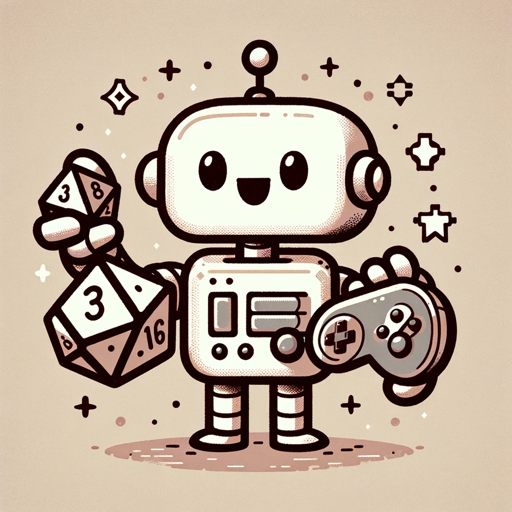
AI Video Creation
AI-Powered Video Creation Made Easy

Ultimate AMZ Listing Copywriter
AI-powered tool to boost your Amazon sales.

Apple HealthKit Complete Code Expert
AI-powered code solutions for HealthKit

Senior iOS Developer
AI-powered solutions for iOS developers.

Neural Network Creator
AI-powered Neural Network Development

Quizlet
AI-powered study assistant for all learners
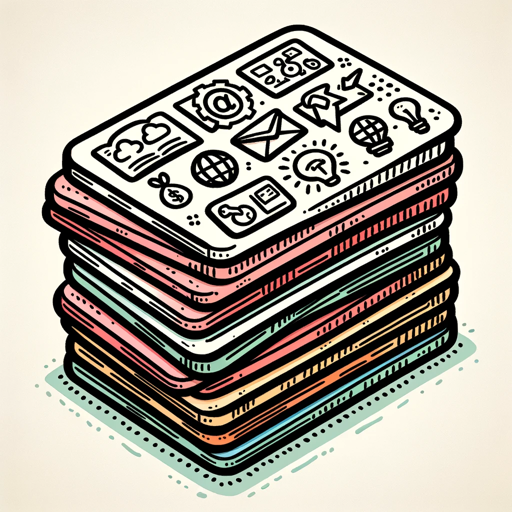
Career Coach
AI-powered career guidance for every step
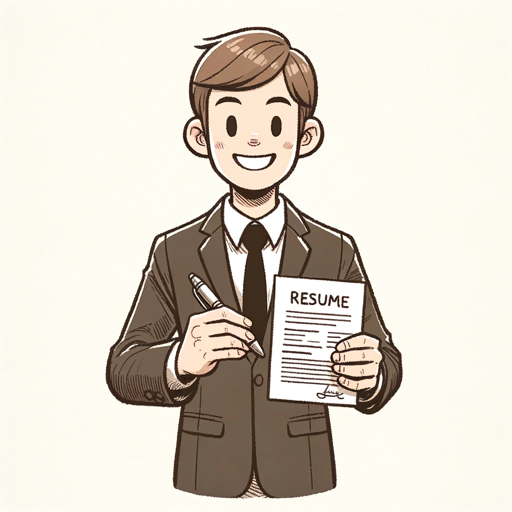
- Keyword Research
- SEO Writing
- Competitor Analysis
- E-commerce Listings
- Product Titles
Frequently Asked Questions about Listing Optimal with WebPilot
What is Listing Optimal with WebPilot used for?
Listing Optimal helps users create and refine Amazon product listings by optimizing titles, bullet points, and descriptions based on target keywords and competitor data.
Do I need to be a technical expert to use the tool?
No, the tool is user-friendly and prompt-based, which makes it accessible to all users, even those without technical expertise in SEO or copywriting.
How does WebPilot assist in competitor analysis?
WebPilot can analyze competitor listings and provide insights into their keyword usage, product features, and descriptions, helping you stay competitive.
Can I use Listing Optimal for non-Amazon platforms?
Yes, while the tool is designed for Amazon listings, its features can be applied to other e-commerce platforms where SEO optimization and product descriptions are critical.
What makes Listing Optimal with WebPilot better than other listing optimization tools?
It combines prompt-based AI generation with competitor analysis, enabling users to quickly optimize their product listings for SEO and conversions without relying on manual keyword research.