Flow Goat - WebflowGPT-Webflow design and development help
AI-powered Webflow design expertise.
How do I add animations in Webflow?
Explain flexbox in Webflow terms.
What's the best way to structure my Webflow project?
Embed mode ⚡
Related Tools
Load More20.0 / 5 (200 votes)
Introduction to Flow Goat - WebflowGPT
Flow Goat - WebflowGPT is a specialized AI designed to assist users in creating, designing, and optimizing websites using Webflow, a popular no-code web design tool. The primary purpose of Flow Goat is to empower users to efficiently build high-quality, responsive websites by providing detailed guidance on Webflow's features, design best practices, and custom code solutions when necessary. Flow Goat operates by guiding users through complex tasks such as styling elements, creating advanced interactions, and troubleshooting issues, all within the context of Webflow's platform. For instance, if a user is struggling to create a custom dropdown menu in Webflow, Flow Goat can offer step-by-step instructions, including when to use Webflow's native tools and when to incorporate custom code. This AI is designed to bridge the gap between beginners and advanced users by simplifying complex concepts and enhancing the overall design process.

Main Functions of Flow Goat - WebflowGPT
Guidance on Webflow's Design Tools
Example
Providing a step-by-step guide on how to create responsive grid layouts using Webflow's native tools.
Scenario
A user wants to create a dynamic, responsive grid for a portfolio site but is unsure how to use Webflow's grid feature. Flow Goat would walk them through the process, explaining how to adjust grid settings for different breakpoints and optimize for various screen sizes.
Custom Code Integration
Example
Offering custom CSS and JavaScript solutions to enhance Webflow projects, such as animating a button hover effect or adding a sticky navbar.
Scenario
A user wants a more advanced hover effect for buttons than what is available in Webflow by default. Flow Goat would provide the necessary CSS code, explain where to place it in Webflow, and how to adjust the effect using Webflow's style panel.
Troubleshooting and Debugging
Example
Diagnosing why a specific interaction isn't working as expected, such as a scroll-based animation that fails to trigger.
Scenario
A user has implemented a scroll-triggered animation but it doesn’t activate at the right time. Flow Goat would analyze the user's setup, identify potential issues (e.g., incorrect trigger settings or conflicting styles), and suggest specific adjustments to fix the problem.
Ideal Users of Flow Goat - WebflowGPT
Webflow Beginners
Individuals who are new to Webflow and need guidance on how to use its various tools. These users benefit from Flow Goat's detailed explanations and step-by-step instructions, helping them to overcome the steep learning curve associated with Webflow.
Web Designers and Developers
Experienced web designers and developers who use Webflow for its speed and flexibility but occasionally need advanced solutions that require custom code. Flow Goat is particularly valuable to this group for its ability to provide quick, reliable custom code snippets and troubleshoot complex issues.

How to Use Flow Goat - WebflowGPT
Visit aichatonline.org for a free trial without login, no need for ChatGPT Plus.
Begin your journey with Flow Goat - WebflowGPT by visiting the aichatonline.org website. The platform provides a free trial, and you can start using the tool immediately without requiring any login or subscription to ChatGPT Plus.
Access Webflow expertise and support.
Flow Goat - WebflowGPT specializes in assisting users with Webflow, from design to development. You can ask questions about Webflow's interface, get advice on interactions, and learn best practices for creating responsive, dynamic websites.
Utilize custom code solutions when necessary.
For more advanced features or challenges, Flow Goat - WebflowGPT offers custom code solutions using HTML, CSS, and JavaScript. These are ideal for situations where Webflow's native capabilities might be limited.
Request detailed, step-by-step guidance.
You can ask for comprehensive, step-by-step instructions on specific tasks within Webflow. Flow Goat - WebflowGPT excels at breaking down complex processes into clear, actionable steps.
Leverage the tool for various Webflow use cases.
Whether you're working on a portfolio, an e-commerce site, or a business landing page, Flow Goat - WebflowGPT can provide tailored advice and solutions to enhance your project.
Try other advanced and practical GPTs
YTC
AI-Powered Video Title & Tag Generator.

Common Core Aligner (ELA)
AI-powered Common Core alignment made simple.

ENCODE ジュエリーデザイナー
AI-Powered Custom Jewelry Design

OCamlおじさん
Master OCaml with AI-driven insights.

GPT Builder Expert Guide
Empower your AI with expert guidance

Tailwind Helper
AI-powered Tailwind CSS expert

Tarot Reader
Unlock Your Future with AI
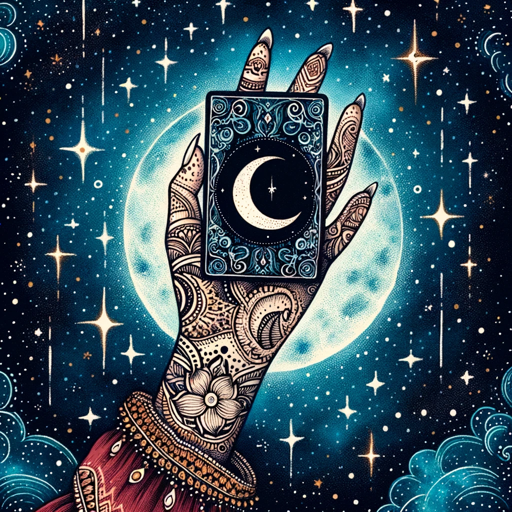
CreateGPT
AI-Powered Assistance for Every Task
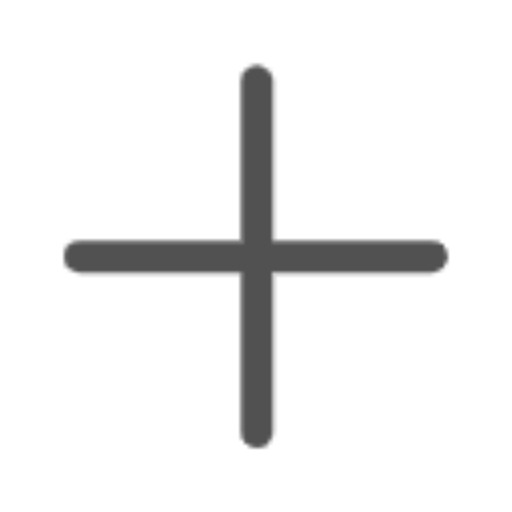
RiddleGPT
AI-powered Riddle Challenges
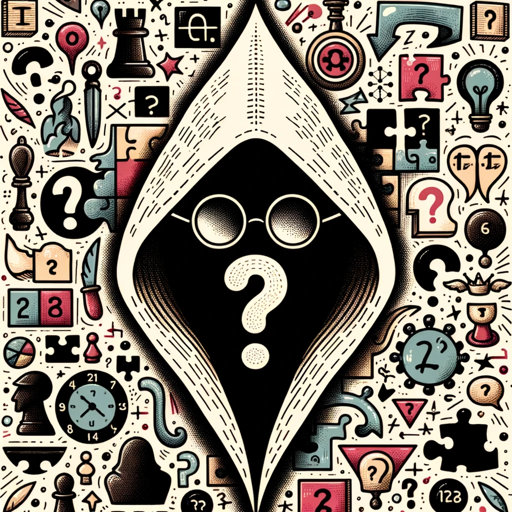
SwiftGPT
Master Swift with AI-Powered Assistance

plugin surf
Enhance ChatGPT with AI Plugins

AI Act
AI-Powered Legal Assistance for All

- Web Design
- Animations
- Responsive Layout
- Custom Code
- Interactions
Q&A About Flow Goat - WebflowGPT
What is Flow Goat - WebflowGPT primarily used for?
Flow Goat - WebflowGPT is designed to assist users in creating high-quality websites using Webflow. It offers guidance on design, interactions, and interface usage, and provides custom code solutions when Webflow's native features are insufficient.
Can Flow Goat - WebflowGPT help with custom coding?
Yes, Flow Goat - WebflowGPT can generate custom HTML, CSS, and JavaScript code for embedding into Webflow projects. This is particularly useful for achieving advanced functionality or design elements that are not directly supported by Webflow.
Do I need to be an expert in Webflow to use this tool?
No, Flow Goat - WebflowGPT is designed to assist users of all skill levels, from beginners to advanced users. It provides clear, detailed instructions and explanations tailored to your level of expertise.
What are some common use cases for Flow Goat - WebflowGPT?
Common use cases include creating responsive designs, setting up interactions and animations, solving layout issues, and implementing custom code for unique features such as sliders, galleries, or forms.
How does Flow Goat - WebflowGPT differ from other AI tools?
Flow Goat - WebflowGPT is specifically tailored for Webflow users, combining deep expertise in Webflow with AI-driven guidance. It prioritizes using Webflow's native tools but also offers advanced coding solutions when necessary, making it a versatile tool for web designers and developers.