plugin surf-AI-powered plugin platform
Enhance ChatGPT with AI Plugins
Can you suggest plugins which are fun?
Can you suggest plugins that can help with learning?
Can you suggest plugins that can be used for cryptocurrencies?
What can you do for me?
Related Tools
Load More
PluginWizard🌐
Plugin Command👉 /bin: Bing(Web browsing) , /web: Webilot , /lin: LInkReader , /scr: Scraper , /pap: Paperpile , /pdf: Ai PDF , /shw: ShowMe , /wim: AI Diagrams(Whimsical), /dal: DALLE3 , /doc: Doc maker , and prompts
Paper / Spigot API
I can answer questions and help write code for Paper / Spigot API Minecraft plugin development.

Plugin Craft
Minecraft plugin developer, creative and technically savvy.

Chrome Extension Dev V3
Enhance Chrome extension development: Get expert AI assistance in building great Chrome Extensions. Expert in JavaScript, HTML, CSS, and API integration. Streamline your coding and debugging. Helps you transition Manifest V2 to Manifest V3.

GPT Plugin Finder
Expert at finding the right ChatGPT plugin for any requirement.

Chrome Extension Engineer
Upload your Chrome extension sources files and
20.0 / 5 (200 votes)
Introduction to Plugin Surf
Plugin Surf is a platform designed to help users discover and utilize a wide range of plugins tailored for ChatGPT. Its main purpose is to enhance the ChatGPT experience by providing users with easy access to plugins that extend the capabilities of the chatbot, enabling it to perform specialized tasks. For example, a user looking to improve their productivity might find a plugin for task management, while someone interested in learning might find an educational plugin. The design of Plugin Surf focuses on user-friendliness, ensuring that even those who are not tech-savvy can easily browse, understand, and implement the plugins.

Main Functions of Plugin Surf
Plugin Discovery
Example
A user searching for a financial planning tool finds a plugin that helps manage budgets and track expenses.
Scenario
Imagine a freelance writer who wants to keep track of their income and expenses. They use Plugin Surf to find a financial management plugin that integrates with ChatGPT, making it easier to record and analyze their finances directly through the chatbot.
Plugin Integration Guidance
Example
A step-by-step guide helps a teacher integrate an educational plugin to create interactive lesson plans.
Scenario
A high school teacher wants to make their online classes more engaging. Using Plugin Surf, they find an educational plugin that offers interactive quizzes and games. The platform provides clear instructions on how to integrate and use this plugin with ChatGPT, enhancing the learning experience for their students.
User Reviews and Ratings
Example
A developer reads reviews to choose the best coding assistance plugin for their needs.
Scenario
A software developer needs a plugin to help with code generation and debugging. By browsing through Plugin Surf, they can read reviews and ratings from other developers who have used similar plugins, helping them select the most effective one for their project.
Ideal Users of Plugin Surf
Professionals and Freelancers
These users benefit from plugins that enhance productivity, manage projects, and automate routine tasks. For instance, a freelancer might use plugins for time tracking, invoicing, and communication, streamlining their workflow and allowing them to focus more on their core work.
Educators and Students
Educators can find plugins to create interactive lessons, grade assignments, and communicate with students more effectively. Students can use plugins for study aids, homework help, and project management, making their educational journey more interactive and manageable.

How to Use Plugin Surf
1
Visit aichatonline.org for a free trial without login, also no need for ChatGPT Plus.
2
Browse the available plugins and select the one that fits your needs. Each plugin comes with a detailed description and use case examples to help you choose.
3
Install the selected plugin by following the on-screen instructions. Make sure to grant any necessary permissions for the plugin to function properly.
4
Once installed, access the plugin through the ChatGPT interface. You can do this by clicking on the plugin icon or accessing it through the plugin menu.
5
Start using the plugin by entering your query or task. Utilize the plugin's features to optimize your experience, and refer to the user guide or help section for any additional tips and tricks.
Try other advanced and practical GPTs
SwiftGPT
Master Swift with AI-Powered Assistance

RiddleGPT
AI-powered Riddle Challenges
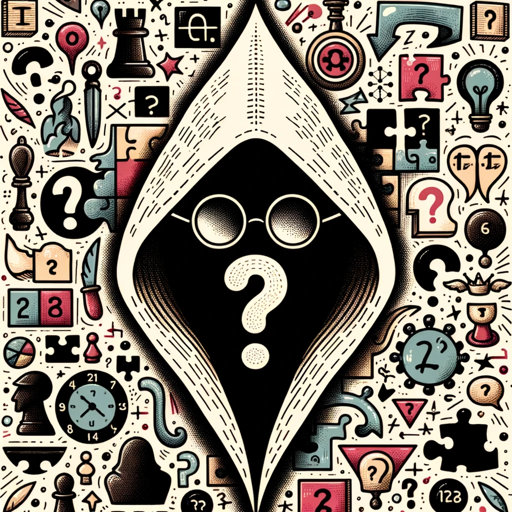
CreateGPT
AI-Powered Assistance for Every Task
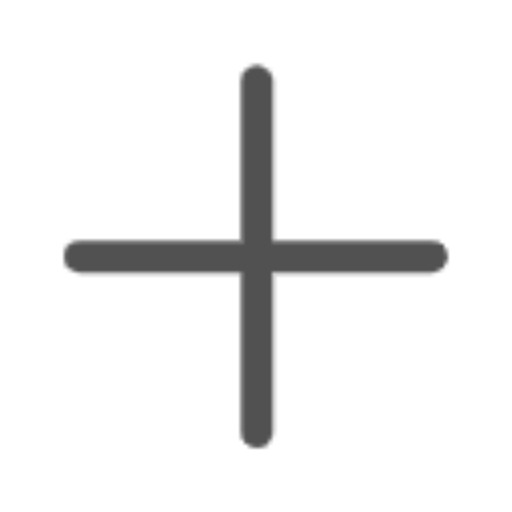
Tarot Reader
Unlock Your Future with AI
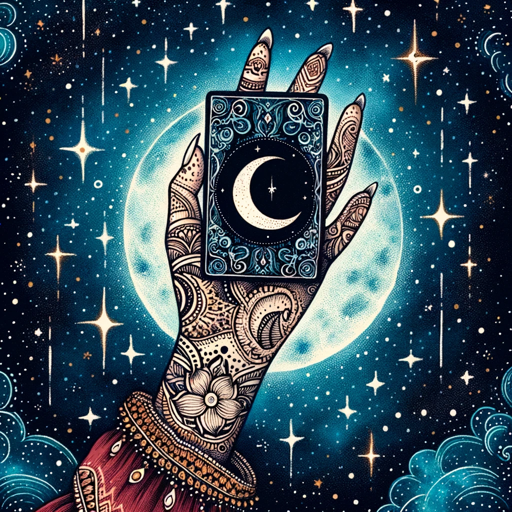
Flow Goat - WebflowGPT
AI-powered Webflow design expertise.

YTC
AI-Powered Video Title & Tag Generator.

AI Act
AI-Powered Legal Assistance for All

Workflow n8n
AI-powered workflow automation tool
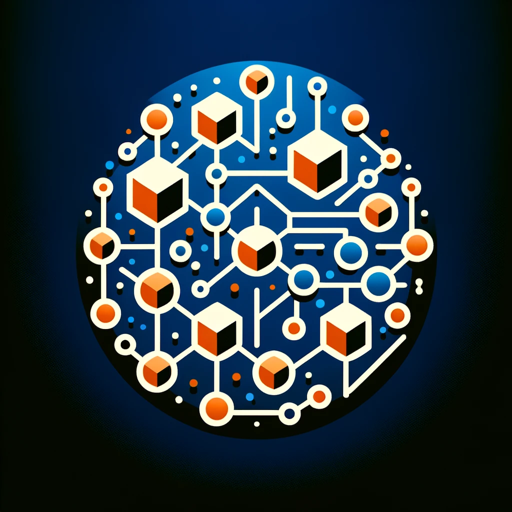
Good Morning
Boost Your Morning with AI-powered Routines.

论文终结者
AI-Powered Academic Paper Analyzer
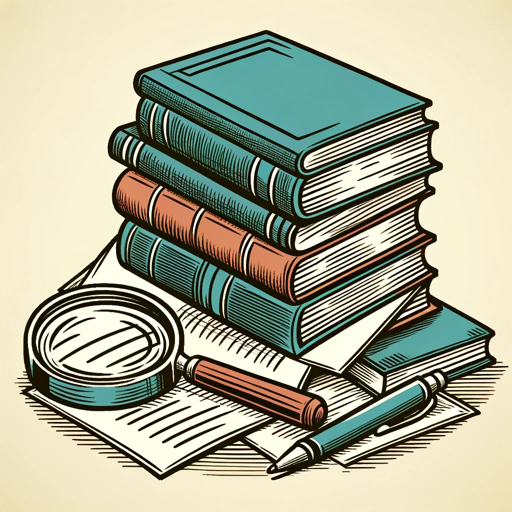
Ask GP9T
AI-Powered Insights at Your Fingertips
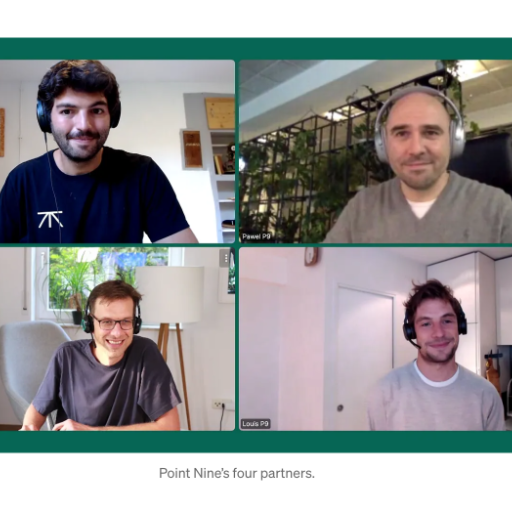
ゆっくりMovieMaker4サポート
AI-powered video editing and synthesis

- Research
- Education
- Business
- Writing
- Productivity
Frequently Asked Questions about Plugin Surf
What is Plugin Surf?
Plugin Surf is a platform that provides a variety of plugins to enhance your ChatGPT experience. These plugins offer specialized functionalities to cater to different needs, from academic assistance to business solutions.
Do I need a subscription to use Plugin Surf?
No, you do not need a subscription to use Plugin Surf. You can visit aichatonline.org for a free trial without login and enjoy the plugins without requiring ChatGPT Plus.
How do I find the right plugin for my needs?
You can browse through the plugin catalog on Plugin Surf. Each plugin has a detailed description, user reviews, and examples of use cases to help you find the right one for your requirements.
Are there any prerequisites for using Plugin Surf?
The only prerequisite is having access to ChatGPT. Once you have that, you can easily install and use the plugins from Plugin Surf. No additional software or hardware is required.
Can I use multiple plugins simultaneously?
Yes, you can install and use multiple plugins simultaneously. This allows you to leverage various functionalities to enhance your ChatGPT interactions according to your specific needs.