Webflow GPT-AI Webflow Assistant
AI-Powered Webflow Assistance
How do I optimize my Webflow site for mobile?
What are some advanced Webflow design tips?
How can I troubleshoot a Webflow integration issue?
Can you suggest some unique Webflow templates?
Related Tools
Load More20.0 / 5 (200 votes)
Introduction to Webflow GPT
Webflow GPT is a specialized AI assistant designed to provide comprehensive support and information for users working with Webflow, a popular web design and development platform. Its primary functions are tailored to help users navigate the complexities of Webflow, offering guidance on design, troubleshooting, and best practices. By leveraging sources like Webflow's official documentation, community forums, and expert blogs, Webflow GPT aims to deliver accurate and helpful advice. For instance, if a user is struggling with creating a responsive layout, Webflow GPT can offer step-by-step instructions and examples, ensuring that the user understands the process and can apply it effectively.

Main Functions of Webflow GPT
Design Assistance
Example
Helping users create visually appealing and functional web designs.
Scenario
A user needs guidance on implementing a grid layout in Webflow. Webflow GPT can provide a detailed tutorial on setting up the grid, adjusting column and row settings, and ensuring responsiveness across devices.
Troubleshooting
Example
Identifying and resolving issues users encounter while using Webflow.
Scenario
A user faces a problem with a custom code snippet not working as expected. Webflow GPT can analyze the code, identify potential issues, and suggest modifications or alternatives to achieve the desired outcome.
Best Practices and Optimization
Example
Offering advice on optimizing web pages for performance and SEO.
Scenario
A user wants to improve their site's loading speed and search engine ranking. Webflow GPT can recommend strategies such as image optimization, using clean code, and effective use of meta tags and schema markup.
Ideal Users of Webflow GPT Services
Web Designers and Developers
Professionals who create and maintain websites using Webflow. They benefit from detailed design tips, advanced troubleshooting, and optimization strategies that help them deliver high-quality projects efficiently.
Business Owners and Entrepreneurs
Individuals managing their own websites on Webflow. They benefit from user-friendly advice and best practices that enable them to effectively manage their online presence without requiring deep technical expertise.

How to Use Webflow GPT
Step 1
Visit aichatonline.org for a free trial without login, also no need for ChatGPT Plus.
Step 2
Familiarize yourself with the Webflow interface and functionalities to effectively integrate GPT into your workflow.
Step 3
Use Webflow GPT to troubleshoot Webflow issues, design websites, and optimize your projects by asking detailed questions.
Step 4
Leverage Webflow GPT for content creation, SEO optimization, and user experience enhancement by querying best practices and latest trends.
Step 5
Consult the Webflow community and support channels through Webflow GPT for additional help and resources.
Try other advanced and practical GPTs
Visa Guy
Visa, Simplified.

Metaverse Radio GPT
Your AI DJ for the Metaverse

Trademarks GPT
AI-powered assistance for trademark applications

UEFN
AI-powered game content creation

Factiverse AI Fact-check
AI-powered fact-checking for accuracy

Trend Tracker Pro+
AI-Powered Insights for Smarter Decisions
ThumbnailGPT
AI-Powered Thumbnails for Video Success

BibleGPT
AI-Powered Scripture Engagement
WeatherWhiskers
AI-powered weather imagery with a personal touch.

AlphaHoundAI
AI-powered security analysis redefined.

PhiloGPT
Engage in AI-driven philosophical exploration.
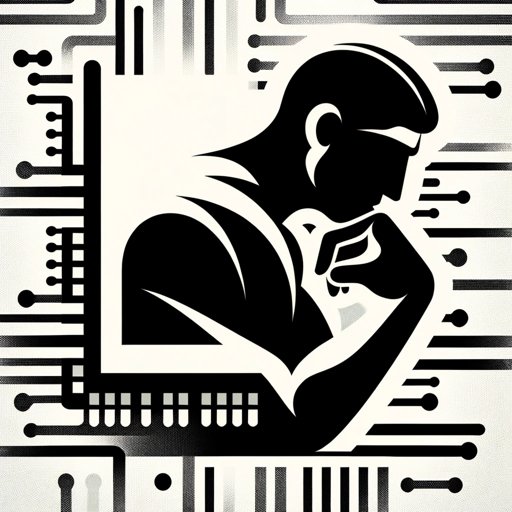
SEO Expert
Enhance your SEO with AI insights

- Content Creation
- SEO Optimization
- Troubleshooting
- Best Practices
- Design Tips
Webflow GPT Q&A
What is Webflow GPT?
Webflow GPT is a specialized AI tool designed to assist users with Webflow-related tasks, offering comprehensive support for design, troubleshooting, and optimization.
How can Webflow GPT help with website design?
Webflow GPT can provide design tips, suggest best practices, and guide users through complex design challenges, ensuring a smooth and efficient workflow.
Can Webflow GPT optimize my site's SEO?
Yes, Webflow GPT offers SEO optimization advice, including keyword research, content suggestions, and meta tag optimizations to enhance your site's visibility.
Is Webflow GPT suitable for beginners?
Absolutely, Webflow GPT is designed to cater to all skill levels, providing step-by-step guidance and support for both novices and experienced users.
What are the common use cases for Webflow GPT?
Common use cases include troubleshooting Webflow issues, designing responsive websites, optimizing SEO, enhancing user experience, and integrating third-party tools.