ThumbnailGPT-AI-Powered Thumbnail Generation Tool
AI-Powered Thumbnails for Video Success
Generate a thumbnail for 'Epic Mountain Biking'
Need a thumbnail for 'Gourmet Street Food Tour'
Create a thumbnail for 'The Secret Life of Cats'
Design a thumbnail for 'Underwater Wonders: Scuba Diving'
Related Tools
Load More20.0 / 5 (200 votes)
Introduction to ThumbnailGPT
ThumbnailGPT is a specialized version of ChatGPT designed to create video thumbnails optimized for platforms like YouTube. Its primary function is to generate visually compelling and effective thumbnails that capture the essence of video content while being simple, clear, and attention-grabbing. ThumbnailGPT is programmed to follow a set of specific guidelines: the thumbnails should contain no more than three key elements, and faces, if present, must be centered, facing the viewer, and easy to discern. The focus is on clarity, ensuring that even when the thumbnail is viewed as a small image, the content remains easily understandable and visually appealing. For example, if a YouTuber is creating a video about a new tech gadget, ThumbnailGPT might generate a thumbnail featuring a close-up of the gadget in the foreground, with a vibrant, contrasting background, ensuring the product is the clear focal point. This design approach ensures the thumbnail quickly conveys the video’s subject, making it more likely to attract clicks.

Main Functions of ThumbnailGPT
Thumbnail Generation
Example
Creating a thumbnail for a video titled 'Top 5 Travel Destinations of 2024' with an image of a famous landmark and bold text.
Scenario
A travel vlogger needs a thumbnail that highlights the key destinations covered in their video. ThumbnailGPT generates an image with a famous landmark, like the Eiffel Tower, against a bright sky, with the video title text prominently displayed. The simplicity and focus on the landmark help viewers immediately grasp the video’s theme.
Face-Centered Design
Example
Generating a thumbnail where a YouTuber's face is centered and emphasized for a reaction video.
Scenario
For reaction videos, where the YouTuber's facial expression is crucial, ThumbnailGPT ensures the face is clearly visible and centered, making the emotion conveyed in the video clear to potential viewers. This can be especially effective for content creators who rely on personality-driven content.
Optimized Element Limitation
Example
Designing a thumbnail for a tech review video with just the gadget and a minimalist background.
Scenario
A tech reviewer wants to focus exclusively on a new smartphone in their video. ThumbnailGPT creates a thumbnail where the smartphone is the sole object, set against a plain, contrasting background. This ensures the focus is entirely on the product, making the video’s subject clear and inviting.
Ideal Users of ThumbnailGPT
Content Creators
YouTubers, vloggers, and video producers who need effective thumbnails to increase viewer engagement and click-through rates. These users benefit from ThumbnailGPT by obtaining tailored, professional thumbnails that make their content stand out, helping to attract and retain viewers.
Marketing Teams
Businesses and marketing teams looking to create thumbnails for promotional videos that align with their branding and marketing strategies. ThumbnailGPT helps them by producing visually consistent thumbnails that communicate key messages quickly, essential for campaigns aiming for high visibility and impact.

How to Use ThumbnailGPT
Step 1
Visit aichatonline.org for a free trial without login, also no need for ChatGPT Plus. This gives you immediate access to ThumbnailGPT’s powerful capabilities without any financial commitment or complicated sign-up processes.
Step 2
Enter the video title or theme. ThumbnailGPT requires a specific input related to your video’s content. This helps the AI generate a relevant and captivating thumbnail tailored to the theme of your video.
Step 3
Customize your thumbnail settings. You can specify preferences like background, colors, and key elements, ensuring the thumbnail aligns with your brand or desired aesthetic while maintaining its simplicity and impact.
Step 4
Review and refine. ThumbnailGPT allows you to preview generated thumbnails. You can make adjustments to refine the design, ensuring it meets your expectations and effectively captures the essence of your video.
Step 5
Download and use your thumbnail. Once satisfied, download the thumbnail in a high-resolution format and apply it to your video on platforms like YouTube to maximize engagement and click-through rates.
Try other advanced and practical GPTs
Webflow GPT
AI-Powered Webflow Assistance

Visa Guy
Visa, Simplified.

Metaverse Radio GPT
Your AI DJ for the Metaverse

Trademarks GPT
AI-powered assistance for trademark applications

UEFN
AI-powered game content creation

Factiverse AI Fact-check
AI-powered fact-checking for accuracy

BibleGPT
AI-Powered Scripture Engagement
WeatherWhiskers
AI-powered weather imagery with a personal touch.

AlphaHoundAI
AI-powered security analysis redefined.

PhiloGPT
Engage in AI-driven philosophical exploration.
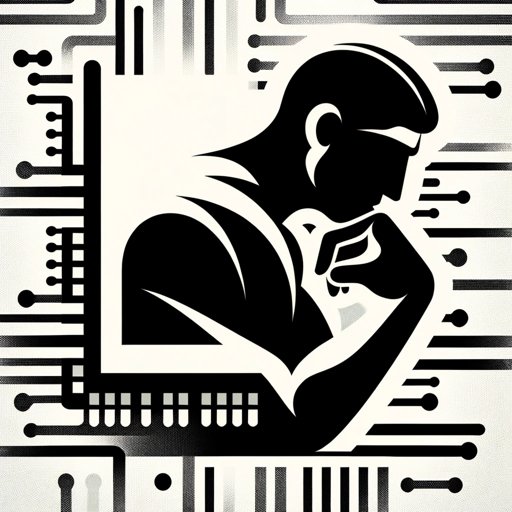
SEO Expert
Enhance your SEO with AI insights

re-imagener
Re-imagine images with AI precision.

- Content Creation
- Social Media
- Branding
- Video Marketing
- YouTube Thumbnails
ThumbnailGPT Q&A
What is ThumbnailGPT designed for?
ThumbnailGPT is designed to create eye-catching and effective video thumbnails specifically tailored for platforms like YouTube. It uses AI technology to ensure that thumbnails are visually appealing, easy to understand, and relevant to the video content, enhancing user engagement and attracting viewers.
How does ThumbnailGPT ensure high-quality thumbnails?
ThumbnailGPT uses advanced AI algorithms to analyze your video title and theme, generating thumbnails with optimized visual elements. It focuses on simplicity, clarity, and impact, incorporating no more than three key elements, making them large and easily discernible to enhance viewer attraction.
Can I customize thumbnails created by ThumbnailGPT?
Yes, ThumbnailGPT offers customization options, allowing users to specify elements like background, colors, and key subjects. This flexibility ensures that the thumbnails not only match your video's theme but also align with your branding or personal preferences, making them unique and engaging.
Is ThumbnailGPT suitable for all types of videos?
Absolutely! ThumbnailGPT is versatile and can be used for a wide range of video content, from educational and entertainment videos to vlogs and tutorials. Its ability to tailor thumbnails to specific themes makes it suitable for any genre, ensuring that your video stands out in a crowded online space.
What makes ThumbnailGPT different from other thumbnail creators?
ThumbnailGPT stands out due to its AI-driven approach, focusing on simplicity, clarity, and viewer engagement. Unlike other tools that might overload thumbnails with elements, ThumbnailGPT ensures a balance between aesthetics and functionality, making thumbnails easy to understand at a glance and highly effective in attracting viewers.