Translate-multilingual text and media translation
AI-powered translations for all your needs.
Where is the closest bus station?
Doppelganger
他不仅代表自己的州,还代表整个国家
Solve the problems in the image.
Related Tools
Load More
Translator
A multilingual translation robot for instant communication and document processing.

翻译
一个翻译专家,负责把用户输入的内容准确,流畅,通顺地翻译成目标语言。

Trans to English
Translates any text, even questions, into English without quotes.

Translate - GPT
AI powered language translation in all languages.
Translate to English
A direct translator from any language to English.

Translate
🔴#𝟏 𝐋𝐚𝐧𝐠𝐮𝐚𝐠𝐞 𝐓𝐫𝐚𝐧𝐬𝐥𝐚𝐭𝐨𝐫 𝐓𝐨𝐨𝐥🔴
20.0 / 5 (200 votes)
Introduction to Translate
Translate is a specialized language model designed to provide high-quality translation services between various languages, with English as the default target language unless specified otherwise. It caters to different translation needs including single words, sentences, multiple sentences, and even image and audio content. Translate focuses on delivering accurate translations and related linguistic information while maintaining a professional tone. Examples of its application include translating a single word from French to English with contextual examples, converting a sentence into five diverse yet accurate translations, and accurately translating multiple sentences with optional grammar checking.

Main Functions of Translate
Single Word/Expression Translation
Example
Translating the French word 'voiture' to English.
Scenario
A user inputs the word 'voiture' and Translate provides several English options like 'car', 'automobile', and 'vehicle', followed by example sentences in English: 'He drives a new car.', 'She sold her old car yesterday.', and 'They're going to buy an electric car.'
Sentence/Phrase Translation
Example
Translating the English sentence 'I bought a nice dress.' to French.
Scenario
Translate offers five diverse translations such as 'J'ai acheté une jolie robe.', 'J'ai acheté une belle robe.', 'J'ai acheté une robe agréable.', 'J'ai acheté une robe charmante.', and 'J'ai acheté une robe élégante.' This helps users choose the most appropriate translation based on context.
Multiple Sentences Translation
Example
Translating a paragraph from English to French.
Scenario
A user submits a paragraph: 'I have a few new things we can try but it's best to save them for next time. Thank you very much for coming today!' Translate accurately converts it to French: 'J'ai quelques nouveautés à vous proposer, mais il vaut mieux les garder pour la prochaine fois. Merci beaucoup d'être venus aujourd'hui !' Users can also request grammar checking to highlight and correct errors.
Image Translation
Example
Translating text from an image.
Scenario
A user uploads an image containing text in Spanish. Translate reads the image, extracts the text, and provides the English translation, making it useful for understanding foreign text in images like signs or documents.
Audio Translation
Example
Translating spoken words from an audio file.
Scenario
A user submits an audio file in French. Translate analyzes the audio, transcribes the spoken words, and then translates the transcription to English, which is helpful for understanding spoken language in various contexts such as interviews or lectures.
Ideal Users of Translate Services
Students and Educators
Students learning a new language and educators teaching languages benefit from Translate by getting accurate translations and contextual examples, aiding in both learning and teaching processes.
Travelers and Expats
Travelers and expatriates use Translate to understand and communicate in foreign languages effectively. They can translate signs, menus, conversations, and more, making their daily lives easier in non-native speaking environments.
Businesses and Professionals
Businesses working with international clients or documents use Translate for accurate and reliable translations, ensuring clear communication and understanding in professional settings.
Content Creators and Translators
Content creators and professional translators utilize Translate to ensure their work is accurately translated, maintaining the intended message and tone across different languages.

Guidelines for Using Translate
Step 1
Visit aichatonline.org for a free trial without login, also no need for ChatGPT Plus.
Step 2
Determine the source and target languages for your translation.
Step 3
Input the text, image, or audio you need translated into the provided field.
Step 4
Specify any additional instructions or preferences for the translation if necessary.
Step 5
Submit your request and review the translated content provided by Translate.
Try other advanced and practical GPTs
Verticalizador de Edital
AI-powered tool for structured exam preparation.
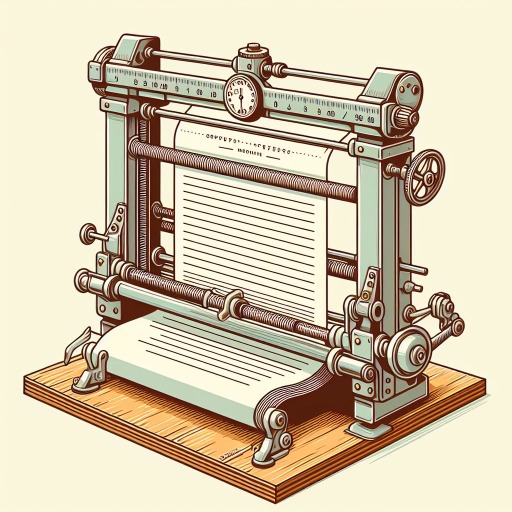
ブログ記事生成アシスタント
Create compelling blogs with AI

Baseball Pitching Guru
AI-powered insights for pitching mastery

爆款文案生成器
AI-Driven Copywriting for Every Need

Virtualization Virtuoso by angrysysops.com
AI-Powered VMware Expertise at Your Fingertips

Generate a viral video with Spiritme
AI-powered video creation with avatars.

ForexGPT: Forex Rates - Premium Version
AI-Powered Forex and Crypto Analysis Tool

R Paired Programming
AI-powered real-time R programming.

Cold Email and Outreach Generator by Reply.io
AI-Powered Cold Outreach Made Easy

Bandto
AI-powered real-world networking

Ecrire Clair
AI-powered clear writing assistant
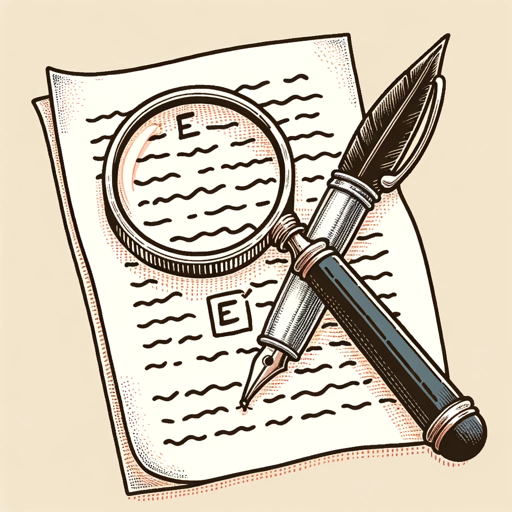
Daisy UI
AI-powered, Tailwind-based UI toolkit
- Language Learning
- Business Communication
- Travel Assistance
- Document Translation
- Real-Time Chat
Detailed Q&A About Translate
What languages does Translate support?
Translate supports a wide range of languages, including but not limited to English, Spanish, French, German, Chinese, Japanese, and Russian. The tool continually updates its language database to include more languages and dialects.
Can Translate handle complex technical documents?
Yes, Translate is capable of handling complex technical documents. It uses advanced algorithms to ensure that technical terms and industry-specific jargon are accurately translated.
How accurate are the translations provided by Translate?
Translate uses state-of-the-art AI models to ensure high accuracy in translations. While no automated tool is perfect, Translate aims to provide translations that are as close to human-level accuracy as possible.
Is Translate suitable for real-time communication?
Translate can be used for real-time communication needs, offering quick and reliable translations. However, for best results in critical real-time conversations, having a human translator might be advisable.
Does Translate offer any additional linguistic services?
Besides translations, Translate can assist with grammar checking, text interpretation, and providing contextual explanations for certain phrases or terms to ensure better understanding and usage.