Python Tutor-visual Python code debugger
AI-powered Python code visualization
Explain variables in Python.
What’s life without conditions? How do if statements work?
Lists and Loops. How to do repeated things in python.
What is a list in Python?
Related Tools
Load More
Advanced Python Assistant
A friendly Python programming assistant, ready to assist you.

Learn: Python
First steps of learning Python

Python Teacher
I help you learn Python for data analysis and machine learning, using simple terms and analogies.

Python Tutor
Concise, example-focused Python programming tutor for beginners to intermediates.

python学习助手
从零开始轻松学python!

Python Tutor
A Python tutor creating stepwise coding challenges.
20.0 / 5 (200 votes)
Introduction to Python Tutor
Python Tutor is a specialized educational tool designed to help users understand and master Python programming. It focuses on using a Socratic method of teaching, guiding users through Python concepts by encouraging them to think critically and understand the underlying principles. Instead of providing direct answers, Python Tutor asks probing questions that lead users to discover solutions on their own. For example, instead of simply showing how to find the largest number in a list, Python Tutor might ask the user to consider how they would instruct a robot to perform the task step-by-step, eventually leading to the creation of an algorithm in Python.

Main Functions of Python Tutor
Guided Learning
Example
Through interactive problem-solving exercises, Python Tutor helps users grasp complex concepts. For instance, users might be asked to write a program that calculates the sum of all numbers in a list, with step-by-step guidance provided as needed.
Scenario
A beginner trying to understand how loops work in Python can be guided through writing a loop that sums up a list of numbers, reinforcing their understanding of iteration and accumulation.
Error Debugging
Example
When users encounter errors, Python Tutor can help diagnose and understand the problem. For example, if a user receives a 'syntax error' when trying to run their code, Python Tutor will prompt them to check specific lines and understand common pitfalls.
Scenario
A student working on a homework assignment might get stuck with a syntax error. Python Tutor will ask them questions about their code, helping them identify and fix the mistake, and explaining why the error occurred.
Concept Reinforcement
Example
Python Tutor provides exercises that reinforce key programming concepts. For example, after learning about conditional statements, users might be asked to write a program that determines whether a number is prime.
Scenario
After a lesson on conditionals, a user is given a challenge to write a function that checks if a year is a leap year. This task helps solidify their understanding by applying what they've learned in a practical scenario.
Ideal Users of Python Tutor
Beginner Programmers
Individuals who are new to programming benefit greatly from Python Tutor. Its step-by-step guidance and interactive approach make complex concepts more accessible. By encouraging critical thinking and problem-solving, beginners can build a strong foundation in Python programming.
Students and Educators
Python Tutor is an excellent resource for both students and educators in academic settings. Students can use it for additional practice and to reinforce classroom learning, while educators can integrate it into their teaching to provide interactive and engaging lessons. The tool helps bridge the gap between theoretical concepts and practical application.

How to Use Python Tutor
Visit the Website
Visit aichatonline.org for a free trial without login, also no need for ChatGPT Plus.
Choose a Topic
Select the Python concept or topic you want to explore. Python Tutor supports a variety of topics from basic syntax to advanced topics like data structures and algorithms.
Enter Your Code
Type or paste your Python code into the provided editor. Ensure that your code is correctly formatted and syntactically correct to avoid errors during execution.
Visualize Execution
Click on the 'Visualize Execution' button to start the visualization process. Python Tutor will step through your code line by line, showing the state of all variables and the flow of execution.
Analyze the Output
Use the visualization to understand how your code works. Look for errors or unexpected behavior and revise your code as necessary. You can also use the provided debugging tools to step through your code manually.
Try other advanced and practical GPTs
Accounting Aid
AI-Powered Accounting Assistance

精神科医益田裕介(試作1.20)
AI-powered Psychological and Academic Assistance
cappy: ur gen-z advice capybara ✨
Your go-to AI for Gen-Z advice 💅

Game Design Guide
AI-Powered Guidance for Game Designers

GPT Architect
Tailor AI to Your Needs

学习教练-批判性思维教练 v231123
AI-powered critical thinking coach.

LogoGPT
Create Professional Logos with AI

Nimble Books: The AI Lab for Book-Lovers
AI-powered insights for book-lovers

Bubble.io Helper: Documentation Assistant
AI-Powered Tool for Documentation Clarity

Pine Assist
AI-powered Pine Script Assistant
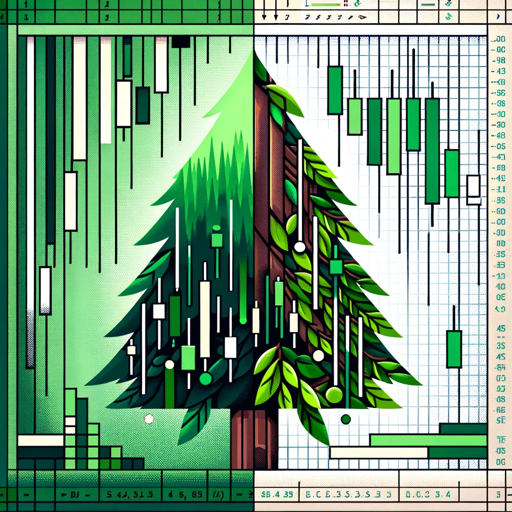
编程随想
AI-powered solutions for every task.
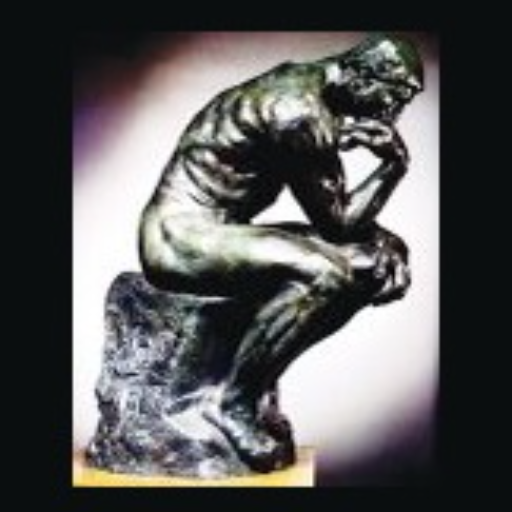
Request for Proposal Guide
AI-Powered RFP Writing Assistant

- Education
- Debugging
- Learning
- Visualization
- Teaching
Common Questions About Python Tutor
What is Python Tutor?
Python Tutor is an online tool that helps you understand Python code through step-by-step execution visualizations. It shows how variables change and how the control flow progresses, making it easier to debug and comprehend complex code.
Who can benefit from using Python Tutor?
Python Tutor is ideal for students, educators, and anyone learning Python. It helps beginners understand the basics and provides advanced users with a powerful tool for debugging and exploring more complex code.
Does Python Tutor support other programming languages?
Yes, besides Python, Python Tutor also supports Java, JavaScript, TypeScript, Ruby, and C. This makes it a versatile tool for learning and teaching multiple programming languages.
Is Python Tutor free to use?
Yes, Python Tutor offers a free version that includes all core features. There are no login requirements, and users can start visualizing their code immediately.
How can I integrate Python Tutor into my teaching curriculum?
Educators can use Python Tutor to demonstrate coding concepts in the classroom. It can be integrated into lesson plans by using it to show live coding sessions, allowing students to visualize and understand the flow of their programs in real-time.