GPT Architect-custom AI solutions.
Tailor AI to Your Needs
I need help thinking of a GPT to build.
Can we build a GPT?
Hi.
How do I build a GPT?
Related Tools
Load More
Software Architect GPT
Builds new software architecture documents by understanding user requirements and design constraints

GPT Instruction Genius
[V4] Crafts detailed instructions from your ideas, to create GPTs that provide structured and consistent outputs. Tip: Write '/changelog' to see the latest changes!

GPT Architect
This GPT helps you build new GPTs.

GPT Builder Builder
Your guide to creative GPT building.

GPT Engineer
"GPT Engineer" is a cutting-edge tool enabling users to easily create and sell advanced GPT models. Superior in user-friendliness and features, it outshines competitors, making AI development accessible and profitable for all.
Architetto GPT italiani
[v4.1] Il tuo alleato per progettare GPTs personalizzati in italiano e pubblicarli nello store di OpenAI. Sviluppa istruzioni su misura, esplora avanzate tecniche di prompt engineering e garantisce sicurezza. Per una guida dettagliata, usa il comando 📘 B
20.0 / 5 (200 votes)
Introduction to GPT Architect
GPT Architect is a specialized tool designed to assist users in creating customized versions of ChatGPT for specific tasks or purposes. Its primary function is to help users design and build GPTs (custom ChatGPTs) tailored to their unique needs. For example, a user might create a GPT to help generate visuals for new products or format code for software development. The GPT Architect simplifies this process by offering a user-friendly interface and guidance, ensuring that even those without coding experience can create effective and useful GPTs.

Main Functions of GPT Architect
Custom GPT Creation
Example
Creating a GPT for a marketing team to generate campaign ideas.
Scenario
A marketing manager needs a tool to help brainstorm creative campaign ideas. Using GPT Architect, they can create a GPT that understands marketing principles and can generate a variety of campaign concepts based on current trends and target audience data.
Integration of External APIs
Example
Connecting a GPT to a travel listings database.
Scenario
A travel agency wants to offer customers a GPT that can provide up-to-date travel options. By integrating a travel listings database via GPT Architect, the agency can create a GPT that offers personalized travel recommendations and booking options directly within the chat interface.
Enhanced Functionality with Additional Capabilities
Example
Enabling web browsing and DALL·E image generation in a GPT.
Scenario
A content creator needs a GPT that can both search the web for the latest information and generate custom images for blog posts. Using GPT Architect, they can enable web browsing and DALL·E capabilities, allowing the GPT to gather current data and create unique visuals on demand.
Ideal Users of GPT Architect
Businesses and Enterprises
Companies looking to enhance productivity and efficiency by creating specialized GPTs for various departments. For example, a customer service department might use a GPT to handle common inquiries, while a marketing team uses another to generate content ideas.
Educators and Coaches
Teachers and coaches who want to develop custom GPTs to assist in their teaching or coaching processes. A teacher could create a GPT to help students with math homework, while a coach might develop one to provide training tips and schedules.

How to Use GPT Architect
Visit aichatonline.org for a free trial without login, also no need for ChatGPT Plus.
Get started with GPT Architect by visiting the website where you can explore the tool for free without needing to log in or subscribe to ChatGPT Plus.
Define Your Purpose
Identify the specific task or purpose for which you need a GPT. This could be for educational purposes, content creation, or any specialized function.
Create and Customize
Use the 'Create' tab to message the GPT Builder with your requirements. Provide detailed instructions and additional knowledge for better customization.
Configure Settings
In the 'Configure' tab, set the name, description, and functionalities of your GPT. Enable capabilities like web browsing, image generation, or advanced data analysis as needed.
Publish and Share
Once satisfied with your GPT, publish it and share it with others. You can also choose to keep it for personal use or internal company purposes.
Try other advanced and practical GPTs
学习教练-批判性思维教练 v231123
AI-powered critical thinking coach.

Persona Shaper
Transform your photos into chibi cartoons with AI-powered Persona Shaper.

Market Maverick GPT
AI-Powered Market Analysis and Investment Insights

Where to eat?
AI-powered personalized restaurant guide.

Picture Guessing Game Master
Engage and Challenge with AI-Powered Image Guessing

Django Dev Helper
AI-powered Django development assistance
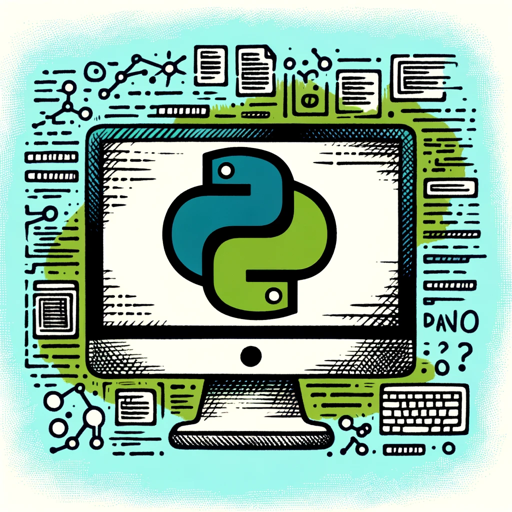
Game Design Guide
AI-Powered Guidance for Game Designers

cappy: ur gen-z advice capybara ✨
Your go-to AI for Gen-Z advice 💅

精神科医益田裕介(試作1.20)
AI-powered Psychological and Academic Assistance
Accounting Aid
AI-Powered Accounting Assistance

Python Tutor
AI-powered Python code visualization

LogoGPT
Create Professional Logos with AI

- Marketing
- Education
- Entertainment
- Productivity
- Healthcare
Detailed Q&A About GPT Architect
What is GPT Architect?
GPT Architect is a tool that allows users to create customized versions of ChatGPT tailored to specific tasks or purposes. It combines instructions, expanded knowledge, and various skills to enhance functionality.
Do I need any coding skills to use GPT Architect?
No, you do not need any coding skills to use GPT Architect. It is designed to be user-friendly, allowing anyone to build and customize their own GPTs through simple instructions and settings.
Can I integrate external data or APIs with GPT Architect?
Yes, you can define custom actions by making one or more APIs available to your GPT. This allows integration with external data sources and real-world interactions, similar to plugins.
Is GPT Architect available for enterprise use?
Yes, enterprises can use GPT Architect to create internal-only GPTs for specific use cases, departments, or proprietary datasets. It provides secure publishing within the company's workspace.
How can I ensure the privacy and safety of my data with GPT Architect?
GPT Architect includes privacy controls that allow you to manage your data. User chats with GPTs are not shared with builders, and you can choose whether data is sent to third-party APIs.