Persona Shaper-chibi cartoon photo transformation
Transform your photos into chibi cartoons with AI-powered Persona Shaper.
Personify this cat photo.
Redraw this car as a person.
Turn this tree picture into a human-like figure.
Reimagine this building with human traits.
Related Tools
Load MorePersona Generator GPT
Discover and Define Your Digital Self with Persona Generator GPT – Your Gateway to Crafting Authentic Virtual Identities!

Persona Builder
Create insightful personas for any product/service in a concise, structured format. {e.g. prompt: "Create 3 distinct user personas for denim jeans"}

PersonaPilot AI: Custom Persona Builder
ChatGPT harnesses AI algorithms to swiftly create detailed, accurate user personas. Ideal for targeted marketing and product development, it simplifies persona creation, anticipates market trends, and adapts to evolving customer preferences, enhancing bu

Prompt Persona Crafter
5+ Hotkeys for flows, detailed prompt persona creator, with one-step option.

Persona Architect
Crafts tailored personas for marketing and sales, with a focus on engaging, adaptive interaction and final visualization.

PersonaGPT
Craft detailed user personas, that you can talk to.
20.0 / 5 (200 votes)
Introduction to Persona Shaper
Persona Shaper is a playful and humorous AI tool designed to transform user-provided photos into cute, chibi-style cartoons. This service aims to enhance the appeal and fun of images, making them perfect for social media content creation and viral marketing. Persona Shaper simplifies colors and backgrounds to maintain a bright, sticker-like appearance. Examples include turning a regular photo of a pet into an adorable, wide-eyed chibi version or converting a group photo into a charming, cartoonish scene suitable for a social media post.

Main Functions of Persona Shaper
Chibi Style Transformation
Example
A user uploads a photo of their cat, and Persona Shaper transforms it into a cartoon with exaggerated cute features.
Scenario
Social media influencers can use these transformed images to create engaging and shareable content that stands out on platforms like Instagram and Twitter.
Simplifying Colors and Backgrounds
Example
A photo of a crowded street is converted into a simplified, bright scene with focus on main elements.
Scenario
Brands can use these simplified images in marketing campaigns to maintain a consistent and eye-catching visual style.
Creating Viral Marketing Memes
Example
A photo of a person making a funny face is turned into a chibi character with a catchy caption.
Scenario
Businesses can leverage these memes to increase brand visibility and engagement by sharing them across social media channels.
Ideal Users of Persona Shaper
Social Media Influencers
Influencers looking to enhance their content with unique and adorable visuals will find Persona Shaper invaluable. The cute chibi transformations can help their posts gain more likes, shares, and comments, increasing their reach and engagement.
Businesses and Brands
Companies aiming to create memorable marketing campaigns can benefit from the playful and eye-catching visuals generated by Persona Shaper. These images can be used in advertisements, social media posts, and promotional materials to attract and retain customer interest.

How to Use Persona Shaper
1
Visit aichatonline.org for a free trial without login, also no need for ChatGPT Plus.
2
Upload your photo (people, animals, objects, scenes) to be transformed into a chibi style.
3
Analyze the photo and specify any particular preferences or styles you have in mind.
4
Review the preliminary chibi transformation result provided by Persona Shaper.
5
Provide feedback for adjustments or approve the final chibi style image for download and sharing.
Try other advanced and practical GPTs
Market Maverick GPT
AI-Powered Market Analysis and Investment Insights

Where to eat?
AI-powered personalized restaurant guide.

Picture Guessing Game Master
Engage and Challenge with AI-Powered Image Guessing

Django Dev Helper
AI-powered Django development assistance
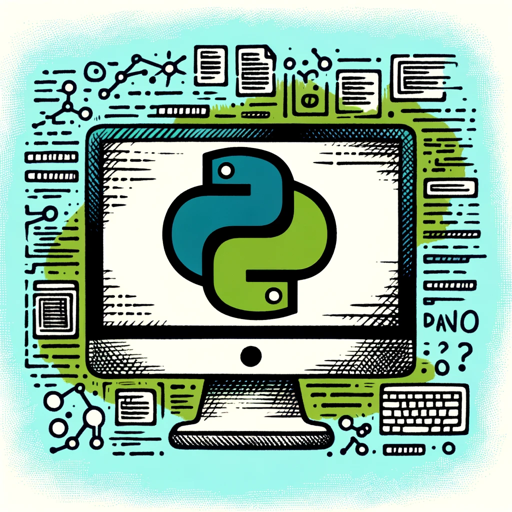
Data Extractor - JSON
AI-powered structured data extraction

TaxGPT
AI-driven personal tax insights

学习教练-批判性思维教练 v231123
AI-powered critical thinking coach.

GPT Architect
Tailor AI to Your Needs

Game Design Guide
AI-Powered Guidance for Game Designers

cappy: ur gen-z advice capybara ✨
Your go-to AI for Gen-Z advice 💅

精神科医益田裕介(試作1.20)
AI-powered Psychological and Academic Assistance
Accounting Aid
AI-Powered Accounting Assistance

- Social Media
- Marketing
- Personalization
- Memes
- Fun
Common Questions about Persona Shaper
What types of photos can I upload?
You can upload photos of people, animals, objects, or scenes. Persona Shaper can transform any type of photo into a cute chibi style.
Do I need any special software to use Persona Shaper?
No, you do not need any special software. Simply visit the website and start transforming your photos directly online.
How long does it take to transform a photo?
The transformation process is quick and usually takes just a few minutes. You will receive a preliminary result for review and can request adjustments if needed.
Can I customize the chibi style?
Yes, you can specify preferences for the chibi style, such as colors, backgrounds, and specific features to highlight.
Is Persona Shaper free to use?
Yes, you can use Persona Shaper for free by visiting aichatonline.org. There is no need to log in or have a ChatGPT Plus subscription.