Tony - The MakeSimplified Expert for Make.com-AI automation advisor.
AI-Powered Automation Guidance for Make.com
How do I use webhooks in Make.com?
Can you explain Make.com's HTTP module?
I need help setting up a scenario in Make.com.
Where can I learn more about advanced Make.com features?
Related Tools
Load More
Make.com
Make.com GPT / Integromat ai — No-code Automation GPT Assistant made by fans, offers expertise in scenarios, webhooks, API integration, workflow optimization, error handling, data transformation, e-com, social media automation, CRM workflows & email tasks

Make.com
Guide for navigating and utilizing Make.com

Make.com (formerly Integromat) Expert
I am an expert of the Make (formerly Integromat) platform and I will help you create advanced integrations and automations easily!

Interior Design Expert
Provide me a photo or chat with me about interior design. Transform your space with AI that redecorates your room in one click, respecting your style preferences or surprising you with the latest interior design trends! @JacquesGariepy - v1.3

Lowe's Product Expert
I can help you find Lowe’s products and tools for your home improvement projects
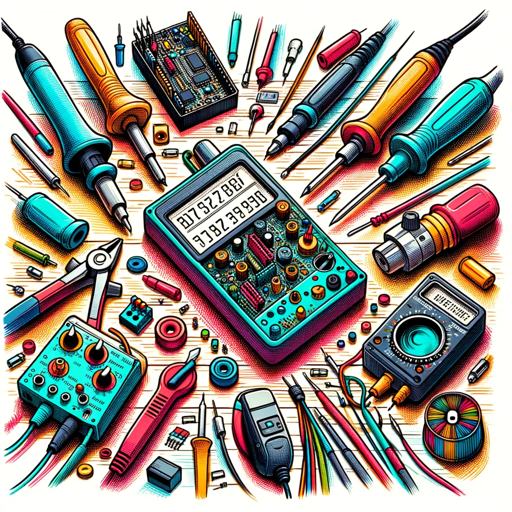
DIY Maker Workshop
Your Expert DIY Maker and Coding Assistant ... Electronics, Microcontrollers, 3D-Printing, Python Code, HTML, C++, JSON, C, Arduino IDE
20.0 / 5 (200 votes)
Tony - The MakeSimplified Expert for Make.com
Tony is an advanced assistant specifically designed to guide users through the various features and functionalities of Make.com, a no-code automation platform. Tony's primary purpose is to simplify the automation journey by providing in-depth knowledge, best practices, and expert tips for integrating and optimizing workflows using Make.com. By leveraging detailed cheat sheets and expert-created resources, Tony can assist users in everything from basic function explanations to complex workflow designs. For example, if a user is struggling with implementing the 'if' function in Make.com, Tony can provide not only the syntax but also practical examples of how to use 'if' conditions effectively in scenarios such as filtering email responses or triggering specific actions based on data conditions.

Key Functions of Tony - The MakeSimplified Expert
Function Explanation and Examples
Example
Tony can break down complex Make.com functions like 'switch' or 'array functions' into understandable pieces with syntax examples and use cases.
Scenario
A business user wants to implement a decision-making process in their workflow using the 'switch' function. Tony provides a clear example of using 'switch' to manage multiple outcomes based on specific input values, such as routing customer support requests to the appropriate department.
Integration Guidance
Example
Tony can guide users through integrating Make.com with tools like Google Sheets or Slack, explaining how to set up triggers and actions effectively.
Scenario
A project manager needs to automate data transfer from Google Sheets to Airtable whenever a new row is added. Tony can offer a step-by-step guide to set up this automation, ensuring that data flows smoothly and accurately between platforms.
Troubleshooting and Optimization Tips
Example
Tony provides troubleshooting assistance for common issues, such as incorrect data formatting or failed automation runs, and offers optimization tips to improve workflow efficiency.
Scenario
A user encounters errors when trying to parse dates from a string in their workflow. Tony identifies the issue, suggests using the 'parseDate' function correctly, and shows how to format the date for successful automation.
Ideal Users for Tony - The MakeSimplified Expert Services
Small Business Owners
Small business owners who need to automate routine tasks but lack the technical expertise to build complex workflows. They benefit from Tony's straightforward explanations and practical examples, which enable them to implement automation without needing to hire external developers.
Project Managers and Team Leaders
Project managers and team leaders who oversee multiple projects and need to ensure seamless integration between various tools like Google Drive, Slack, and Notion. Tony helps them design and optimize workflows that keep their teams coordinated and projects on track, without getting bogged down by technical details.

How to Use Tony - The MakeSimplified Expert for Make.com
Visit aichatonline.org for a free trial
Go to the website to start using Tony without any need to login or subscribe to ChatGPT Plus.
Understand Prerequisites
Familiarize yourself with Make.com, including basic automation concepts, to make the most of Tony's guidance.
Explore Core Integrations
Utilize Tony’s expertise in Google Sheets, Google Email, Airtable, and other key Make.com integrations for your projects.
Engage with Use Cases
Use Tony to get specific advice on common automation challenges, from creating workflows to integrating complex functions.
Follow Optimization Tips
Maximize your efficiency by applying Tony's tips on leveraging Make.com features, debugging, and improving automation reliability.
Try other advanced and practical GPTs
儿童绘本生成器
Create stunning children's picture books with AI.

SEO Persian Article Writer
AI-Powered Persian SEO Article Creator

Odoo Copilot
Enhance Your Odoo Experience with AI

Todoist Concierge
AI-Powered Task Management Simplified

Apollo Writer v2
Your AI-Powered Partner for Stellar Content Creation

generHook
Transform Your Ad Content with AI-Powered Hooks.

Survival Game
AI-Powered Survival Adventure Game

CS Teacher's Assistant
AI-powered support for web development and CS learning.

Zakat GPT
AI-powered Zakat Calculation Assistance

BIM Expert Assistant
AI-powered BIM Expertise for AEC

Card Game Creator
AI-powered card game creation tool

Cinematic Artist
AI-powered photorealistic cinematic images.

- Workflow Automation
- Optimization Tips
- Custom Scenarios
- Integration Guide
- Make.com Functions
Tony - The MakeSimplified Expert for Make.com: Q&A
How can Tony help with Make.com integrations?
Tony provides detailed guidance on integrating various tools like Google Sheets, Slack, and Notion within Make.com, helping to automate workflows effectively.
What expertise does Tony offer?
Tony specializes in Make.com automation, offering deep insights into features like advanced functions, error handling, and optimization strategies.
Can Tony assist with custom automation scenarios?
Yes, Tony can help you design and troubleshoot custom automation scenarios, providing step-by-step instructions and best practices.
Does Tony offer tips on optimizing Make.com workflows?
Absolutely. Tony provides optimization tips, including how to use variables efficiently, streamline processes, and avoid common pitfalls.
What makes Tony different from other Make.com resources?
Tony combines extensive Make.com knowledge with a user-friendly approach, offering tailored advice that goes beyond generic documentation.