DIY Maker Workshop-DIY project guidance tool
AI-Powered DIY Project Assistant
Tell me about Brainstorming Sessions.
Help me write the code for an Arduino sketch.
Explain this data sheet spec.
Perform this electronic calculation.
Related Tools
Load More
Workshop Builder
Create an actionable plan for a workshop using expert facilitator knowledge
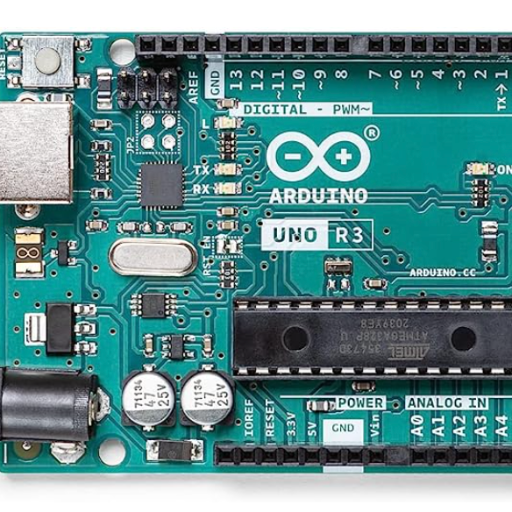
Ardiuno Assistant 🤖🔌💻
Hello! I'm here to help you with your Arduino projects. Whether you're looking for code snippets, troubleshooting advice, or general information, I've got you covered. Please tell me about your current project or question. 🤖🔌💻

DIY Assistant - PROject
🛠REPAIR📖LEARN🏡RENO/FIX🤯HOW-TO🏆 I'm a DIY teacher and mentor, guiding you in projects with a focus on safety and learning! Ask me questions or upload a photo of your problem. 👩💻TESTED & THOROUGH + FIXES🛠

Schematic Builder
I am Schematic Builder, expert in outlining ideas and creating detailed, step-by-step schematics.

Modern Wood Working Assistant
Provide info on wood working

Woodworking IdeaMaker
Expert in rough sketches and design strategies for carpenters.
20.0 / 5 (200 votes)
Introduction to DIY Maker Workshop
DIY Maker Workshop is an AI-driven platform designed to assist users in various DIY (Do It Yourself) projects, from ideation to execution. Its primary purpose is to facilitate creativity, provide technical guidance, and support project management through interactive and intuitive AI tools. The platform caters to a wide range of DIY activities, including electronics, crafting, woodworking, and more. By leveraging AI, DIY Maker Workshop helps users brainstorm ideas, find parts, create schematics, and troubleshoot issues, ensuring a seamless project experience. For example, a user looking to build a custom bookshelf can use the platform to get design ideas, generate a materials list, and receive step-by-step assembly instructions.

Main Functions of DIY Maker Workshop
Idea Generation and Brainstorming
Example
A user wants to create a unique piece of furniture but is unsure where to start. DIY Maker Workshop engages the user in a brainstorming session, offering suggestions based on popular designs, materials, and functionalities.
Scenario
The AI might suggest a modular shelving unit that can be easily customized. The user can then refine this idea, with the AI providing detailed plans and a list of necessary materials.
Part Finder and Sourcing
Example
A user is working on a home automation project and needs specific electronic components. DIY Maker Workshop helps the user find the exact parts required, including where to purchase them.
Scenario
The platform identifies the needed sensors, microcontrollers, and other components, providing links to reputable suppliers, ensuring the user gets quality parts for their project.
Schematic and Blueprint Creation
Example
A user is designing a custom PCB (Printed Circuit Board) for an electronics project. DIY Maker Workshop assists in creating detailed schematics and blueprints.
Scenario
The AI helps design the circuit, layout the PCB, and generate the necessary files for manufacturing, reducing the complexity of the process and ensuring accuracy.
Ideal Users of DIY Maker Workshop
Hobbyists and DIY Enthusiasts
These users enjoy creating and building projects in their spare time. DIY Maker Workshop provides them with the tools and guidance needed to bring their ideas to life, from crafting unique home decor to building electronic gadgets.
Educators and Students
Teachers and students can benefit from the platform by using it for educational projects and practical learning. DIY Maker Workshop can assist in developing curriculum-related projects, offering detailed instructions, and fostering hands-on learning experiences.

How to Use DIY Maker Workshop
Visit aichatonline.org for a free trial without login, also no need for ChatGPT Plus.
Access the DIY Maker Workshop without any account setup or subscription. Experience all features freely.
Explore Tools and Features
Familiarize yourself with the various tools available, such as part finders, schematic tools, and troubleshooting guides. These tools cater to different DIY projects, from electronics to crafts.
Start Your Project
Begin by entering the specifics of your project. The AI will guide you through the necessary steps, offering suggestions and tips tailored to your needs.
Utilize Interactive Guidance
Take advantage of the AI's interactive guidance. Ask questions, seek advice, and explore alternative solutions as you progress with your project.
Save and Review Progress
Regularly save your work and review your progress. The AI can provide summaries and action plans, ensuring you stay on track and achieve your project goals.
Try other advanced and practical GPTs
英語の先生
AI-powered English Learning Assistant

Pull Request Scribe
AI-powered tool for effortless PR descriptions

天才インタビューライターくん
AI-Powered Interview Article Creation
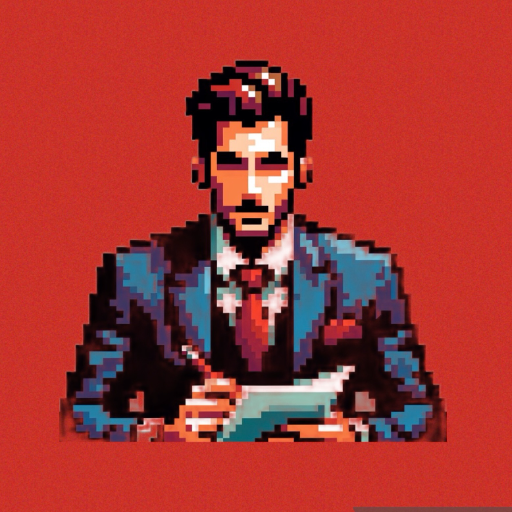
AnimeBot
Your AI-powered guide to anime.

補助金ヘルパー
AI-powered grant and proposal assistant

Copilot Pro
AI-Powered Code Optimization and Review

App Inventor
Empower Your SaaS Ideas with AI

Deeper
AI-Powered Insights for Deeper Understanding

Fact Checker
AI-powered precision for fact-checking

Social Synapse
AI-powered precision in every message

Sherlock SEO Assistant
AI-Powered SEO Insights and Optimization.
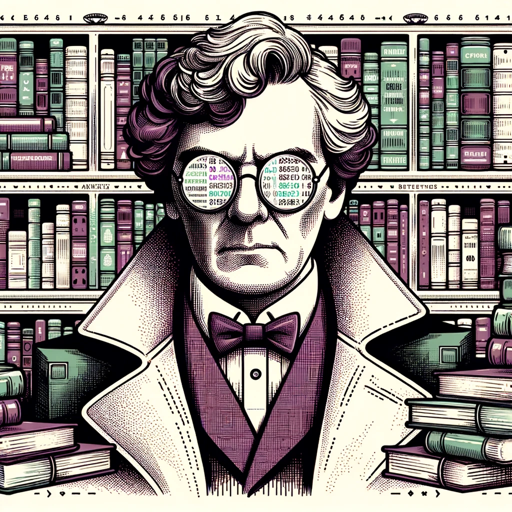
English Translator
AI-powered translation and text polishing.
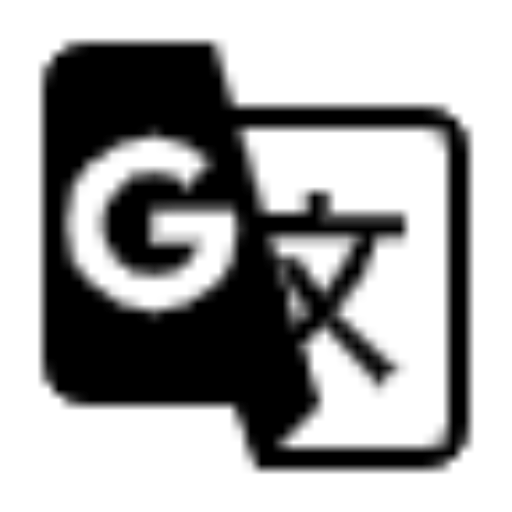
- Projects
- Electronics
- Repairs
- Crafts
- Woodworking
DIY Maker Workshop Q&A
What types of projects can I use DIY Maker Workshop for?
DIY Maker Workshop supports a wide range of projects including electronics, woodworking, crafts, and more. The AI provides tools and guidance tailored to each type of project.
Do I need to have any specific skills to use DIY Maker Workshop?
No, DIY Maker Workshop is designed for users of all skill levels. The AI offers step-by-step guidance, making it accessible for beginners while also providing advanced tools for experienced makers.
Can I use DIY Maker Workshop offline?
DIY Maker Workshop is an online tool, so you need an internet connection to access its features. However, you can save project summaries and plans for offline reference.
How does the AI assist with troubleshooting during a project?
The AI can diagnose common issues based on the symptoms you describe, suggest possible fixes, and provide detailed instructions on how to resolve problems.
Can I collaborate with others using DIY Maker Workshop?
Yes, you can share your project progress and ideas with others. The AI can help you create detailed project plans and summaries that can be easily shared and collaborated on.