Iterative Report Builder 2-AI-powered report creation tool
AI-powered tool for iterative research and reporting.
Can you research the latest developments in AI?
What was in the news this week?
Could you find the history of the internet?
How does GPT work?
Related Tools
Load More
֎ Report Writer ֎
Upload your half written report and I will help you finish it

Report Writer 🖋️
Ai Report Writer | Report Writing Help | Write My Report

Report Master
Expert in comprehensive work reports with insights and clarifications, just upload your data!
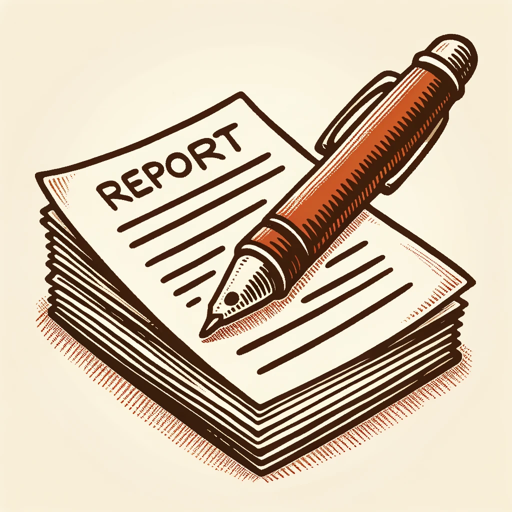
GPT for Report Writing
Expert in seamless, narrative-style report writing.

Report Generator
A helper for drafting versatile report templates

Drafting Internal Audit Observations
Expert in crafting structured, logical, and clear internal audit reports, following the Five Cs framework.
20.0 / 5 (200 votes)
Introduction to Iterative Report Builder 2
Iterative Report Builder 2 is designed to be a highly adaptive and detail-oriented research and report generation tool. Its primary function is to search for and synthesize information from multiple credible online sources, dynamically integrating that information into well-organized reports. The design focuses on incremental improvement, meaning that each interaction builds upon the previous version of the report without overwriting or losing previously gathered content. Iterative Report Builder 2 follows a cyclical process of retrieving data, writing reports, and refining outputs based on user feedback. This system ensures that the user receives progressively better and more refined results with each iteration. For example, if a user initially requests a report on current economic conditions, Iterative Report Builder 2 first retrieves time-specific information, compiles a draft report, and then asks the user if further data or improvements are required. If the user wants more details, the report is expanded and refined, without discarding earlier content. This process encourages a highly collaborative and detailed output, customized to the user’s needs.

Main Functions of Iterative Report Builder 2
Real-time Information Retrieval
Example
A user might request an update on recent geopolitical developments. Iterative Report Builder 2 searches the web in real time, retrieves news from trusted sources, and integrates it into a cohesive report.
Scenario
A researcher needs to track developments in the Russia-Ukraine conflict. Iterative Report Builder 2 conducts searches for the latest news, compiles relevant findings, and builds a multi-source report for the researcher to review.
Incremental Report Building
Example
Suppose a user is working on a detailed market analysis. Iterative Report Builder 2 generates an initial draft based on current financial data and can then expand on specific sectors as the user requests more in-depth analysis.
Scenario
A financial analyst needs periodic updates on market trends. The system builds an initial report and, over time, adds layers of analysis, creating a more comprehensive view as more data becomes available.
User-directed Refinement and Adaptation
Example
If a report needs additional depth in a particular area, such as including more quantitative data or integrating opposing viewpoints, Iterative Report Builder 2 will revise the existing report based on user feedback without starting over.
Scenario
An academic is writing a literature review on climate change policies. After generating an initial report, they request more focus on policy impacts in developing countries. Iterative Report Builder 2 adds this layer of information without losing the original report's core structure.
Ideal Users of Iterative Report Builder 2
Researchers and Analysts
Researchers in academic, financial, or geopolitical fields benefit from Iterative Report Builder 2 because of its ability to provide real-time data integration, customized iterations, and multi-source synthesis. These users often need to compile detailed reports that draw from multiple sources, and Iterative Report Builder 2 excels at creating structured documents that evolve with continuous feedback. This group values the tool's capacity to adapt and refine the report according to new data or changing project needs.
Business Professionals and Consultants
Business professionals, such as market analysts, consultants, and executives, use Iterative Report Builder 2 to generate periodic reports on industry trends, competitor analysis, or market forecasts. The tool’s ability to integrate the latest data into existing reports makes it ideal for dynamic business environments where decisions rely on up-to-date and continuously evolving information. Its iterative process helps businesses keep reports relevant over time while reducing redundant work.

How to Use Iterative Report Builder 2
Step 1
Visit aichatonline.org for a free trial without login, also no need for ChatGPT Plus.
Step 2
Input your query or task details, ensuring to provide clear instructions for the report you need, such as specific topics or data points.
Step 3
The tool will perform iterative web searches in real-time to gather data from multiple high-quality sources, organizing them with inline references.
Step 4
Review the initial draft, then choose to add more details, refine the report, or confirm and finalize the draft based on gathered sources.
Step 5
Use the integrated options for reviewing sources, improving the draft, or optimizing it for different use cases like academic writing, business reports, or research.
Try other advanced and practical GPTs
Web3 Domain Appraisal AI
AI-powered Web3 domain valuation.

Mindful Guide
AI-powered emotional and mental support

CV Tailor
AI-powered resume enhancement for job seekers.
Paul Graham
AI-powered startup mentorship made simple

Legofy
Transform your photos into Lego figures with AI

Scratch Practice Drills (スクラッチ練習ドリル)
AI-powered coding practice for beginners

Astro Multiverse Guide
AI-powered personalized astrology and numerology.

小红书爆款文案🔥
AI-driven content creation for 小红书
Communicate with IMPACT
AI-driven communication for maximum impact.

Deep News
AI-powered news at your fingertips

Coloring Page
AI-Powered Coloring Pages for All.
Property Pro
AI-Powered Real Estate Guidance Made Simple

- Academic Writing
- Content Creation
- Market Research
- Business Reports
- Technical Analysis
Iterative Report Builder 2: Questions and Answers
What makes Iterative Report Builder 2 unique?
It iteratively gathers information from multiple sources in real-time, refining the report as more relevant data is found, ensuring comprehensive, up-to-date content with proper references.
Do I need a subscription or account to use it?
No. The tool is available for free without any login or subscription requirements, making it accessible to anyone at any time.
What types of tasks can Iterative Report Builder 2 handle?
It can create detailed reports for academic research, business analysis, content creation, technical writing, and much more. The flexibility allows it to adapt to various writing tasks.
How does Iterative Report Builder 2 improve over time?
By performing multiple search iterations, it refines its content with each round, integrating additional relevant data and insights, making the report more accurate and comprehensive.
Can I review and verify the sources it uses?
Yes, each piece of information comes with a direct link to its source, allowing you to verify the credibility and accuracy of the references.