Legofy-image-to-Lego conversion tool
Transform your photos into Lego figures with AI
Related Tools
Load More
Lego Image Creator
Generates LEGO box and manual images, suggests more projects

Brick Character Creator
Turns photos into LEGO characters, focusing on facial features.

LEGOVisionary
Transforms images into LEGO-LIKE inspired illustrations for art, adds instructions using BrickLink. V 0.7
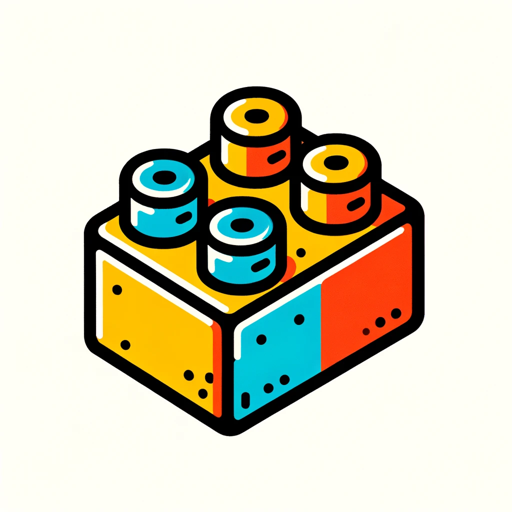
LegolizeGPT
Designs custom LEGO boxes based on anything you can imagine!

LEGOlize Image
Create LEGO characters from photos and transform a whole scene into a LEGO box

Brick Avatar
I turn your photos into Brick Avatars!
20.0 / 5 (200 votes)
Introduction to Legofy
Legofy is a specialized service designed to transform images of people into Lego figure representations. This process captures the key visual elements of the subject in the image, including their clothing, pose, accessories, and expressions, and translates them into the distinctive blocky style of Lego. The main purpose of Legofy is to offer a playful, yet detailed, re-imagination of people and moments in a form that resonates with fans of Lego, art, and creative reinterpretation. Legofy is particularly effective in preserving the unique aspects of attire, facial expressions, and mood, bringing out these features in a compact, colorful Lego figure format. For example, if a user uploads an image of someone in a formal suit, holding a briefcase, and standing in a professional setting, Legofy will generate a Lego figure wearing a similar suit, holding a blocky briefcase, and standing against a background representing an office or corporate setting. Similarly, an image of a child in a superhero costume will result in a Lego figure wearing a tiny cape and mask, capturing the essence of playfulness.

Key Functions of Legofy
Image to Lego Figure Transformation
Example
If a user uploads an image of themselves at a beach, the Lego figure will be dressed in swimwear, with blocky sunglasses and a beach-themed background.
Scenario
Users want to immortalize their vacation moments in a playful, unique format. Legofy creates a personalized Lego figure dressed in the same attire, reflecting the beach vibe.
Detailed Representation of Mood and Pose
Example
An image showing someone with a jubilant expression, jumping with arms raised, would be reflected in a dynamic Lego figure with arms up and a matching expression.
Scenario
Individuals seeking to preserve an emotional or memorable moment, such as a wedding, birthday, or graduation, can use Legofy to create a figurative depiction of the emotions felt in that moment.
Contextual Background Creation
Example
A person dressed in hiking gear, standing on a mountain, will be represented by a Lego figure with similar clothing and a mountainous Lego-like background.
Scenario
Adventurous individuals who want to capture their outdoor experiences can get a Lego figure in the likeness of their hiking gear and pose, set against a scenic outdoor background.
Target Users for Legofy
Lego Enthusiasts
People who love Lego and its culture would find Legofy particularly appealing. By converting their personal or family images into Lego figures, they can create a personalized collection that reflects their interests and hobbies in Lego form. This group is likely to appreciate the aesthetic, the customization, and the creativity involved.
Individuals Seeking Personalized Gifts
Those looking for creative and personalized gifts for special occasions, such as birthdays, weddings, or anniversaries, would benefit from Legofy. A Lego version of a memorable moment or individual can be a unique and thoughtful gift that captures the essence of a moment or relationship in a fun, artistic way.

How to Use Legofy
1
Visit aichatonline.org for a free trial without login, no need for ChatGPT Plus.
2
Upload your image to the Legofy tool. Ensure that the image is clear and features one or more people with distinguishable attire, expressions, and poses.
3
After uploading, the tool will analyze the image and automatically convert the subjects into Lego figure representations. The figures will reflect key details such as clothing, expressions, and accessories.
4
The background will also be adjusted to match the context and mood of the original image, ensuring a coherent visual representation.
5
Download the final Lego representation or share it directly through various social media platforms. Experiment with different images for diverse results.
Try other advanced and practical GPTs
Scratch Practice Drills (スクラッチ練習ドリル)
AI-powered coding practice for beginners

CryptoArt Intelligence
Unleash creativity with AI and blockchain.

Create *.ics/*.ical Apple Calendar event from text
AI-Powered Text to Calendar Event Generator

新規事業のアイデア
Empower your business with AI-driven ideas

SAP Basis CoPilot
Empowering SAP Basis with AI

DeFiHackLabs Assistant
Your AI Partner in DeFi Security

Paul Graham
AI-powered startup mentorship made simple

CV Tailor
AI-powered resume enhancement for job seekers.
Mindful Guide
AI-powered emotional and mental support

Web3 Domain Appraisal AI
AI-powered Web3 domain valuation.

Iterative Report Builder 2
AI-powered tool for iterative research and reporting.

Astro Multiverse Guide
AI-powered personalized astrology and numerology.

- Entertainment
- Creative Projects
- Personalization
- Visual Art
- Image Conversion
Frequently Asked Questions About Legofy
What kind of images work best with Legofy?
Images featuring clear views of people, distinct outfits, and visible facial expressions provide the best results. The tool works particularly well with portraits or group photos where each individual’s appearance is well-defined.
How long does it take to generate a Lego figure?
The process is almost instantaneous after uploading the image. Typically, it takes a few seconds to process and convert the photo into a Lego-style representation.
Can I adjust the Lego figure after the image is processed?
No, the tool automatically generates the Lego figure based on the details of the uploaded image. However, you can try uploading a different image or adjust the original photo for better results.
Does Legofy support images with multiple people?
Yes, Legofy can handle group photos. Each person in the image will be represented as a unique Lego figure, capturing their individual appearance, outfits, and accessories.
Is there a cost to use Legofy?
Legofy is available for free, and there’s no need for a subscription to get started. Simply visit the site and upload your image to use the tool.