Vue Code Assistant-Vue.js Composition API support
AI-powered Vue.js code assistant
Build a Vue 3 component
Improve my Vue code
Convert this to use Composition API
Set up Tailwind with Vue
Related Tools
Load More
Vue Copilot
Your personal Vue.js, Nuxt and Vuetify assistant and code generator with a focus on responsive, beautiful, and scalable UI. Write clean code and become a much faster developer.

Vue Helper
I'm a Vue.js 3 front-end expert.

[latest] Vue.js GPT
Versatile, up-to-date Vue.js assistant with knowledge of the latest version. Part of the [latest] GPTs family.

Vue3.js Helper
Expert in Vue3, Javascript and Typescript, Tailwinds, CSS, SASS.

Vue Master
Expert in Vue.js projects, code, syntax, issues, optimizations and more.

Vue.js and Nuxt.js Guru GPT
Guides to vuejs.org, nuxt.com, and patterns.dev/vue
20.0 / 5 (200 votes)
Introduction to Vue Code Assistant
Vue Code Assistant is designed to aid developers who work with Vue.js, particularly focusing on Vue 3's Composition API in TypeScript. It helps developers streamline their code by providing instant feedback, code suggestions, and best practices for writing Vue components. It also focuses on simplifying UI design through Tailwind CSS integration and the use of component libraries like Shadcn Vue. This assistant is equipped to understand a developer’s workflow, offering dynamic solutions to coding challenges, reducing the need for manual troubleshooting, and optimizing code structure. A typical example of Vue Code Assistant's functionality includes transforming a Vue 2 Options API-based component into a more modern Vue 3 Composition API format. By handling advanced topics like TypeScript integration, this tool makes complex problems simpler to handle. It also assists in transforming vanilla CSS to Tailwind CSS classes, making UI development faster and more efficient.

Core Functions of Vue Code Assistant
Vue 3 Composition API Transformation
Example
Transforming a Vue 2 component from the Options API format to Vue 3's Composition API using TypeScript.
Scenario
A developer maintaining a legacy codebase in Vue 2 needs to upgrade to Vue 3. Instead of manually converting each component, Vue Code Assistant helps automate this process, offering real-time code transformation, ensuring the migration is smooth and follows Vue 3 best practices. This is particularly useful when handling lifecycle hooks, reactive state management, and the overall structure.
Tailwind CSS Styling Assistance
Example
Replacing traditional CSS classes with Tailwind utility classes directly in Vue components.
Scenario
When building a new feature, a developer wants to style their component using Tailwind CSS rather than writing separate CSS files. Vue Code Assistant helps by suggesting the appropriate Tailwind classes based on existing CSS styles or the desired design. This significantly speeds up the UI development process, ensuring responsive and clean designs.
Shadcn Vue Component Recommendations
Example
Recommending suitable Shadcn Vue components for building reusable, accessible UI elements.
Scenario
A developer working on a form for a web application needs consistent UI elements such as buttons, inputs, and modal dialogs. Instead of building these from scratch, Vue Code Assistant recommends using Shadcn Vue components that are customizable and accessible. This saves time and ensures the components are following best UI/UX practices.
Ideal Users of Vue Code Assistant
Experienced Vue Developers
This group includes developers who are proficient in Vue.js but are transitioning from Vue 2 to Vue 3. They benefit from automated code transformation, Composition API guidance, and TypeScript integration. These users are comfortable with modern JavaScript frameworks and appreciate tools that help accelerate their workflow while ensuring high code quality.
Frontend Developers Using Tailwind CSS
Frontend developers who prefer Tailwind CSS for styling components will benefit from the assistant’s ability to suggest utility classes and streamline the styling process. This user group enjoys working with CSS frameworks and looks for ways to make their development process more efficient by reducing context-switching between HTML and CSS files.

How to Use Vue Code Assistant
Visit aichatonline.org for a free trial without login, also no need for ChatGPT Plus.
Access the Vue Code Assistant directly on the platform without requiring a paid subscription or login, making it easy to start.
Ensure you have a clear coding task in mind.
Determine the specific Vue.js task, question, or code transformation you're seeking help with, as the assistant is specialized in Vue 3 and Composition API in TypeScript.
Input your coding query or request detailed guidance.
You can ask for code generation, refactoring, debugging help, or advanced tips. Provide as much detail as possible to get more accurate assistance.
Review and test the generated code.
After receiving the response, copy the code into your local environment, run it, and make any necessary adjustments based on your project.
Iterate and optimize with continuous feedback.
You can refine your queries or ask for optimizations based on your specific requirements, enabling deeper collaboration with the tool.
Try other advanced and practical GPTs
Crypto TA + Macro Trader
AI-powered crypto trading insights

Wordsmith - SEO Blog Assistant
AI-powered content assistant for SEO blogs

Sawdust GPT - Build Once, Sell Twice
Transform content once, sell it twice—AI-powered efficiency.

Pictogram Generator
AI-Powered Pictogram Creation Made Easy

Market My Site
AI-powered insights to optimize your website.

Scribbler
AI-powered transcription and summarization

Proof Reader 📝
AI-powered proofreading and formatting

AI Voice Generator
AI-powered text to lifelike speech

Elven Guide
AI-powered blockchain tools for developers

NHIGPT
Subtle, Reflective Guidance from AI.

Semantic Scholar GPT
AI-powered academic research tool
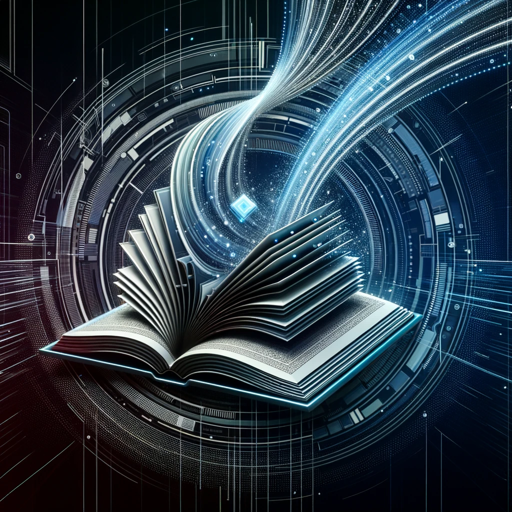
Academic Translator & Proofreader Pro
AI-powered Academic Text Enhancement

- Optimization
- Debugging
- Code Generation
- Refactoring
- UI Building
Vue Code Assistant: Key Q&A
What is Vue Code Assistant primarily used for?
Vue Code Assistant is designed to help developers working with Vue.js, particularly in Vue 3's Composition API with TypeScript. It supports code generation, refactoring, debugging, and optimizing components using Tailwind CSS and Shadcn Vue.
Can I use the Vue Code Assistant without a paid subscription?
Yes, the Vue Code Assistant is available for free without the need for a subscription or login. You can access it instantly and start working on your Vue.js projects.
What are the primary technologies supported by Vue Code Assistant?
Vue Code Assistant focuses on Vue 3's Composition API, TypeScript integration, Tailwind CSS for styling, and Shadcn Vue for UI components. It helps with tasks like building interactive UIs and managing component logic.
Can the Vue Code Assistant provide optimized code for performance?
Yes, Vue Code Assistant can suggest performance improvements, such as optimizing reactivity, minimizing unnecessary re-renders, and improving component structure in Vue.js applications.
How is Vue Code Assistant different from other coding assistants?
Vue Code Assistant specializes in Vue.js, especially focusing on Vue 3 with the Composition API and TypeScript. It offers a more nuanced understanding of Vue's ecosystem compared to general coding assistants, including deep integration with Tailwind CSS and Shadcn Vue.