CNC Master-CNC feed and speed calculator
AI-powered CNC speed and feed optimization
What's the ideal spindle speed for aluminum cutting?
Can you explain how to use a speeds and feeds calculator?
What are common errors in setting feed rate and spindle speed?
Help me calculate speeds and feeds. Ask me each question you need to know one at a time.
Related Tools
Load More
3D CAD Pro🔍 : CATIA, Automation
CATIA V5 & 3DEXPERIENCE Specialist (https://twitter.com/ejlee0)

AutoCAD Master
Desktop-integrated AutoCAD expert
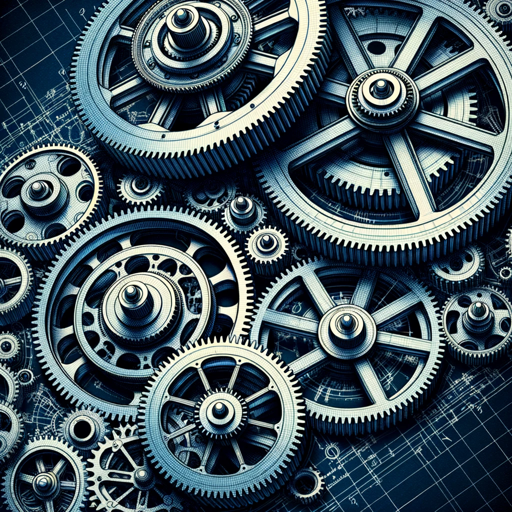
Mechanical Engineer Master
The ultimate mechanical engineering expert

Automation Engineering Assistant [Siemens]
Industrial assistant specializing in general factory automation and Siemens PLC, HMI and Drive systems

Indian Engineering Master
I'm a physics and chemistry tutor for engineering students.

👨🏫Expert in PLC Programming [Simens]🔸ExpertAI
Expert in Siemens PLC Programming. Could be copilot or mentor in PLC programming and industrial automation based on Siemens products. Languages: Russian, English. Programming languages: STL, LAD, FBD, SCL. Software: STEP7, TIA Portal.
20.0 / 5 (200 votes)
Overview of CNC Master
CNC Master is a specialized tool designed to optimize and refine the setup of CNC (Computer Numerical Control) machines, focusing primarily on feed rates and spindle speeds. Its purpose is to assist users in making precise adjustments to improve machining efficiency, tool life, and overall product quality. CNC Master acts as a guide through the complexities of CNC operations, helping users balance cutting speed, material removal rates, and tool engagement. For example, when machining hard materials like titanium, CNC Master can assist in calculating lower spindle speeds and optimized feed rates to prevent tool wear and overheating. Whether users are facing specific machining challenges, looking to troubleshoot issues, or aiming to enhance their overall process, CNC Master provides targeted recommendations to improve outcomes in real-world applications.

Key Functions of CNC Master
Feed Rate and Spindle Speed Calculations
Example
A CNC operator machining a complex aerospace component in aluminum needs to calculate the optimal feed rate and spindle speed to maximize tool life and surface finish quality. CNC Master helps by providing specific values based on the material, tool type, and cutting strategy, ensuring a smooth machining process.
Scenario
A company working with high-precision medical parts faces difficulties maintaining consistent surface quality across batches. By adjusting the feed rate and spindle speed using CNC Master, the operator reduces variability, achieving high-quality finishes consistently.
Material-Specific Optimization
Example
While machining a carbon fiber part, the operator is concerned about delamination and tool wear. CNC Master suggests a lower feed rate and increased spindle speed, based on the material properties, ensuring a clean cut and extended tool life.
Scenario
A user working on composite materials, which are prone to fraying and uneven cuts, uses CNC Master to prevent damage by adjusting the cutting parameters, resulting in minimal waste and higher productivity.
Troubleshooting and Diagnostic Assistance
Example
When experiencing excessive tool wear and frequent breakage during a high-speed milling operation, an operator uses CNC Master to diagnose whether the issue stems from incorrect feed rates or spindle speeds.
Scenario
A manufacturer running a high-output CNC machine experiences frequent tool replacements due to wear. CNC Master assists in diagnosing the issue, suggesting parameter adjustments that result in significantly less downtime and reduced tooling costs.
Target Users of CNC Master
CNC Machine Operators and Technicians
CNC machine operators benefit from CNC Master by obtaining precise feed rate and spindle speed recommendations, improving both the quality of machined parts and machine performance. They often encounter difficulties such as tool wear, surface finish issues, or inconsistent performance, all of which can be addressed using CNC Master. These operators typically handle day-to-day machine setup, ensuring optimal cutting conditions, and CNC Master helps them achieve that by automating and refining calculations.
Manufacturing Engineers and Production Planners
Engineers responsible for production planning or manufacturing process design gain significant advantages by using CNC Master. They need to ensure that machining processes are efficient, cost-effective, and capable of meeting tight tolerances and production deadlines. CNC Master provides them with the data-driven insights needed to optimize cutting strategies, reducing machine downtime and tool costs, while also ensuring high-quality output for various materials and production environments.

How to Use CNC Master
1
Visit aichatonline.org for a free trial without login, no need for ChatGPT Plus to access CNC Master features.
2
Familiarize yourself with basic CNC machining concepts, including spindle speed, feed rate, and cutting materials to understand the relevant inputs needed.
3
Input your material type, tool specifications, and desired operation (e.g., milling, drilling) to get accurate spindle speed and feed rate recommendations.
4
Use the real-time troubleshooting guide to adjust feed rates and spindle speeds, optimizing for material and tool wear to avoid issues like chattering or burning.
5
Apply the settings suggested by CNC Master in your CNC machine for optimal performance, always reviewing safety guidelines to prevent tool breakage.
Try other advanced and practical GPTs
Ai Text Generator for SEO Content
AI-powered content for SEO optimization.
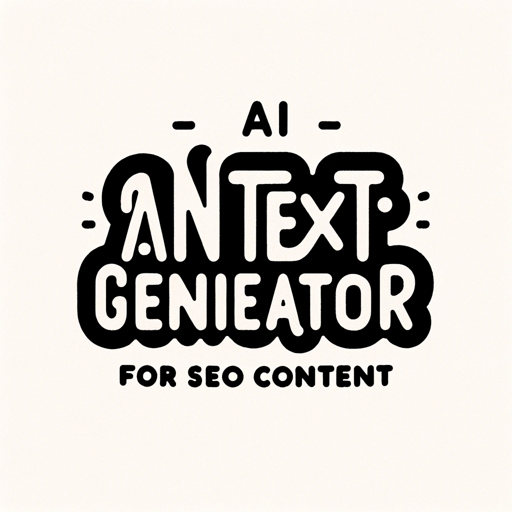
MarketBot
AI-driven marketing insights for growth
Gush Landing Page Builder
AI-Powered Landing Pages Made Simple

AutoGen Oracle
Automate tasks with AI agents

GPT-OpenAPI Spec, Custom & Instructions, Prompts
Unlock AI potential with custom prompts.
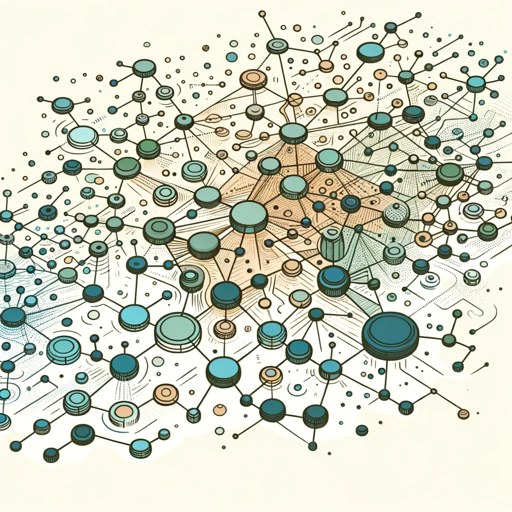
HealthBot GPT
AI-Powered Health Guidance at Your Fingertips

PrivacyAdvisor
AI-powered Privacy Law Insights

AI OSINT
Empowering your investigations with AI.

📷 ImageTwin Agent (#1 Image Replication Helper)
AI-powered image replication and customization.

Roast my website
AI-powered website roasting for improvement.

VC-GPT
AI-Powered Venture Capital Assistant
Power Automate Helper
AI-Powered Workflow Optimization
- Tool Setup
- CNC Optimization
- Machining Tips
- Feed Rate
- Spindle Speed
CNC Master Frequently Asked Questions
What is CNC Master used for?
CNC Master is designed to help users calculate optimal feed rates and spindle speeds for CNC operations, offering guidance on best practices to improve machining efficiency and avoid common issues like tool breakage.
How do I input data into CNC Master?
To use CNC Master effectively, you need to input material type, tool dimensions (such as diameter), and desired machining operations. The tool then calculates the ideal spindle speed and feed rate based on these inputs.
Can CNC Master help with specific materials?
Yes, CNC Master provides spindle speed and feed rate recommendations for a wide range of materials, including aluminum, steel, wood, and plastics. It also accounts for variations in material hardness and cutting tool composition.
What are the benefits of using CNC Master?
CNC Master helps optimize CNC operations by providing precise recommendations for feed rates and spindle speeds, which can reduce tool wear, improve surface finish, and prevent machining issues like overheating or chattering.
Is CNC Master suitable for beginners?
Absolutely. CNC Master is user-friendly and includes step-by-step guidance for beginners, helping them set up proper machining parameters without needing in-depth technical knowledge.