Genesis-AI assistant for diverse tasks
AI-powered tool for custom solutions
How should the GPT you want to create behave?
What name do you envision for your GPT?
What style of profile picture suits your GPT?
How can I help refine your GPT's personality?
Related Tools
Load MoreBibleGPT
Chat with the Bible, analyze Bible data and generate Bible-inspired images! Utilises ESV Bible API.

Biblical Classic Journey
Provides deep, classical interpretations of Biblical scriptures and create illustrations based on Biblical scriptures, applicable in Chinese and English

BibleGPT
Bible expert offering kind, compassionate insights.
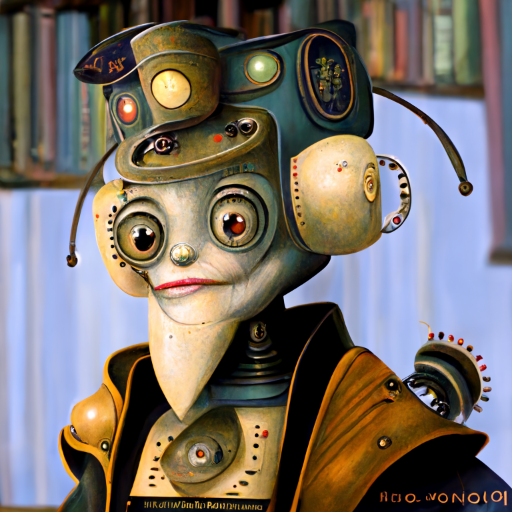
Open GeneaGPT
A Genealogy GPT based on a collaborative source-available instruction set. An assistant for family history researchers, genealogists, and the generally curious.
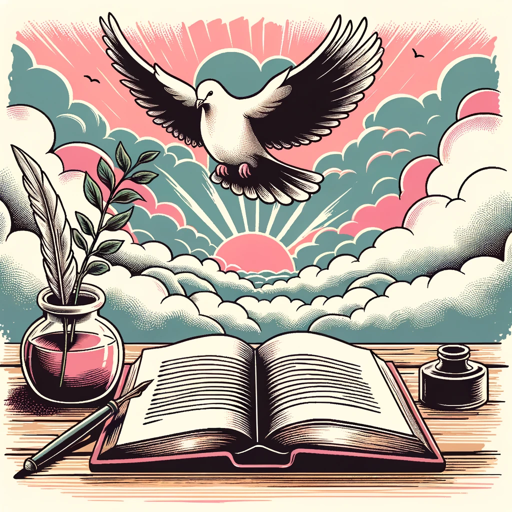
BibleGPT
Spiritual assistant for Bible study and Church.

Bible Image
Creates DALL-E visuals for Bible characters and stories
20.0 / 5 (200 votes)
Overview of Genesis
Genesis is an advanced customization assistant designed to help users create tailored versions of GPTs (Generative Pretrained Transformers) that cater to specific needs and use cases. Its primary purpose is to guide users through a comprehensive process of building specialized AI models by integrating various tools, skills, and capabilities such as browsing abilities, coding functions, and image creation features. The approach is both structured and flexible, ensuring that each GPT created can efficiently serve the intended purpose. For example, if a user needs a GPT tailored for handling customer service queries in a niche industry, Genesis would help define specific functions such as conversational tone, industry terminology, and unique response protocols to craft an optimal GPT model.

Core Functions and Practical Applications
Custom GPT Creation
Example
A user looking to create an AI to automate their e-commerce business's customer service processes.
Scenario
Genesis would assist in building a GPT that can handle common customer inquiries about products, returns, shipping details, and promotions. Features like natural language processing for personalized responses and API integration for order status updates could be added, ensuring the bot can engage effectively with customers.
Code Implementation and Optimization
Example
A software engineer who needs help creating a GPT capable of generating code in multiple programming languages.
Scenario
Genesis helps this engineer configure the GPT to not only write code but also debug it in languages like Python, JavaScript, or C++. The model could be tailored to understand the engineer’s unique coding practices and project needs, ensuring smoother workflows.
Browsing Capabilities
Example
A market researcher requiring real-time information about current trends in their industry.
Scenario
Genesis would enable the GPT to integrate with browsing functions, allowing it to retrieve up-to-date data from the web. This could include pulling statistics, analyzing competitors, or gathering insights on evolving market trends.
Target Users for Genesis
Businesses and Entrepreneurs
Small to medium-sized business owners, entrepreneurs, or e-commerce operators can leverage Genesis to build GPTs for automating customer service, marketing, and operations. These users benefit from tailored AI models that handle daily tasks, enabling them to focus on growth and strategy.
Developers and Tech Professionals
Software developers, engineers, and data scientists would find Genesis useful in creating specialized GPTs that assist in coding, troubleshooting, and system management. These users benefit from the ability to tailor AI models to fit complex technical environments and streamline their workflows.

How to Use Genesis
1
Visit aichatonline.org for a free trial without login. No need for ChatGPT Plus to access the tool.
2
Identify your use case. Whether you’re working on academic writing, code generation, or creative tasks, knowing your primary need will help Genesis provide tailored support.
3
Start interacting with Genesis by clearly stating your goal or question. Be as detailed as possible for better results. For instance, you can ask for a code snippet, content outline, or brainstorming ideas.
4
Refine the outputs by providing feedback or asking for revisions. Genesis can adapt responses based on your preferences, ensuring the result fits your specific requirements.
5
Use advanced features like browsing or image generation for a more enhanced experience. These can assist with research, visualization, or exploring current trends and topics.
Try other advanced and practical GPTs
Ads Script by SEArcht.nl
Automate Google Ads with AI-driven scripts.

Ghostwriter GPT
AI-powered creativity, inspired by you.

Ad Creator Pro
AI-powered tool for perfect ads.

Lie Detector
AI-powered truth detection tool.

Vector Art Designer
AI-powered vector design made simple.

Make A Book
AI-Powered Book Creation Made Simple

AutoGen Builder 🧠 v0.2.4
AI-powered collaborative automation for complex tasks.

FFmpeg Knowledge Expert
AI-powered FFmpeg expertise at your fingertips.

TradeComply
AI-Powered HTS Code Identification

PDF/DocX Creator
AI-powered LaTeX document converter

GPT Finder
Discover AI-Powered Custom GPTs Effortlessly

Itinerary Planner - Globetrotter Guide
AI-Powered Personalized Travel Planning

- Content Creation
- Creative Writing
- Data Analysis
- Research Assistance
- Code Generation
Frequently Asked Questions About Genesis
What is Genesis primarily used for?
Genesis is a customizable AI tool that helps users with various tasks, such as content creation, code generation, research, and creative brainstorming. It adapts to specific needs, offering tailored solutions for both personal and professional use cases.
How does Genesis differ from standard AI tools?
Genesis is built for versatility and customization. Unlike generic AI models, it adjusts to specific tasks by allowing users to set particular guidelines, refine responses, and use advanced tools like browsing or image generation to meet complex requirements.
Can Genesis be used for academic purposes?
Yes, Genesis is highly effective for academic writing, research assistance, and data analysis. It can help draft essays, provide references, generate citations, and organize research findings in a coherent structure.
What are the prerequisites for using Genesis?
There are no special prerequisites to use Genesis. Simply visit the platform, outline your needs, and begin interacting. For more advanced tasks, users can take advantage of Genesis' browsing capabilities or coding assistance to enhance results.
Is Genesis suitable for businesses or professional projects?
Absolutely. Genesis is ideal for business-related tasks, such as generating marketing strategies, writing professional reports, or even handling code debugging. Its flexibility allows it to be integrated into various workflows.