Ads Script by SEArcht.nl-AI-powered Google Ads scripts.
Automate Google Ads with AI-driven scripts.
Make a Pmax scripts that makes an analysis on how much we spend on what channel in performance max campaigns?
Make a script that finds Auto Applied recommendations by Google and sends an mail when this occurs
Make an scripts that Exports Search Terms from PMax campaigns to Google Spreadsheets
Fix the error in the following script
Related Tools
Load More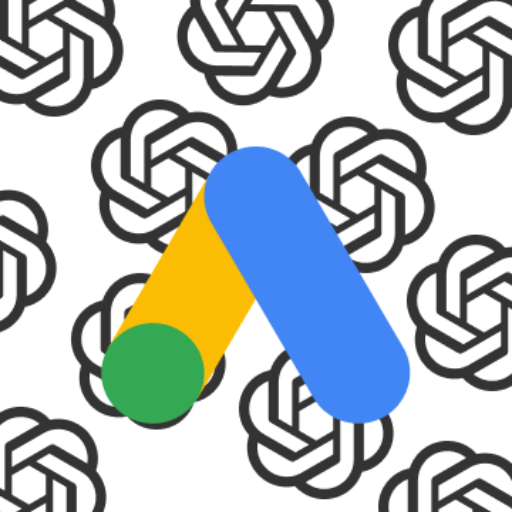
GoogIe Ads Agency by UAWC
A concise, professional expert in Google Ads for tailored advice.

Advertisement Master
A creative assistant for generating advertisement scripts, ideas, and images.

Viral Ads Script
Create viral ad scripts for your next TikTok ad
G Ads Script Builder by Taskforce Agency
Building Google Ads scripts made easier
Oferta Direta
Crie um anúncio diretão com a maior chance de encontrar e converter aquele cliente pronto para fechar.

Webdesign Assistent
Optimizing web designs with creative flair.
20.0 / 5 (200 votes)
Introduction to Ads Script by SEArcht.nl
Ads Script by SEArcht.nl is a specialized tool designed to streamline and automate repetitive tasks in Google Ads management. It leverages Google Ads Scripts, which are JavaScript-based code snippets that help advertisers automate various processes like bid adjustments, budget management, and reporting. The tool is designed to assist businesses, agencies, and digital marketers who want to optimize their campaigns while reducing manual efforts. It focuses on improving efficiency, precision, and data-driven decision-making. By automating key tasks, Ads Script by SEArcht.nl ensures campaigns are constantly optimized, saving both time and resources. An example scenario would be a marketer managing multiple campaigns across different clients. Instead of manually updating bids or pausing low-performing keywords, they can implement a script that automatically adjusts bids based on performance metrics. This enables better campaign performance while allowing marketers to focus on strategy rather than routine tasks.

Main Functions of Ads Script by SEArcht.nl
Automated Bid Management
Example
A script automatically adjusts bids based on conversion data, increasing bids for high-converting keywords and decreasing them for low-performing ones.
Scenario
A digital agency managing multiple campaigns for e-commerce clients can set up a script that runs every hour, checking keyword performance and adjusting bids in real time. This increases efficiency and ensures that the budget is allocated to the highest-performing keywords without manual intervention.
Budget Allocation and Optimization
Example
A script redistributes the daily budget across campaigns based on performance, ensuring that high-performing campaigns receive more budget.
Scenario
A business with multiple Google Ads campaigns wants to make sure their budget is spent efficiently. By implementing a budget allocation script, underperforming campaigns can be restricted, while high-performing ones get more of the daily budget, maximizing ROI.
Automated Reporting and Alerts
Example
A script generates detailed performance reports and sends alerts when specific metrics fall below a threshold (e.g., a drop in conversion rate).
Scenario
An in-house marketing team for a retail brand uses a script to send daily performance reports, highlighting any sudden drop in click-through rates (CTR) or conversions. This allows the team to act immediately if campaigns need adjustments, without manually reviewing each campaign every day.
Ideal Users of Ads Script by SEArcht.nl
Digital Marketing Agencies
Agencies handling multiple clients often need to manage several campaigns simultaneously. Ads Script by SEArcht.nl provides automation that can help agencies efficiently manage, optimize, and report on numerous Google Ads accounts without having to manually intervene in each campaign. Automated bidding, budget adjustments, and performance alerts allow agencies to focus on strategy while minimizing the time spent on repetitive tasks.
Large Enterprises with Multiple Campaigns
Large businesses with extensive advertising campaigns across different regions or product lines benefit greatly from automation. Ads Script by SEArcht.nl helps these enterprises optimize large-scale operations by automating budget allocation, adjusting bids based on performance, and generating comprehensive reports. This ensures that resources are being used optimally and that campaigns can scale without sacrificing efficiency.

How to Use Ads Script by SEArcht.nl
Step 1
Visit aichatonline.org for a free trial without login, no need for ChatGPT Plus.
Step 2
Explore the platform’s features and familiarize yourself with its AI-powered Google Ads scripting capabilities, suitable for beginners and advanced users.
Step 3
Identify your specific use case, such as campaign automation, reporting, or optimization, and choose relevant script templates or create custom scripts.
Step 4
Test your scripts in a Google Ads account by following the setup instructions, which often include copying the script code into your Google Ads account’s script section.
Step 5
Monitor the performance of your scripts and refine them using insights and tips provided by the platform for optimal efficiency and results.
Try other advanced and practical GPTs
Ghostwriter GPT
AI-powered creativity, inspired by you.

Ad Creator Pro
AI-powered tool for perfect ads.

Lie Detector
AI-powered truth detection tool.

Vector Art Designer
AI-powered vector design made simple.

Make A Book
AI-Powered Book Creation Made Simple

Home Designer
Transform your home with AI-powered design.

Genesis
AI-powered tool for custom solutions

AutoGen Builder 🧠 v0.2.4
AI-powered collaborative automation for complex tasks.

FFmpeg Knowledge Expert
AI-powered FFmpeg expertise at your fingertips.

TradeComply
AI-Powered HTS Code Identification

PDF/DocX Creator
AI-powered LaTeX document converter

GPT Finder
Discover AI-Powered Custom GPTs Effortlessly

- Optimization
- Automation
- Customization
- Reporting
- Management
Q&A About Ads Script by SEArcht.nl
What is Ads Script by SEArcht.nl used for?
Ads Script by SEArcht.nl is used for automating various tasks in Google Ads, such as bid adjustments, reporting, and account management, using AI-powered scripting to improve efficiency and performance.
Do I need technical knowledge to use Ads Script by SEArcht.nl?
No, the platform is designed to be user-friendly, offering pre-built scripts and easy-to-follow guidance, making it accessible even for users with limited coding experience.
How does Ads Script by SEArcht.nl improve Google Ads management?
It automates repetitive tasks, optimizes ad performance with data-driven insights, and allows users to manage campaigns more effectively, saving time and enhancing results.
Can I customize scripts using Ads Script by SEArcht.nl?
Yes, the platform allows customization of scripts to suit specific needs, offering flexibility for users to tweak settings and adapt the code to their unique advertising goals.
Is there a cost associated with using Ads Script by SEArcht.nl?
Ads Script by SEArcht.nl offers a free trial at aichatonline.org with no subscription needed. Users can access basic features for free, with premium options available for advanced functionalities.