Firebase Assistant-AI-powered Firebase guidance
Your AI guide to mastering Firebase
How do I write a Cloud Function to save data?
Explain Firebase authentication triggers.
What are the best practices for Firestore security?
Can you help debug this Cloud Function error?
Related Tools
Load More
Flutter Pro
Personal Flutter/Dart code developer.

Flutter Pro
Development Co-Pilot.

Firebase
Expert in Google Firebase, offering guidance on Firestore, Authentication, Storage

Firebase
Your personal highly sophisticated Firebase assistant. Expert in Firestore, Auth, Functions, Storage, Crashlytics, Analytics, and more.

Flutter Expert
Expert in FlutterFlow, Flutter, Firebase, and Dart, offering detailed tech guidance.

Flutter Code Helper
Assists with Flutter coding tasks, providing guidance and code snippets.
20.0 / 5 (200 votes)
Introduction to Firebase Assistant
Firebase Assistant is a specialized version of the ChatGPT platform, designed to assist developers and technical users with Firebase-related tasks. Its primary functions include providing detailed guidance, troubleshooting assistance, and real-time support for Firebase services such as Cloud Functions, Firestore, Authentication, and more. Firebase Assistant leverages AI to offer precise and contextually relevant advice, making it an invaluable tool for both novice and experienced developers. For example, if a developer is facing issues with deploying a Firebase Cloud Function, Firebase Assistant can guide them step-by-step through the deployment process, identify common errors, and suggest best practices.

Main Functions of Firebase Assistant
Guidance on Firebase Services
Example
Providing detailed instructions on setting up Firebase Authentication for a new web application.
Scenario
A developer is building a new web app and needs to implement user authentication. Firebase Assistant can walk them through the setup process, explain how to configure email/password authentication, and integrate third-party providers like Google or Facebook.
Troubleshooting and Debugging
Example
Diagnosing and resolving issues with Firebase Cloud Functions.
Scenario
A developer encounters an error when trying to deploy a cloud function. Firebase Assistant can help by interpreting error messages, suggesting debugging steps, and providing code snippets to fix the issue.
Best Practices and Optimization
Example
Advising on Firestore data modeling for optimal performance.
Scenario
A team working on a scalable app needs to ensure their Firestore database is designed for performance and cost-efficiency. Firebase Assistant can provide best practices on data structuring, indexing, and querying to help them achieve this.
Ideal Users of Firebase Assistant
Independent Developers
Freelancers or hobbyist developers who need quick and reliable support for their Firebase projects. These users benefit from Firebase Assistant's ability to provide instant, detailed guidance without the need for extensive documentation review.
Development Teams
Small to medium-sized development teams working on apps that use Firebase services. These teams can leverage Firebase Assistant for collaborative troubleshooting, implementing best practices, and streamlining their development workflows to improve efficiency and reduce time-to-market.

How to Use Firebase Assistant
Step 1
Visit aichatonline.org for a free trial without login, also no need for ChatGPT Plus.
Step 2
Familiarize yourself with the Firebase console and ensure you have a Firebase project set up.
Step 3
Use the Firebase Assistant to navigate through various functionalities like Firestore, Authentication, and Cloud Functions.
Step 4
Implement Firebase features in your application by following the guidelines and tips provided by Firebase Assistant.
Step 5
Optimize your Firebase usage by leveraging advanced features and best practices suggested by Firebase Assistant.
Try other advanced and practical GPTs
GDPR Expert
AI-powered GDPR compliance solutions.

Selenium Sage
AI-powered Selenium Automation Assistant

FL Studio
AI-powered digital audio workstation

Blog Writer
AI-Powered Blogging Made Easy

Design Mentor
AI-powered design guidance at your fingertips.

Brand Advisor
AI-Powered Insights for Your Brand's Success.

Paid Search CTR Hacker
AI-powered tool for maximizing CTR.

Wized Mate
AI-Powered Web Development Simplified

Alt Text Assistant
AI-powered alt text for accessibility.
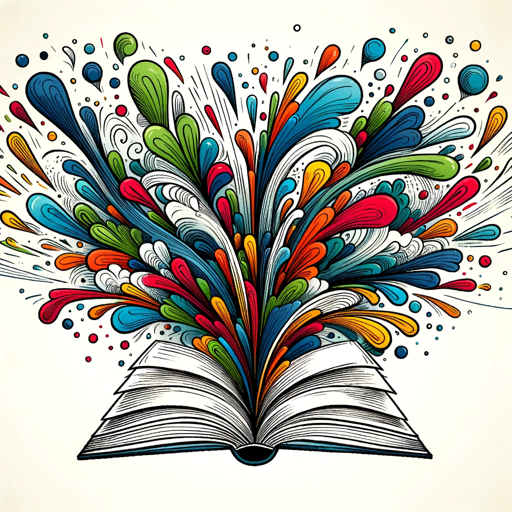
Guru Nirvananda
AI-powered wisdom for self-realization

GPT Creator
Tailor AI to Your Needs with GPT Creator
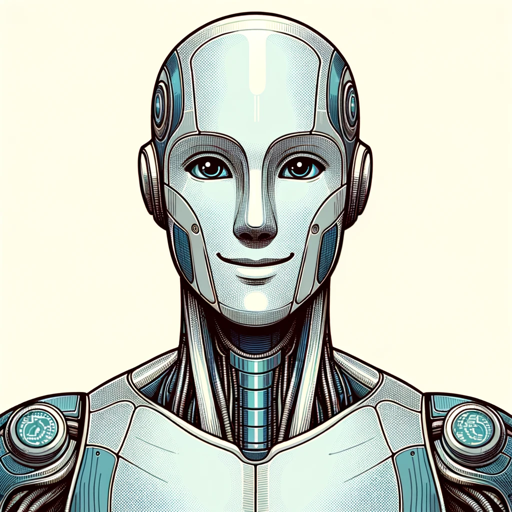
渊海命理师Mystic YI
AI-powered traditional Chinese astrology.
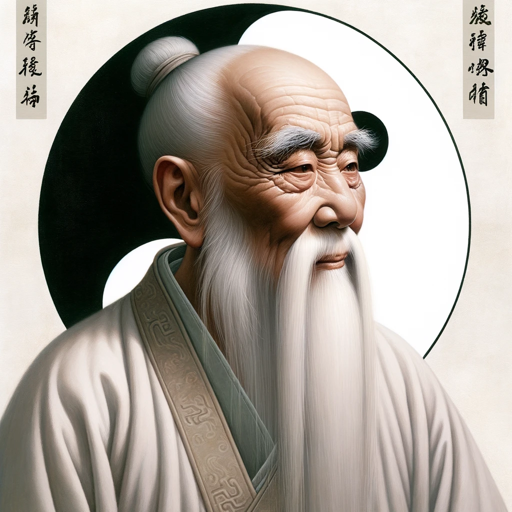
- Optimization
- Debugging
- Development
- Integration
- Guidance
Firebase Assistant Q&A
What is Firebase Assistant?
Firebase Assistant is an AI-powered tool designed to help developers navigate and utilize various Firebase functionalities efficiently.
How can Firebase Assistant help in developing applications?
Firebase Assistant provides step-by-step guidance on implementing Firebase services like Firestore, Authentication, Cloud Functions, and more, making the development process smoother.
Can Firebase Assistant help with debugging?
Yes, Firebase Assistant can offer insights and tips for troubleshooting common issues encountered when using Firebase services.
Is Firebase Assistant free to use?
Yes, you can access Firebase Assistant for free by visiting aichatonline.org, without the need for a ChatGPT Plus subscription.
What are the prerequisites for using Firebase Assistant?
You need a Firebase project set up in the Firebase console and a basic understanding of Firebase services to get started with Firebase Assistant.