FL Studio-powerful music production software
AI-powered digital audio workstation
How to get started with FL Studio?
How to Sidechain kick with bass in FL Studio?
How to do note slides in FL Studio?
How can I create lo-fi beats with FL Studio?
What is the step sequencer in FL Studio?
How to use the piano roll in FL Studio?
Related Tools
Load More
Ableton Live (All Versions) - Ultimate Assistant
The most powerful and trained Ableton Live Assistant, designed for all software versions. Our model is finely-tuned for top-notch guidance and troubleshooting, providing an interactive and user-centric experience. Now includes updates and tool recommendat

Beat Maker
Elevate your beat-making journey with AI-powered creativity and sound design. Discover a symphony of possibilities with your AI Beat Maker, fine-tuning your music to perfection. 🎵🤖

AI Music Production Assistant
Your go-to assistant for all music production needs. I am AI Music Production Assistant, designed to assist with a wide range of music production needs. My expertise encompasses songwriting, composition, music theory, and audio engineering.

Pro Tools Audio Expert
Vision-based expert in Pro Tools & Audio Production...Tips, tricks, and inspiration from the wider audio community
MIXING & MASTERING GPT
Your personal audio mixing and mastering engineer assistant for music production

The Logic Pro Expert
Logic Pro X guidance with direct guide links.
20.0 / 5 (200 votes)
Introduction to FL Studio
FL Studio, developed by Image-Line, is a comprehensive digital audio workstation (DAW) designed for music production. Its primary purpose is to offer a versatile platform for creating, recording, editing, and producing music. It features a user-friendly interface with a pattern-based music sequencer, allowing users to easily arrange and manipulate audio and MIDI data. The software supports a wide range of plugins, instruments, and effects, making it suitable for various music genres and production styles. An example scenario is a producer using FL Studio to create a hip-hop beat by arranging drum samples, bass lines, and synth melodies using the step sequencer and piano roll editor.

Main Functions of FL Studio
Pattern-Based Sequencing
Example
Using the step sequencer to create drum patterns
Scenario
A user can quickly build drum loops by placing beats on the step sequencer grid, which then loop during playback. This is useful for genres like hip-hop, EDM, and pop.
Piano Roll
Example
Editing MIDI notes for a melody
Scenario
The piano roll allows detailed editing of MIDI notes, including velocity, pitch, and timing. This is ideal for composing complex melodies or harmonies in electronic and orchestral music.
Mixing and Mastering
Example
Using the mixer to balance track levels and apply effects
Scenario
A producer can use the mixer to adjust volume levels, pan positions, and apply effects like reverb and compression to individual tracks or the entire mix, ensuring a polished and professional sound.
Ideal Users of FL Studio
Bedroom Producers and Hobbyists
FL Studio is perfect for individuals producing music at home due to its intuitive interface and extensive library of built-in sounds and effects. These users benefit from the software's affordability, ease of use, and comprehensive tutorial resources.
Professional Music Producers and DJs
FL Studio caters to professionals who require a reliable and flexible DAW for complex projects. Its robust plugin support, advanced editing capabilities, and powerful automation features make it suitable for creating high-quality productions across various music genres.

How to Use FL Studio
Step 1
Visit aichatonline.org for a free trial without login, also no need for ChatGPT Plus.
Step 2
Download and install FL Studio from the official website.
Step 3
Open FL Studio and familiarize yourself with the interface: the Browser, Channel Rack, Piano Roll, Mixer, and Playlist.
Step 4
Create a new project: Add and sequence instruments in the Channel Rack, use the Piano Roll for melodies, and arrange in the Playlist.
Step 5
Mix and master your track using the Mixer and export your final project to your desired format.
Try other advanced and practical GPTs
Blog Writer
AI-Powered Blogging Made Easy

Design Mentor
AI-powered design guidance at your fingertips.

Brand Advisor
AI-Powered Insights for Your Brand's Success.

Dad Jokes
AI-powered humor at your fingertips

Keyword Strategy
AI-powered keyword insights for better SEO

SEO Master
AI-powered insights for better SEO.

Selenium Sage
AI-powered Selenium Automation Assistant

GDPR Expert
AI-powered GDPR compliance solutions.

Firebase Assistant
Your AI guide to mastering Firebase

Paid Search CTR Hacker
AI-powered tool for maximizing CTR.

Wized Mate
AI-Powered Web Development Simplified

Alt Text Assistant
AI-powered alt text for accessibility.
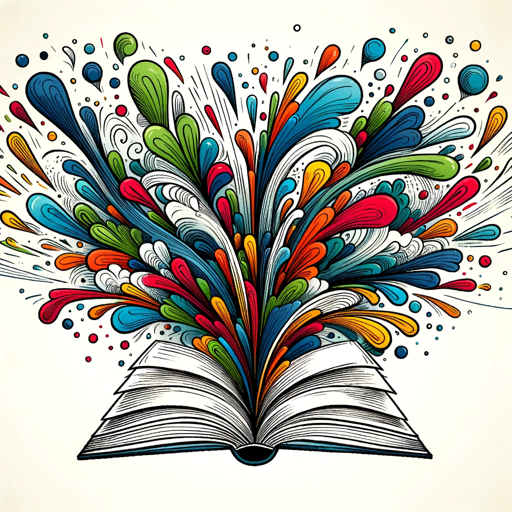
- Music Production
- Sound Design
- Mixing
- Live Performance
- Mastering
FL Studio Q&A
What are the system requirements for FL Studio?
FL Studio requires Windows 8.1, 10, or later, macOS 10.13.6 or later, 4GB of RAM or more, and 4GB of free disk space.
How do I add VST plugins to FL Studio?
To add VST plugins, go to 'Options > Manage Plugins', click 'Find More Plugins', and then scan your plugin directory.
What is the difference between the Fruity and Producer editions?
The Fruity edition lacks audio recording and some advanced features available in the Producer edition, such as audio clips, Edison, and more.
Can I use FL Studio for live performances?
Yes, FL Studio has a performance mode that allows you to trigger clips and control various aspects of your set live.
How do I automate parameters in FL Studio?
Right-click the parameter you want to automate and select 'Create Automation Clip'. Adjust the automation curve in the Playlist.