Synthetic Data Generator-Synthetic Data Generator Tool
AI-powered synthetic data generation.
Help I need data, where do I start?
I need to create a mock database for testing.
Can we create synthetic sales data?
How do I generate data for a new project?
Related Tools
Load More
Image Generator
Generates similar images in 16:9 or 9:16 ratios based on an uploaded image and image format is png or jpg

Consistent Image Generator
Geneate an image ➡ Request modifications. This GPT supports generating consistent and continuous images with DALL-E. It also offers the ability to restore or integrate photos you upload. ✔️Where to use: Wordpress Blog Post, Youtube thumbnail, AI profile,

Dataset Creator
Expert: Tailoring Data to Fit Your Needs. Specialized in customizing size, structure, and type of datasets. Ensures perfect alignment with project requirements in CSV, Excel, JSON, SQL formats for analysis or modeling tasks.

MORPH
🦊 Beta version π
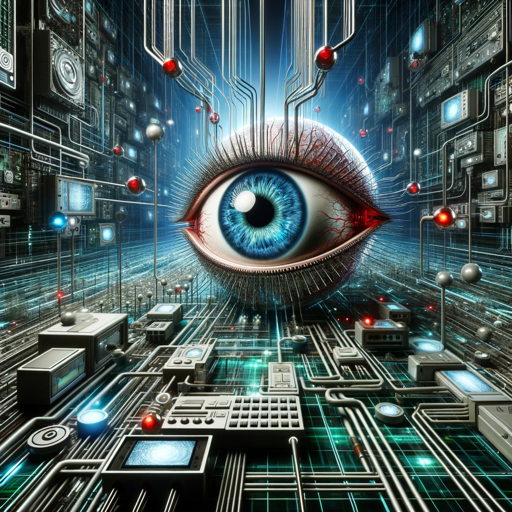
Stable Diffuser
Expert image analysis, image-to-image, and image & prompt generation for DALL-E and Stable Diffusion.

ImageGacha
Generate images beyond human imagination!
20.0 / 5 (200 votes)
Introduction to Synthetic Data Generator
The Synthetic Data Generator (SDG) is a tool designed to assist users in creating realistic and diverse datasets for various purposes, such as testing, machine learning, and data analysis. The tool leverages a combination of the faker library for generating general datasets and the PyTorch library for creating statistically realistic attributes. The SDG operates through a structured process, guiding users step-by-step to ensure the generated data meets their specific requirements and maintains relational integrity across multiple tables. For example, if a user needs to simulate customer transaction data for a retail application, the SDG can create tables with customers, products, and transactions, ensuring that all foreign key relationships and data dependencies are accurately represented.

Main Functions of Synthetic Data Generator
Data Generation from Samples
Example
Uploading sample export files from an existing system and generating expanded datasets.
Scenario
A business analyst receives a small sample of sales data from the IT department and needs to generate a larger dataset for a detailed sales forecast model. The SDG analyzes the sample data, identifies the schema, and generates a comprehensive dataset that matches the structure and characteristics of the sample.
Schema-Based Data Generation
Example
Generating data based on provided schema definitions without sample data.
Scenario
A data engineer provides a SQL schema script defining tables and columns for a new database. The SDG uses this schema to generate synthetic data, creating realistic values for each column while maintaining referential integrity across tables. This is useful for testing the new database's performance and functionality before going live.
Custom Data Model Design
Example
Working from scratch to design and generate a complete data model based on user specifications.
Scenario
A researcher needs a dataset to simulate patient records for a healthcare study. They collaborate with the SDG to design tables for patients, medical histories, treatments, and outcomes. The SDG generates synthetic data for these tables, ensuring realistic distributions and relationships between data points, such as aligning patient ages with appropriate medical conditions.
Ideal Users of Synthetic Data Generator Services
Data Scientists and Machine Learning Engineers
These users benefit from SDG by quickly generating large, realistic datasets to train and validate machine learning models. The ability to customize data characteristics and maintain relationships between data points ensures the models are trained on relevant and accurate data, improving their performance and generalization.
Business Analysts and Developers
For these users, SDG provides a valuable tool to create test data for developing and testing business applications. By simulating real-world scenarios, such as customer interactions or financial transactions, analysts and developers can ensure their applications handle data correctly and perform under various conditions. This leads to more robust and reliable software solutions.

How to Use Synthetic Data Generator
Step 1
Visit aichatonline.org for a free trial without login, also no need for ChatGPT Plus.
Step 2
Familiarize yourself with the available sample data or schema upload options. Ensure you have your data or schema ready.
Step 3
Follow the guided setup to input your data context, whether it's sample data, schema information, or designing from scratch.
Step 4
Review and tweak the generated plan based on your input to ensure it meets your specific needs. Adjust row counts and other details as required.
Step 5
Generate the synthetic data and review the output. Export the data and any scripts for further use in your projects or analysis.
Try other advanced and practical GPTs
Biology
AI-Powered Biology Insights

Delphi - Investing CoPilot
AI-Powered Financial Analysis Tool

POD Design Wizard
AI-Powered Naturalistic Design Tool

POD Designer
AI-Powered Print-On-Demand Design Tool

ベトナム語翻訳
AI-powered Japanese-Vietnamese translation made easy

Word Format Helper
AI-powered Microsoft Word formatting tool

Semitext Analyst
AI-powered Hebrew text analysis and translation

Translation Hands
AI-driven translation for natural communication

Swift Assistant
AI-powered Swift programming assistant.

Pro Business Photo
AI-Powered Professional Headshots

SEO Content Wiz
AI-Powered SEO Content Creation Tool

AI SEO Specialist
Optimize your SEO strategy with AI power.

- Data Analysis
- Academic Research
- Machine Learning
- Data Testing
- Demo Datasets
Q&A about Synthetic Data Generator
What is Synthetic Data Generator?
Synthetic Data Generator is a tool designed to create realistic synthetic data based on user-provided samples, schema, or custom designs. It helps users generate data for testing, development, and analysis.
What are the common use cases for Synthetic Data Generator?
Common use cases include generating data for software testing, machine learning model training, data analysis, academic research, and creating demo datasets for presentations.
How does Synthetic Data Generator ensure data realism?
The tool uses advanced algorithms, including the Faker library for generating diverse data types and PyTorch for realistic statistical attributes, ensuring the data looks and behaves like real-world data.
Can I customize the generated data to fit specific requirements?
Yes, you can customize various aspects of the data, such as row counts, foreign key relationships, name and email alignments, and specific column requirements to fit your unique needs.
Is the Synthetic Data Generator suitable for large-scale data generation?
While the tool supports generating up to 100K rows in the sandbox environment, it is designed for scalability. You can export the code and run it on a larger cluster for more extensive data generation.