Dataset Creator-customized dataset creation
AI-powered custom datasets made easy
What size should your dataset be?
Describe the structure needed for your dataset.
What type of data analysis are you conducting?
Which format do you prefer for your dataset?
Related Tools
Load More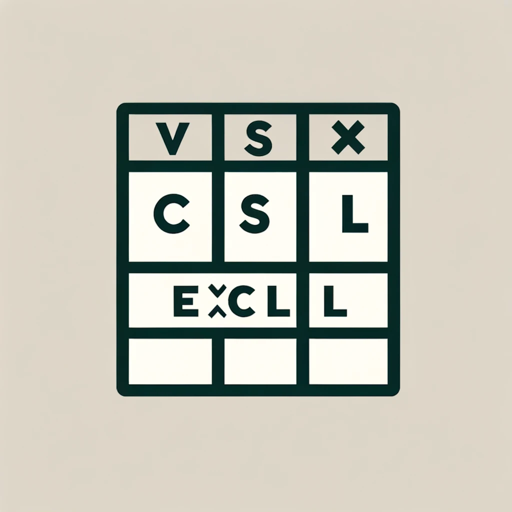
CSV Excel Table Creator
Creates custom CSV and Excel files / tables based on every user needs

Data Interpreter
I analyze and interpret data from uploaded files, including Excel.

Analyze Dataset
Data analyst for dataset analysis and insights

Data Dynamo
A friendly data science coach offering practical, useful, and accurate advice.

Synthetic Data Generator
Creates realistic synthetic data based on user input.
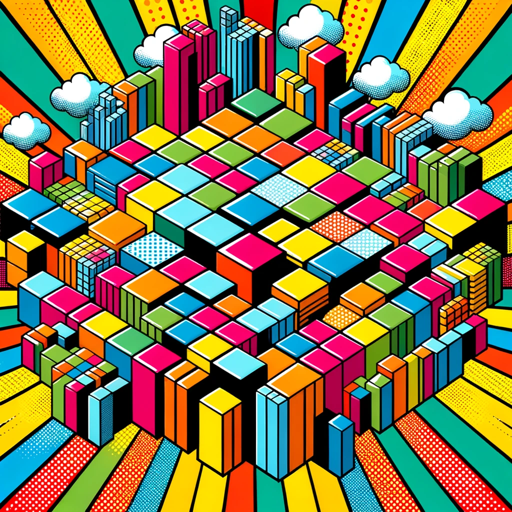
Table Creator
Um criador de tabelas a partir de texto
20.0 / 5 (200 votes)
Introduction to Dataset Creator
Dataset Creator is designed to assist users in crafting customized datasets that align precisely with their specific needs. It excels in determining dataset size, establishing structure, identifying dataset types, and selecting the appropriate format. Whether the dataset is for statistical analysis, machine learning, financial modeling, or other applications, Dataset Creator ensures that the data provided is relevant and structured for effective use. For example, if a user needs a dataset for training a machine learning model to predict housing prices, Dataset Creator will work with the user to define the number of records, necessary features (such as location, size, price, etc.), and the preferred format (CSV, Excel, etc.) to streamline the process.

Main Functions of Dataset Creator
Determining Dataset Size
Example
A user requires a large dataset of customer reviews for sentiment analysis.
Scenario
Dataset Creator engages with the user to understand the volume of data required, ensuring the dataset includes enough records to provide meaningful analysis and accurate model training. This might involve creating a dataset with tens of thousands of reviews from various sources.
Establishing Structure
Example
A financial analyst needs a dataset containing quarterly financial metrics for public companies.
Scenario
Dataset Creator helps define the number of columns (e.g., revenue, profit, expenses, etc.) and the time periods to cover, ensuring the dataset's structure supports comprehensive financial analysis and comparison across companies.
Identifying Dataset Type
Example
A researcher is conducting a study on climate change and needs relevant environmental data.
Scenario
Dataset Creator identifies the type of data required (e.g., temperature, precipitation, CO2 levels) and sources it appropriately, ensuring the dataset is tailored for environmental statistical analysis and hypothesis testing.
Selecting Format
Example
A data engineer requires a dataset for integration into a SQL database for a business intelligence project.
Scenario
Dataset Creator consults on the preferred format (e.g., SQL scripts, JSON, CSV) to ensure compatibility with the user's workflow and tools, facilitating smooth integration and data manipulation.
Ideal Users of Dataset Creator Services
Data Scientists and Analysts
These users benefit from Dataset Creator by obtaining datasets tailored for specific analyses or model training, saving time on data preparation and ensuring data quality and relevance. For instance, they might need a dataset for predictive modeling, and Dataset Creator helps in specifying the features and format.
Researchers and Academics
Researchers require precise and structured data for experiments and studies. Dataset Creator assists by understanding their research needs and providing datasets that are formatted and structured to support rigorous academic research and analysis.
Business Professionals
Business analysts and professionals use Dataset Creator to acquire datasets for financial analysis, market research, and strategic planning. This helps in making data-driven decisions by providing relevant data that is ready for analysis and reporting.

Using Dataset Creator
Step 1
Visit aichatonline.org for a free trial without login, also no need for ChatGPT Plus.
Step 2
Determine your dataset needs, including the desired number of records and columns.
Step 3
Specify the type of dataset required (e.g., for statistical analysis, machine learning, financial modeling).
Step 4
Choose the preferred format for the dataset (CSV, Excel, JSON, SQL) to ensure compatibility with your tools and workflow.
Step 5
Use the Dataset Creator's tailored options to generate and download the dataset that meets your project requirements.
Try other advanced and practical GPTs
Translate from any language to English
AI-powered language translation for everyone.

img2GPT
AI-powered Image Transformation and Description

党政公文写作秘书
AI-powered tool for official document creation

职业助手
AI-powered career guidance, tailored to you.

Weight Loss Coach 减肥教练
AI-Driven Guidance for Healthy Weight Loss

Xmind Mapper
AI-powered mind mapping tool.

Study Guide GPT
AI-Powered Study Guides Made Easy
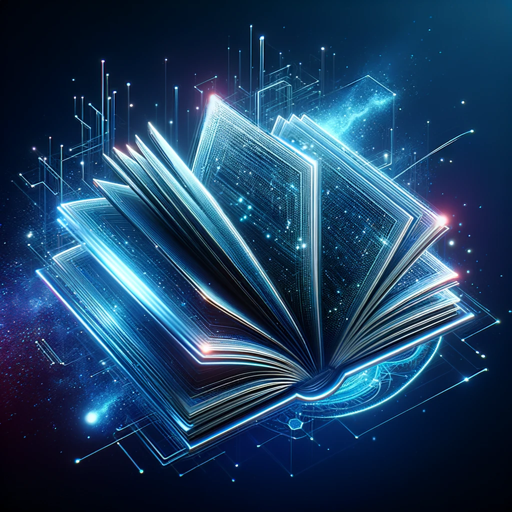
Medical
Your AI-Powered Medical Advisor
AI UFO Disclosure
AI-driven UFO data discovery and analysis
JEST test generator for NEST JS Apps
AI-powered JEST test generation for NestJS.

Custom GPT Creator
Unleash creativity with AI power

Classic Cartoon Creator
AI-powered tool for creating classic cartoons.

- Data Analysis
- Academic Research
- Market Research
- Machine Learning
- Financial Modeling
Dataset Creator Q&A
What is Dataset Creator?
Dataset Creator is a tool designed to help users generate customized datasets for various applications, including statistical analysis, machine learning, and financial modeling.
How can I access Dataset Creator?
You can access Dataset Creator by visiting aichatonline.org for a free trial without needing to log in or subscribe to ChatGPT Plus.
What formats are supported by Dataset Creator?
Dataset Creator supports multiple formats including CSV, Excel, JSON, and SQL, ensuring compatibility with a wide range of tools and workflows.
Can I customize the number of records and columns in my dataset?
Yes, Dataset Creator allows you to specify the number of records and columns to tailor the dataset to your specific needs.
What types of datasets can I create with Dataset Creator?
You can create datasets for various purposes such as statistical analysis, machine learning, financial modeling, academic research, and more.