JEST test generator for NEST JS Apps-AI-generated JEST test plans.
AI-powered JEST test generation for NestJS.
Related Tools
Load More
NestJS Copilot
Your personal NestJS assistant and code generator with a focus on responsive, efficient, and scalable projects. Write clean code and become a much faster developer.

JS GPT
Advanced JavaScript GPT offering in-depth solutions and personalized coding guidance in JavaScript and Node.js.

NodeJS & Nest
A backend development assistant specializing in NestJS, Prisma, and Node.js.
Unit Test Generator for Code (Brewtest.co)
Provides complete unit test files for code blocks

NestJS Guru
NestJS expert providing guidance and problem-solving for Node.js applications
Node.js GPT - Project Builder
This is Cogo, a project planner + executer. Tell him your packages, and wishes. He'll outline, pseudocode, and build it at your command.
20.0 / 5 (200 votes)
Introduction to JEST Test Generator for NEST JS Apps
The JEST Test Generator for NEST JS Apps is a specialized tool designed to automate and simplify the creation of unit and integration tests for applications built using the NESTJS framework. Its primary function is to facilitate the testing process by generating comprehensive test cases that cover various scenarios, edge cases, and error handling paths for the public methods in the application. The tool focuses on ensuring that all functionalities of a class or module are thoroughly tested, adhering to best practices, and keeping the testing process efficient. By analyzing the structure of NESTJS applications, the generator can produce test plans and Jest-compatible test scripts, streamlining the testing phase for developers and QA engineers. This helps improve code reliability and reduces manual efforts in test case creation, especially for larger projects. Example: Consider a NESTJS service with multiple methods interacting with external APIs and databases. The JEST test generator would analyze the code and create mock implementations for external dependencies like databases or APIs, ensuring the public methods of the service are tested in isolation, without needing to connect to actual services. This approach helps in writing fast and reliable unit tests.

Main Functions of JEST Test Generator for NEST JS Apps
Automatic Test Plan Generation
Example
After analyzing a NESTJS class like `UsersService`, the generator will identify all public methods such as `findAll`, `createUser`, or `deleteUser`. It will then propose a test plan that outlines specific scenarios, including successful and failure cases.
Scenario
In a real-world scenario, a NESTJS service that interacts with an external API to fetch user data would have its test cases automatically generated. The tool ensures that edge cases like empty responses, invalid data, or network failures are considered in the generated tests.
Mocking External Dependencies
Example
For a NESTJS service using an external database like MongoDB or an external library like Axios, the JEST test generator will mock these dependencies. This allows the tests to run in isolation, focusing on the business logic rather than the external dependencies.
Scenario
Imagine a NESTJS `ProductService` that fetches product data from a remote API. The generator would mock the API calls, ensuring that the tests validate the business logic without requiring the actual API to be up and running, enabling rapid testing.
Comprehensive Edge Case Coverage
Example
For a method that processes user input, like `updateUserProfile`, the test generator will create test cases covering valid input, invalid input (e.g., empty fields or incorrect formats), and exceptions thrown during the update operation.
Scenario
In a scenario where a NESTJS service allows users to update their profile, the test generator will create cases that handle both normal updates and scenarios like missing required fields, ensuring that each edge case is thoroughly tested.
Ideal Users of JEST Test Generator for NEST JS Apps
NESTJS Developers
Developers working on NESTJS applications are the primary target users. The tool is designed to help them automate the process of writing tests, especially for applications with complex service and controller layers that interact with external APIs, databases, or other microservices. By using this tool, developers can focus on building features rather than manually writing repetitive test cases, allowing for faster development cycles.
QA Engineers in JavaScript Ecosystems
QA engineers tasked with ensuring high code quality and test coverage in NESTJS projects are another ideal user group. The generator simplifies their workflow by creating a solid foundation of test cases, reducing the manual effort involved in writing unit tests for every service method. This is especially beneficial for teams that emphasize test-driven development (TDD) and want to ensure comprehensive test coverage from the start of the project.

Steps to Use JEST Test Generator for NEST JS Apps
1
Visit aichatonline.org for a free trial without login, also no need for ChatGPT Plus.
2
Ensure you have a NestJS project set up and ready, with JEST as the testing framework integrated. You should have basic knowledge of your app’s classes and public methods.
3
Upload or input your code into the tool, allowing it to analyze and identify the classes and methods that need testing.
4
Review the automatically generated test plan for the public methods of your classes, ensuring it aligns with your testing needs and expectations.
5
Run or modify the generated JEST tests in your NestJS app. You can further customize the tests or simply run them to validate your app’s functionality.
Try other advanced and practical GPTs
AI UFO Disclosure
AI-driven UFO data discovery and analysis
Medical
Your AI-Powered Medical Advisor
Study Guide GPT
AI-Powered Study Guides Made Easy
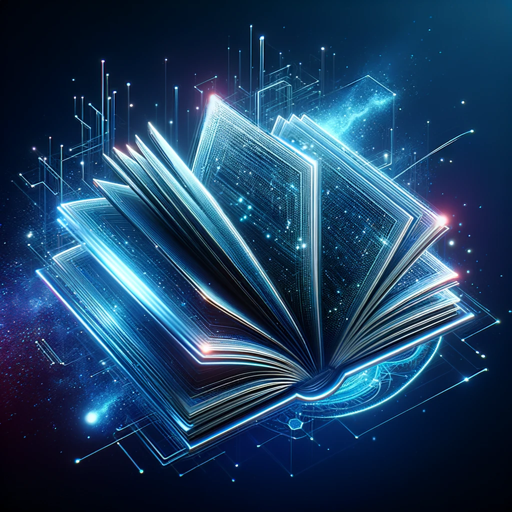
Dataset Creator
AI-powered custom datasets made easy

Translate from any language to English
AI-powered language translation for everyone.

img2GPT
AI-powered Image Transformation and Description

Custom GPT Creator
Unleash creativity with AI power

Classic Cartoon Creator
AI-powered tool for creating classic cartoons.

ISO 27001 Copilot
AI-powered ISO 27001 guidance

PDF Finder+
AI-powered PDF search for precise results

Avoid GPT words
AI-powered tool to simplify content writing

FacelessKid Art Studio
AI-powered art prompts for everyone

- Unit Testing
- API Testing
- Service Testing
- Mocking Services
- Integration Tests
Frequently Asked Questions about JEST Test Generator for NEST JS Apps
How does the JEST test generator identify which methods to test in my NestJS app?
The generator analyzes your code structure to detect public methods in classes. It does not test private methods directly but generates detailed test cases for all accessible public methods in your NestJS controllers and services.
Can the JEST test generator handle complex NestJS services with external dependencies?
Yes, it can handle complex services by automatically mocking external dependencies and libraries. It ensures your test cases are isolated from external systems, allowing you to focus on testing your logic.
Is there a way to customize the generated tests if I want to add more test cases?
Yes, you can modify the generated test cases after reviewing them. The generator provides a solid base, and you are free to extend or refine the tests based on your specific requirements.
What prerequisites do I need before using the test generator?
You need a functional NestJS project, basic knowledge of JEST, and the necessary packages like `@nestjs/testing` and `jest`. Also, ensure your app is structured with well-defined public methods to optimize the generation process.
How do I ensure the generated tests are running correctly in my project?
After generating the tests, run them using JEST within your NestJS app. Ensure you’ve installed JEST and its dependencies. The tests will be automatically compatible with your project structure.