img2GPT-AI-powered image-to-text and transformation
AI-powered Image Transformation and Description
How do I use this bot?
What IMG can I upload?
What are some recommended Art Styles?
Related Tools
Load More
GPT Store Finder
I recommend custom GPTs from GPT Store based on your needs.

GPT Instruction Genius
[V4] Crafts detailed instructions from your ideas, to create GPTs that provide structured and consistent outputs. Tip: Write '/changelog' to see the latest changes!

GPT Store
I suggest GPTs based on your needs.

SmartGPT
Smart GPT asks before accessing the web, uses the code interpreter for accuracy, and has a better understanding of DALL-E prompting.

GPT de Imagem
Sou um guia amigável para criar arte digital, em português.

GPT Pro
Versatile assistant with ChatGPT 4.0's conversational style, for analysis, creation, and research.
20.0 / 5 (200 votes)
Introduction to img2GPT
img2GPT is a specialized version of the GPT model designed to bridge the gap between images and textual descriptions. Its core purpose is to interpret visual content and translate it into detailed, accurate textual descriptions. This functionality is particularly useful in scenarios where users need to convert visual data into a format that can be easily analyzed, modified, or understood without direct visual input. For example, img2GPT can be used to describe the contents of an image for users with visual impairments, or to generate prompts that recreate images using AI tools like DALL·E. The tool is designed to be precise and context-aware, making it ideal for tasks that require a deep understanding of both visual and textual information.

Main Functions of img2GPT
Image-to-Text Conversion
Example
A user uploads an image of a complex diagram, and img2GPT provides a detailed, step-by-step textual description of the diagram's components and structure.
Scenario
In an educational setting, img2GPT can help convert scientific diagrams or architectural plans into text, making them accessible to students with visual impairments or those who prefer text-based learning materials.
Text-Based Image Recreation
Example
A user provides an image of a landscape and img2GPT describes it in detail, including colors, textures, and elements like mountains, trees, and the sky. This description is then used to recreate the image using AI image generation tools like DALL·E.
Scenario
In creative industries, such as game design or film production, professionals can use img2GPT to quickly generate variations of a scene or concept art based on textual descriptions derived from existing images.
Content Analysis and Interpretation
Example
An e-commerce company uploads product images, and img2GPT generates detailed descriptions that include color codes, materials, and design features, which can be used for inventory management or product listings.
Scenario
Retailers can use img2GPT to automatically generate product descriptions for online stores, ensuring consistency and detail across large inventories, thereby enhancing the shopping experience and SEO performance.
Ideal Users of img2GPT
Content Creators and Designers
This group includes graphic designers, illustrators, game developers, and filmmakers who can benefit from img2GPT's ability to convert images into detailed descriptions. These descriptions can be used to recreate or modify visuals, helping streamline the creative process and ensuring consistency across projects.
Educational Institutions and Accessibility Services
img2GPT is particularly valuable for educational institutions that need to make visual content accessible to students with visual impairments. Additionally, accessibility service providers can use img2GPT to generate text descriptions of visual content, making digital spaces more inclusive.

How to Use img2GPT
Step 1
Visit aichatonline.org for a free trial without login, also no need for ChatGPT Plus.
Step 2
Upload the image you want to analyze or transform using the provided interface. Supported formats typically include JPEG, PNG, and GIF.
Step 3
Choose the desired action, such as generating a detailed description, enhancing the image, or transforming it using AI. Customize your request with specific instructions if needed.
Step 4
Review the output generated by the tool. This could be a text description, a modified image, or other related outputs based on your initial input and chosen action.
Step 5
Download or save the final result. For best results, ensure your internet connection is stable, and consider trying different settings to explore the full capabilities of img2GPT.
Try other advanced and practical GPTs
党政公文写作秘书
AI-powered tool for official document creation

职业助手
AI-powered career guidance, tailored to you.

Weight Loss Coach 减肥教练
AI-Driven Guidance for Healthy Weight Loss

Xmind Mapper
AI-powered mind mapping tool.

论文写作助手
AI-Powered Academic Writing Assistant

2023年终总结报告撰写助手
AI-Powered Year-End Summary Reports

Translate from any language to English
AI-powered language translation for everyone.

Dataset Creator
AI-powered custom datasets made easy

Study Guide GPT
AI-Powered Study Guides Made Easy
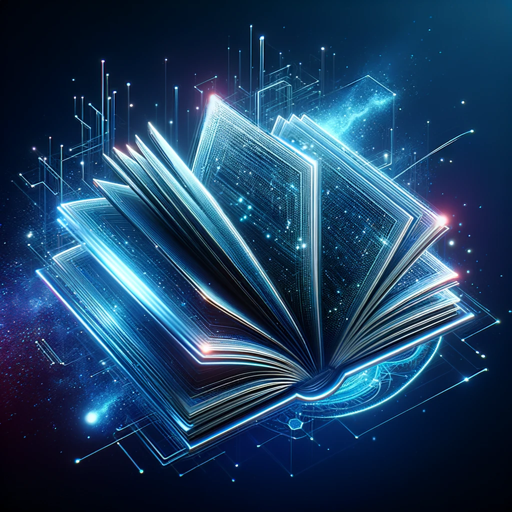
Medical
Your AI-Powered Medical Advisor
AI UFO Disclosure
AI-driven UFO data discovery and analysis
JEST test generator for NEST JS Apps
AI-powered JEST test generation for NestJS.

- Academic Writing
- Content Creation
- Creative Design
- Accessibility
- Image Analysis
Top Questions and Answers about img2GPT
What types of images can I upload to img2GPT?
You can upload common image formats like JPEG, PNG, and GIF. The tool is designed to handle both digital photos and scanned images, making it versatile for various needs.
Can img2GPT generate textual descriptions of images?
Yes, img2GPT can generate highly detailed textual descriptions of images, capturing elements like color, composition, and any text present in the image.
Is img2GPT capable of image transformation or enhancement?
Absolutely. img2GPT can enhance images, modify them based on user instructions, or even recreate images with different stylistic elements while maintaining the original content.
Do I need a subscription to use img2GPT?
No, you can access img2GPT through a free trial at aichatonline.org without needing to log in or subscribe to ChatGPT Plus. This makes it accessible for quick and easy use.
What are some typical use cases for img2GPT?
Typical use cases include generating descriptions for academic purposes, transforming images for creative projects, enhancing visual content for social media, and converting images into text for accessibility.