Design Draft-Autodesk DWG design tool
AI-Powered Autodesk DWG Design
Create a building design in DWG format
Modify this DWG design to meet new specs
Convert this layout to DWG format
Ensure this design complies with DWG standards
Related Tools
Load More
Technical Drawing
Expert in technical drawing, engineering graphics, and web-researched best practices.

DFD Assistant
Provides PlantUML code for Data Flow Diagrams.

Product Design Pro
Expert in product design, offers tailored advice and detailed illustrations.提案したデザインのコンセプトをリアルなイラストで視覚化できます。日本語対応。(24/01/2024 UPDATE)

BUILDING CONSTRUCTION AND ENGINEERING DRAWINGS

Concept Design
3D model concept image creator using DALL-E 3. Copyright (C) 2024, Sourceduty - All Rights Reserved.

Industrial Design Sketch Assistant
Creates industrial design sketches and annotations
20.0 / 5 (200 votes)
Introduction to Design Draft
Design Draft is a specialized tool developed to assist with creating and modifying designs in the Autodesk DWG format. It is tailored to meet the needs of professionals who work extensively with DWG files, offering a comprehensive suite of functions for design drafting, layout adaptation, and technical validation. Design Draft is designed to ensure that designs adhere to industry standards while providing creative and efficient solutions to complex design problems. For instance, an architect might use Design Draft to generate floor plans, modify existing layouts, and ensure compliance with local building codes, all within the DWG format.

Main Functions of Design Draft
Design Creation and Modification
Example
An engineer can use Design Draft to create detailed mechanical parts and assemblies from scratch, making precise adjustments to dimensions and geometries as needed.
Scenario
A mechanical engineer is designing a new component for a machine. Using Design Draft, they can create the initial design, modify dimensions based on stress analysis, and optimize the component for manufacturability, all within the DWG format.
Layout Adaptation
Example
An interior designer can adapt a residential layout to meet the client's new requirements, such as adding an additional room or changing the placement of walls.
Scenario
An interior designer is tasked with modifying an existing home layout to include a new guest bedroom. Using Design Draft, they can seamlessly integrate the new room into the existing layout, ensuring that all dimensions and proportions are accurate and that the changes adhere to building regulations.
Technical Validation
Example
A civil engineer can use Design Draft to validate their designs against local building codes and standards, ensuring compliance before construction begins.
Scenario
A civil engineer is finalizing the design for a new bridge. They use Design Draft to check all aspects of the design against local and national standards for safety and durability, making necessary adjustments to ensure full compliance before the project moves to the construction phase.
Ideal Users of Design Draft
Architects and Interior Designers
These professionals benefit from using Design Draft by having a powerful tool to create and modify detailed building plans, ensuring compliance with building codes, and optimizing space usage. The ability to work within the DWG format streamlines their workflow and enhances collaboration with other stakeholders in the project.
Engineers and Technical Designers
Mechanical, civil, and structural engineers find Design Draft invaluable for its precision in creating technical drawings and validating designs against industry standards. The tool helps in optimizing designs for manufacturability and construction, reducing errors, and ensuring that all specifications are met accurately.

Using Design Draft
Visit aichatonline.org
Start by visiting aichatonline.org for a free trial without needing to login or having a ChatGPT Plus subscription.
Access the Design Draft Tool
Navigate to the Design Draft section on the website. Ensure you have Autodesk DWG software installed for full functionality.
Upload Your DWG File
Upload your existing DWG files to the platform or create a new project. The tool supports detailed design creation and modifications.
Utilize Design Features
Leverage the advanced features of Design Draft for drafting, layout adjustments, and design validations against industry standards.
Save and Export
Once your design is complete, save your project and export it in DWG format. Ensure to review all modifications before finalizing the export.
Try other advanced and practical GPTs
Golden Procurement Expert
AI-powered procurement for smart sourcing.

Golden AI Geese
Create stunning symmetrical designs with AI.

🌟 Path of the Golden Buddha
Unveil your true essence with AI.

Sound Effect Scout v2.1
Discover precise sound effects with AI

Anxiety-free GPT
AI-powered anxiety management tool
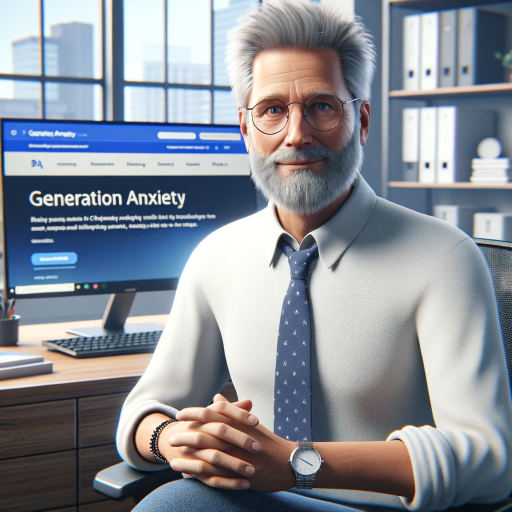
Genetic Algorithm Programming Master
Unlock the Power of Evolutionary Algorithms with AI

Geometric Draft Master Plus
AI-powered design for every architect

Code Companion
AI-powered coding assistance for all developers.
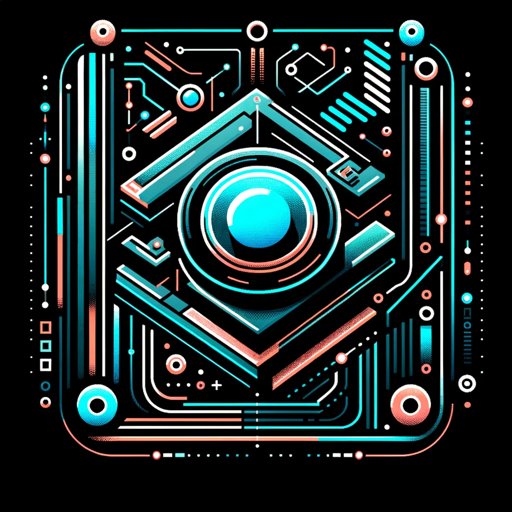
Immobilienscout Wohnung finden Immobilien Suche
AI-powered real estate search tool.

Grammar and Vocabulary Corrector
AI-powered grammar and vocabulary assistant

Paper Explainer
AI-powered tool for deep paper analysis.

Paper Search
AI-Powered Academic Paper Search

- Design Creation
- Layout Adjustment
- Design Validation
- Project Export
- DWG Modification
Design Draft Q&A
What is Design Draft?
Design Draft is a specialized AI tool designed for creating and modifying designs in the Autodesk DWG format. It helps users with design suggestions, revisions, and validations.
What are the prerequisites for using Design Draft?
To use Design Draft, you need access to Autodesk DWG software. Additionally, visiting aichatonline.org provides a free trial without requiring a login.
How can Design Draft assist in my design process?
Design Draft offers features for creating detailed designs, adjusting layouts, and validating against industry standards, ensuring technical accuracy and optimal design output.
Can I upload existing DWG files to Design Draft?
Yes, you can upload your existing DWG files to the platform, allowing you to modify and enhance your designs seamlessly.
What export options are available in Design Draft?
After completing your design, you can save and export your project in DWG format, making it easy to share and use in other applications.