Classic Cartoon Creator-classic cartoon art generator.
AI-powered tool for creating classic cartoons.
Describe a scene for a classic cartoon.
Imagine Mickey in a modern setting, Steamboat Willie style.
What would a 1920s cartoon look like today?
What does Public Domain mean?
Related Tools
Load More
Cartoon Creator
Creating 3D cartoon versions of images, with a fun approach.

Cartoon Images Generator
Create a custom cartoon image using details from a specific image.

Comic Strip Creator
Turns any input into engaging comic strips

Retro Cartoon Generator
This GPT creates an infinite supply of retro cartoon characters, influenced by the rubber-hose style of early animation and the modern illustration styles popular on design inspiration sites such as Dribbble and Behance.

Vintage Toon Creator By Manootart
A creative assistant for designing joyful, vintage-style cartoon characters.

Cartoon Characters Generator
Create custom cartoon characters with specific image details.
20.0 / 5 (200 votes)
Overview of Classic Cartoon Creator
Classic Cartoon Creator is a specialized tool designed to generate artwork in the style of early 20th-century cartoons, particularly those reminiscent of the iconic 'Steamboat Willie' era. This tool focuses on recreating the aesthetics of vintage black-and-white animations, characterized by simple, expressive character designs and a playful, whimsical tone. The primary purpose of Classic Cartoon Creator is to allow users to visualize and bring to life scenarios in a style that pays homage to the beginnings of animation. By combining modern AI capabilities with a nostalgic artistic approach, this tool serves both creative professionals and enthusiasts looking to explore or recreate the charm of classic cartoons. For example, if a user wants to create a scene where a character is navigating a small steamboat down a river, Classic Cartoon Creator would generate an image in black and white, featuring characters with the exaggerated, rubber hose-like limbs typical of early Mickey Mouse cartoons. The scene would include simple, yet expressive background elements, such as rolling waves and a setting sun, all rendered in a flat, two-dimensional style with heavy use of contrast.

Core Functions of Classic Cartoon Creator
Scene Creation
Example
Users can describe a specific scene or scenario they want to visualize, and Classic Cartoon Creator will generate an image capturing that moment in the classic cartoon style.
Scenario
A user wants to depict a cat chasing a mouse in a vintage kitchen setting. The tool would generate an image featuring exaggerated movements, expressive facial features, and a background with simple, flat elements typical of early animation.
Character Design
Example
Classic Cartoon Creator allows users to create characters with the distinctive look of early animated figures, focusing on expressive faces, exaggerated movements, and simplified anatomy.
Scenario
A game developer wants to create a mascot for a retro-themed game. Using the tool, they can design a character with big eyes, a mischievous smile, and the fluid, rubber hose limbs that were common in 1920s cartoons.
Storyboarding
Example
Users can input a sequence of events or a short story, and Classic Cartoon Creator can generate a series of images or panels that visualize the narrative in the style of classic cartoons.
Scenario
A filmmaker is developing a short animated film in the style of early Mickey Mouse cartoons. They use the tool to storyboard key scenes, visualizing the pacing and key actions in a way that captures the nostalgic feel of the era.
Target Audience for Classic Cartoon Creator
Animation Enthusiasts
This group includes individuals who have a passion for classic animation and want to explore the aesthetic and creative potential of early cartoon styles. These users benefit from the tool by being able to recreate the charm of old-school animation in their personal projects, whether for fun, study, or homage.
Creative Professionals
Graphic designers, game developers, filmmakers, and illustrators who are working on projects that require a vintage cartoon aesthetic are prime users of Classic Cartoon Creator. These professionals benefit from the tool's ability to quickly generate high-quality, stylized content that fits the unique visual demands of their work, especially when time or resources are limited.

How to Use Classic Cartoon Creator
Visit aichatonline.org for a free trial without login.
Begin your experience by visiting the official site where no subscription or login is required to start creating classic cartoon art in the Steamboat Willie style.
Enter your cartoon scene description.
Describe the scene or scenario you want to bring to life, focusing on characters, actions, and specific details for the tool to generate an accurate black-and-white cartoon.
Refine with additional details.
Include specific character traits, background elements, or any props, keeping in mind the 1920s cartoon aesthetic—flat lines, expressive characters, and a grayscale palette.
Review and modify your generated art.
After generation, review the cartoon image. If necessary, adjust your prompt or add more details for refinements to get the desired style and composition.
Download or share your cartoon.
Once satisfied with your creation, download it in the provided format or share it directly on your social media or with collaborators.
Try other advanced and practical GPTs
Custom GPT Creator
Unleash creativity with AI power

JEST test generator for NEST JS Apps
AI-powered JEST test generation for NestJS.

AI UFO Disclosure
AI-driven UFO data discovery and analysis
Medical
Your AI-Powered Medical Advisor
Study Guide GPT
AI-Powered Study Guides Made Easy
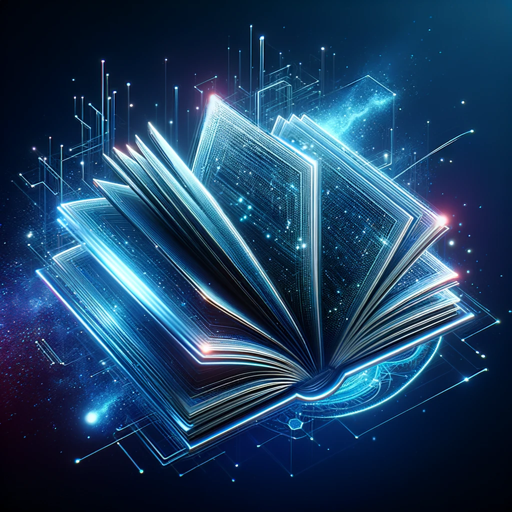
Dataset Creator
AI-powered custom datasets made easy

ISO 27001 Copilot
AI-powered ISO 27001 guidance

PDF Finder+
AI-powered PDF search for precise results

Avoid GPT words
AI-powered tool to simplify content writing

FacelessKid Art Studio
AI-powered art prompts for everyone

Content Intel Spy
AI-powered SEO intelligence at your fingertips.

日本語 GPT
AI-Powered Japanese Language Tool

- Content Creation
- Creative Projects
- Visual Storytelling
- Marketing Campaigns
- Educational Material
FAQs about Classic Cartoon Creator
What kind of cartoons can I create with Classic Cartoon Creator?
You can create black-and-white, Steamboat Willie-style cartoons reminiscent of early 1920s animation. The focus is on simple, expressive characters with clean lines and a flat design, ideal for whimsical or nostalgic cartoon scenes.
Can I use this tool without a paid subscription?
Yes, Classic Cartoon Creator offers a free trial with no login required, and there's no need for a ChatGPT Plus subscription. You can instantly begin creating cartoons by visiting aichatonline.org.
What kind of input does the tool need to generate a cartoon?
You provide a detailed text description of the scene you want, including character actions, appearances, and settings. The more specific your description, the more accurate the generated artwork will be.
Can I adjust the style of the cartoon after it’s generated?
Yes, you can refine your cartoon by modifying the description or adding additional details. This ensures the cartoon matches your vision more closely.
Is the artwork created suitable for commercial use?
The tool generates artwork that can be used for personal or professional projects, but ensure to check specific licensing terms depending on your usage scenario, especially for commercial purposes.