Vintage Toon Creator By Manootart-vintage cartoon character creator
AI-powered vintage cartoon character design tool
Hello
Related Tools
Load More
Lovely Toy Creator
Let's make lovely girl art toys together! Just let me know what she's wearing!

Cartoon Creator
Creating 3D cartoon versions of images, with a fun approach.
3D Illustrations Creator by Mojju
Experience bespoke 3D illustration creation with 3D Illustrations Creator by Mojju. Specializing in modern, minimalistic 3D designs with a playful touch, it transforms your ideas into visually appealing single-object illustrations.

Anime Character Creator
Create your own animated character step by step. Assign them traits and background stories. Remember that GPT cannot emulate the style of any specific artist or company.

Retro Cartoon Generator
This GPT creates an infinite supply of retro cartoon characters, influenced by the rubber-hose style of early animation and the modern illustration styles popular on design inspiration sites such as Dribbble and Behance.

FunkoPoP-Like Creator!
Turns images into plastic toy renditions. V 0.1
20.0 / 5 (200 votes)
Introduction to Vintage Toon Creator By Manootart
Vintage Toon Creator By Manootart is a specialized tool designed to create vintage-style cartoon characters. It focuses on the monoline style and pastel color schemes, inspired by the animation aesthetics of the 1920s and 1930s American cartoons. This tool leverages advanced AI to generate unique, custom-designed characters that capture the charm and simplicity of early animation, making it ideal for projects that seek a nostalgic or retro feel. Examples of use include creating mascots for retro-themed events, designing characters for vintage-style comics, or producing animation sequences reminiscent of classic cartoons.

Main Functions of Vintage Toon Creator By Manootart
Custom Character Design
Example
A user inputs specific characteristics such as clothing, accessories, and expressions, and the tool generates a custom character in the 1920s-1930s style.
Scenario
A small business wants a vintage mascot for their brand, reflecting the style of early Mickey Mouse or Felix the Cat cartoons. They use the tool to create a character that embodies their brand's personality and aesthetic.
Vintage Animation Creation
Example
The tool allows users to create short animation sequences that replicate the look and feel of old-school cartoons.
Scenario
An educational program for children requires animated storytelling that engages with a nostalgic touch. The tool helps create short animations of characters that move and behave like they are from the early days of animation.
Illustration and Comic Design
Example
Users can create full illustrations or comic panels in the vintage style, suitable for various print and digital media.
Scenario
A comic book artist wants to produce a series set in the early 20th century. They use the tool to design characters and scenes that authentically capture the period's visual style.
Ideal Users of Vintage Toon Creator By Manootart
Artists and Illustrators
Artists and illustrators looking to incorporate a vintage aesthetic into their work will find this tool particularly beneficial. It saves time and ensures consistency in the vintage style, allowing them to focus on creativity and storytelling.
Marketing and Branding Professionals
Marketing and branding professionals seeking to create unique, nostalgic brand mascots or advertising materials can use this tool to design elements that stand out and evoke a sense of nostalgia among their audience.

How to Use Vintage Toon Creator By Manootart
Step 1
Visit aichatonline.org for a free trial without login, also no need for ChatGPT Plus.
Step 2
Access the Vintage Toon Creator interface from the main menu.
Step 3
Enter the detailed description of the vintage cartoon character you want to create, specifying aspects like style, colors, and features.
Step 4
Review the generated image and make any necessary adjustments or refinements.
Step 5
Download or share your final vintage cartoon character design.
Try other advanced and practical GPTs
KiesGPT
AI-driven election insights for informed voting.

标准 GPT-4
AI-Powered Assistance for Every Need
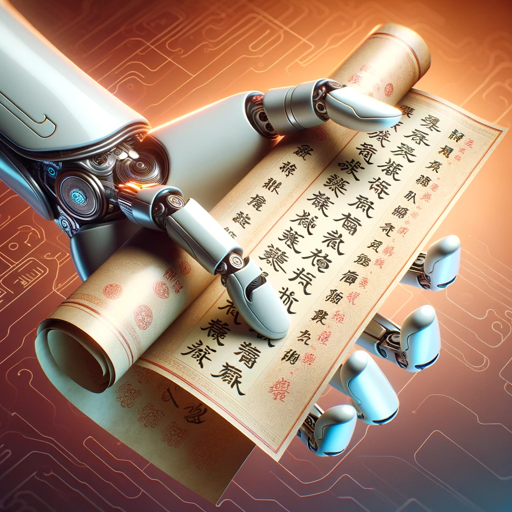
GPT-girl friend By lusia
Your AI-powered virtual girlfriend.

标题大师
AI-powered title generator for any content

SoultoSoul Content Creator
AI-driven content tailored for wellness and spirituality.

SEO Keyword Strategy
AI-powered keyword strategy for SEO success

Vinted Bot
AI-powered tool for crafting Vinted descriptions.

提示词创造之精灵小鸭-洞洞(Prompt Duck)
AI-powered prompt creation made simple

YTube Summaries with AI by Mojju
AI-powered tool for fast YouTube summaries
Academic Ace
AI-Powered Writing Assistance for PhD Students

后退提问大师 (Backward-Questioning approach)
AI-powered insights through backward questioning.

Blog Post Intro GPT
AI-powered blog intros in seconds.
- Marketing
- Education
- Personal Projects
- Artwork
- Comics
Q&A about Vintage Toon Creator By Manootart
What styles does the Vintage Toon Creator support?
The tool specializes in 1920s-1930s American animation styles with a monoline, pastel color scheme.
Can I use the tool without a ChatGPT Plus subscription?
Yes, you can access and use the Vintage Toon Creator for free without a ChatGPT Plus subscription.
What are the prerequisites for using the Vintage Toon Creator?
There are no prerequisites; simply visit the website and start creating without needing an account.
Can I make adjustments to the characters after generation?
Yes, you can review the generated image and make adjustments or refinements as needed.
What are some common use cases for this tool?
Common use cases include designing vintage-style characters for comics, marketing materials, personal projects, and educational content.