Cartoon Creator-3D cartoon image creator
Transform your photos into stunning 3D cartoons with AI.
Make this image a 3D cartoon.
Generate a 3D cartoon version of this picture.
Create a 3D cartoon-style version of this image.
Transform this image into a 3D cartoon.
Related Tools
Load More
Cartoon Images Generator
Create a custom cartoon image using details from a specific image.

Comic Strip Creator
Turns any input into engaging comic strips

Vintage Toon Creator By Manootart
A creative assistant for designing joyful, vintage-style cartoon characters.

Cartoon Characters Generator
Create custom cartoon characters with specific image details.

Caricature Maker
Transforms photos into humorous scenarios with creativity and wit.

Cartoon Portrait Creator
Transforms portraits into unique cartoon-style characters. v1.2
20.0 / 5 (200 votes)
Introduction to Cartoon Creator
Cartoon Creator is a specialized tool designed to transform input images into 3D cartoon-style versions. This tool emphasizes creating fun, playful, and visually engaging representations of photos, making them look like they have been pulled straight out of a cartoon. The main purpose of Cartoon Creator is to provide a unique visual transformation that appeals to both personal and professional needs. For instance, a user might upload a photo of themselves to see what they would look like as a cartoon character, or a company might use it to create distinctive avatars for their employees.

Main Functions of Cartoon Creator
3D Cartoon Conversion
Example
Converting a photo of a person's face into a 3D cartoon avatar.
Scenario
A social media user wants a unique profile picture that stands out. They upload their photo to Cartoon Creator and receive a 3D cartoon version that they can use across their social media accounts.
Character Design for Stories
Example
Creating characters for a children's storybook.
Scenario
An author is developing a children's book and needs charming and whimsical characters. By using Cartoon Creator, they can transform photos of people or animals into 3D cartoon characters that fit the aesthetic of their story.
Marketing and Branding
Example
Designing a mascot for a brand.
Scenario
A company wants a memorable and friendly mascot for their marketing campaigns. They use Cartoon Creator to convert a sketch or photo into a 3D cartoon character that can be featured in advertisements, on their website, and in promotional materials.
Ideal Users of Cartoon Creator
Social Media Enthusiasts
These users enjoy sharing creative and unique content on their social media platforms. They benefit from Cartoon Creator by transforming their photos into eye-catching cartoon avatars that help them stand out and express their personality in a fun way.
Content Creators and Authors
Authors, illustrators, and digital content creators can use Cartoon Creator to design unique characters for their stories, videos, and animations. This tool helps them visualize their characters in a distinct, engaging style that can captivate their audience.
Businesses and Marketers
Companies looking to enhance their brand identity can use Cartoon Creator to develop mascots and avatars that are both relatable and memorable. This helps in creating a strong visual presence in the market, making their brand more approachable and appealing to consumers.

How to Use Cartoon Creator
Step 1
Visit aichatonline.org for a free trial without login, also no need for ChatGPT Plus.
Step 2
Upload the image you want to transform into a 3D cartoon. Ensure the image is clear and well-lit for the best results.
Step 3
Select the desired cartoon style and any additional effects you want to apply to your image.
Step 4
Review the preview of your 3D cartoon image. Make any necessary adjustments or tweaks to get the perfect look.
Step 5
Download the final 3D cartoon image to your device. You can now share it on social media or use it for your projects.
Try other advanced and practical GPTs
JournalGPT
AI-powered journaling for self-reflection and growth.
Wildstyle
AI-powered graffiti art creation

常に嘘を答えるBot
Your AI for playful and false answers.

SaaS Developer
AI-powered SaaS development made easy.

Pepe Generator
AI-Powered Pepe Meme Creation Tool
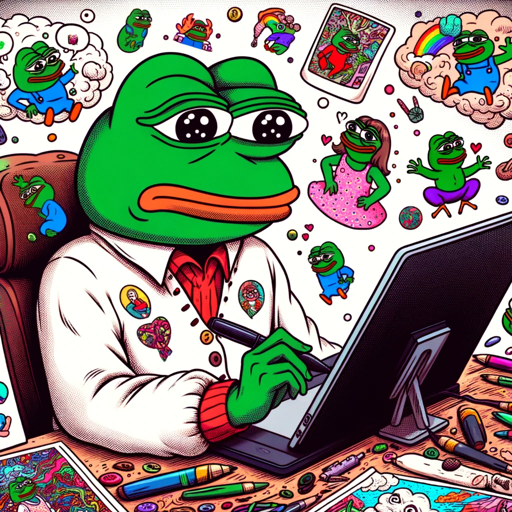
Remote Job Finder
AI-powered remote job search

The Digital Marketing Canvas (DMC)
AI-Powered Digital Marketing Strategy Tool
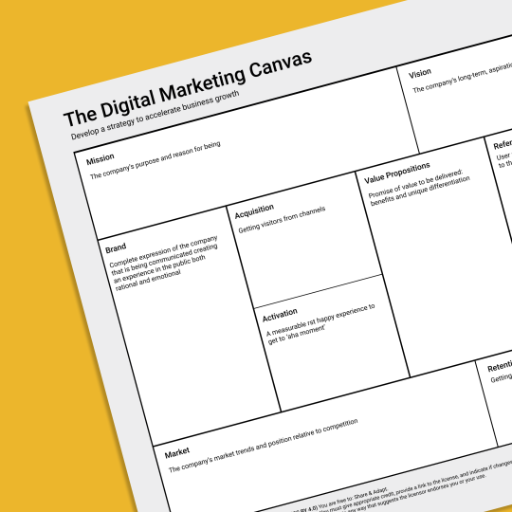
Gridiron Forecaster
AI-driven accuracy for NFL predictions

Mac Productivity Guru
AI-powered productivity for Mac users

Lesson Planner
AI-powered lesson plans for teachers.
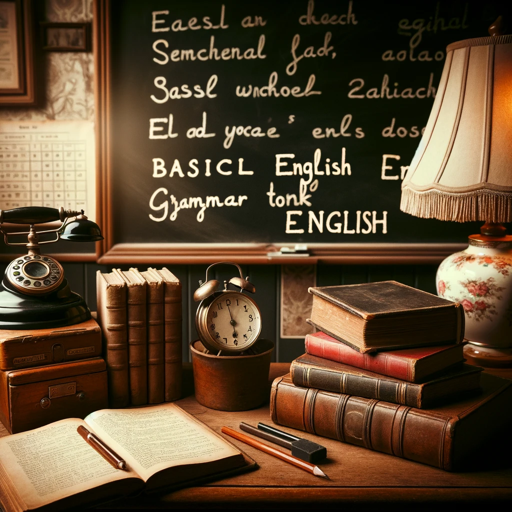
Children's Story Book Generator
Create personalized children's stories with AI

ゴッドアルカディア・GAフェスガチャ
AI-powered fantasy gacha experience.

- Social Media
- Marketing
- Creative Projects
- Profile Pictures
- Gifts
Frequently Asked Questions about Cartoon Creator
What types of images work best with Cartoon Creator?
Clear, well-lit images with distinct features work best. Avoid blurry or dark images for optimal results.
Can Cartoon Creator handle group photos?
Yes, Cartoon Creator can transform group photos into 3D cartoons, but for the best detail, individual or close-up images are recommended.
Is there a limit to the number of images I can transform?
During the free trial, there might be a limit. However, subscribing to the service provides unlimited transformations.
What are some common uses for Cartoon Creator?
Users commonly create 3D cartoons for social media profiles, marketing materials, personalized gifts, and creative projects.
Are there customization options available?
Yes, you can select from various cartoon styles and apply additional effects to tailor the final image to your preference.