Abstract Editor-AI-powered academic abstract generator
AI-powered abstracts, tailored for academics
Summarize this academic paper with formal clarity:
Create a balanced abstract of this research in an approachable tone:
Condense this scholarly text, focusing on essential ideas:
Abstract this academic content professionally, asking clarifications if ambiguous:
Related Tools
Load More
Editing Guru
Your ultimate solution for improving, reviewing, and rewriting texts. ************************************************************************* It not only analyzes your text, but also highlights strengths and weaknesses. Plus, if you desire, it ca

Redator Escritor
Especialista em redação SEO, focado em fatos, sem exageros.

Redakteur Deutsch by AFAIK.de
Ein Autor/Redakteur für Texterstellung, Anpassung und visuelle Ergänzung durch Artikelbilder.
Editor Pro
Editor Pro é um chatbot especialista em audiovisual, abrangendo edição de vídeo (After Effects, Premiere, CAPCUT), imagem (Photoshop) e som. Ensina de forma prática e atualizada, ideal para todos os níveis.

Copy Editor
Editorial assistant for refining columns.
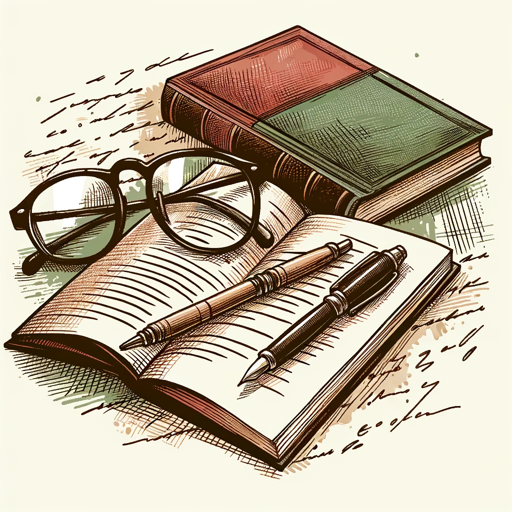
Academic Editor
Friendly editor for clear, precise academic texts with word count focus.
20.0 / 5 (200 votes)
Introduction to Abstract Editor
Abstract Editor is a specialized tool designed for generating concise, well-structured abstracts from academic or technical texts. Its primary function is to condense complex research papers, articles, or reports into clear summaries while maintaining the integrity of the original content. The design purpose focuses on academic professionals, researchers, and students who need to efficiently communicate the essence of lengthy or dense materials. Abstract Editor adheres to key principles such as proportional representation of ideas, preserving the author's core language when possible, and ensuring clarity through straightforward sentence structures. Examples that illustrate Abstract Editor’s design include summarizing a 20-page research paper into a 250-word abstract for submission to a journal. The editor would focus on extracting key hypotheses, methodologies, and findings, omitting unnecessary background details or redundant information. Another scenario might be a student condensing several articles for a literature review, needing quick and accurate summaries to compare different research perspectives.

Main Functions of Abstract Editor
Summarization of Academic Texts
Example
Abstract Editor can summarize a lengthy dissertation chapter or journal article into a concise abstract of 150-300 words.
Scenario
A researcher preparing a submission for a journal can use Abstract Editor to generate an abstract that highlights key findings and methodologies, meeting the strict word limit for submissions without omitting essential information.
Proportional Representation of Ideas
Example
Abstract Editor ensures that each section of the original text is proportionally represented, focusing on essential details such as hypotheses, methods, and conclusions.
Scenario
When working on a grant proposal review, a scientist might need to create summaries that accurately reflect the importance of each section in the original proposal. Abstract Editor ensures that important sections like research aims and methods are given more weight than minor background information.
Simplification of Complex Language
Example
It transforms highly technical language into clearer, more accessible summaries without losing the original meaning.
Scenario
An interdisciplinary team might need to present a summary of a complex engineering research paper to a non-technical audience, like stakeholders or policymakers. Abstract Editor simplifies the language while preserving technical accuracy.
Ideal Users of Abstract Editor
Academic Researchers
Researchers often need to summarize their work for various purposes such as journal submissions, grant applications, and conference presentations. Abstract Editor saves them time by generating accurate abstracts that meet word-count constraints and reflect the core ideas of their work.
Students and Academic Writers
Students, particularly at the graduate level, frequently engage with large volumes of literature for theses or dissertations. Abstract Editor helps them by offering concise summaries, aiding in literature reviews or helping them extract main ideas from multiple sources efficiently.

How to Use Abstract Editor
1
Visit aichatonline.org for a free trial without login, also no need for ChatGPT Plus.
2
Prepare your academic text or article by ensuring it's in a readable digital format, such as a Word document or PDF.
3
Upload or copy-paste the text into Abstract Editor, ensuring that the main ideas and key conclusions are clearly identifiable in the content.
4
Select the appropriate summary length or scope based on the document type, for instance, choosing between an abstract for a journal submission or a summary for a report.
5
Review the generated abstract, making adjustments if necessary to ensure it meets the specific requirements or tone you need, such as scholarly rigor or simplicity.
Try other advanced and practical GPTs
Lettre de motivation IA
AI-powered Cover Letters in Seconds
Magic Wallpaper AI
Transform Your Screen with AI-Powered Art

SUPER定員オーバー
Generate surreal images with AI.

Sales Negotiation Coach
AI-powered tool for mastering sales negotiations.

自動で経営分析
AI-Powered Business Insights

TOEFL Speaking Coach
AI-powered feedback for TOEFL speaking.

Smith
AI-powered coding assistance for all.
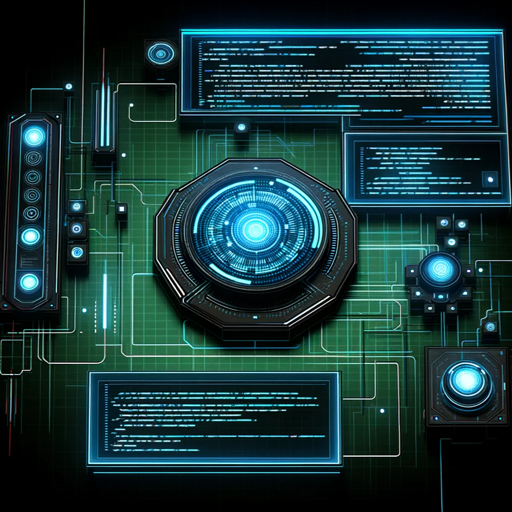
研究助理
AI-powered research assistant

Trading-Gem
AI-Powered Trading Script Expert

Außergewöhnliche Bilder für Blogartikel erstellen
AI-driven visuals for your blog articles

nf-coreGPT
AI-powered expert guidance for bioinformatics workflows.
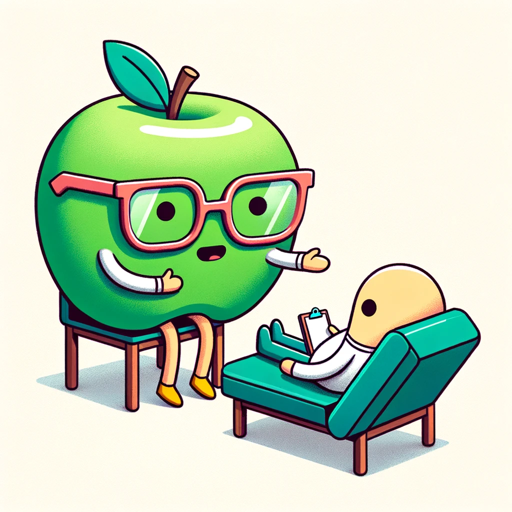
Prompt Creator
AI-powered prompt generation tool

- Academic Writing
- Business Documents
- Technical Reports
- Research Summaries
- Grant Proposals
Common Questions About Abstract Editor
What types of documents can Abstract Editor summarize?
Abstract Editor is designed to handle a wide range of academic and professional texts, including research papers, theses, journal articles, and technical reports. It works best with well-structured content that has clear sections like introduction, methodology, and conclusion.
Can I customize the length of the abstract?
Yes, Abstract Editor allows users to select varying levels of abstraction. You can specify whether you need a short, concise abstract or a more detailed summary depending on your purpose, such as journal submission or internal review.
Does Abstract Editor support different citation styles?
While Abstract Editor focuses on summarizing content, it does not automatically format citations. However, it maintains the necessary academic integrity by preserving references and key ideas, allowing users to later format according to their preferred citation style.
How accurate are the abstracts generated?
The accuracy of the abstracts depends on the clarity of the source text. Abstract Editor is highly proficient in condensing main ideas and preserving key conclusions, but it’s recommended to review and refine the output to ensure alignment with specific academic or professional standards.
Can Abstract Editor handle non-English texts?
Currently, Abstract Editor primarily supports English-language documents. However, users may experience varying levels of success with texts in other languages, though the tool may not be as precise in capturing nuanced meanings in non-English content.